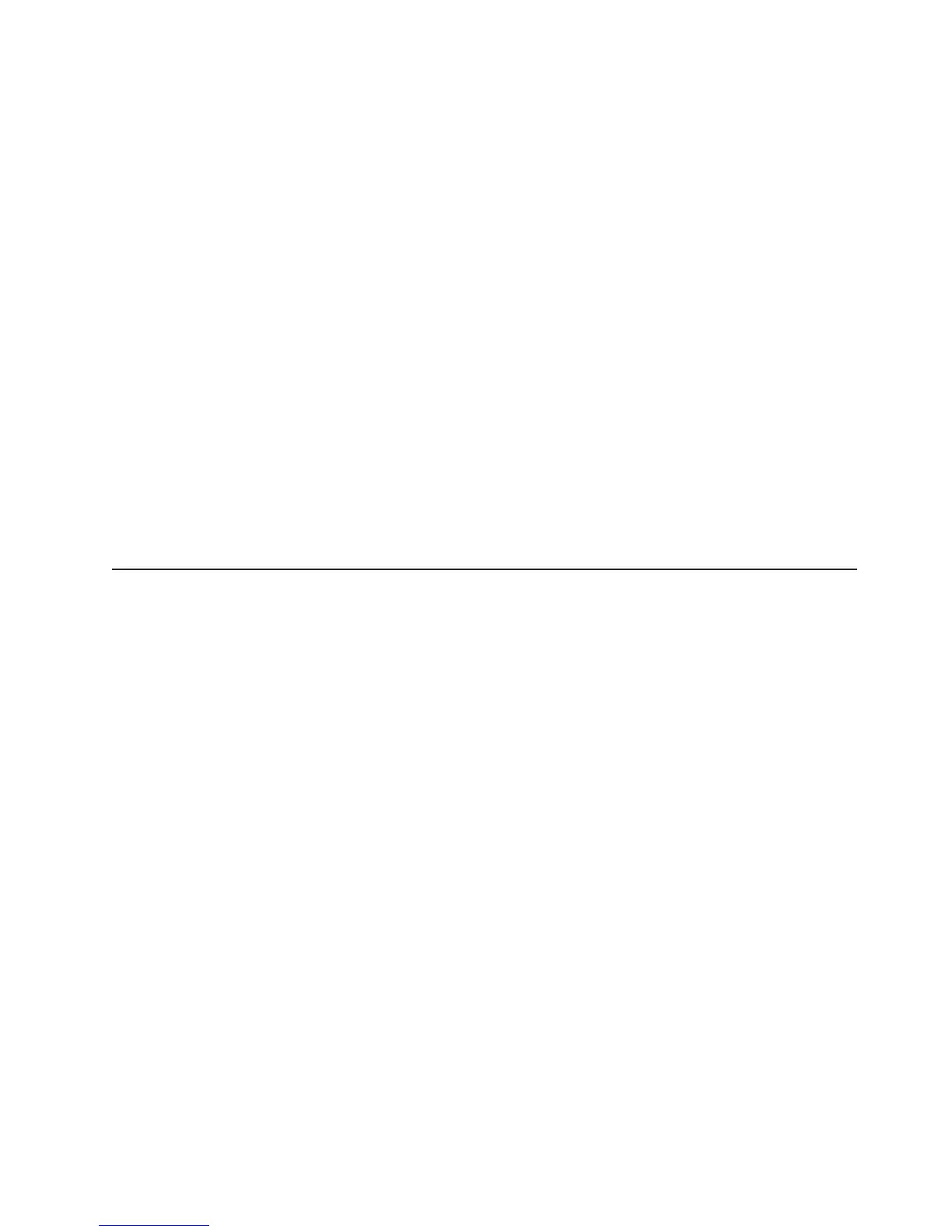Method Two:
Complete the applicable procedure to obtain the specified firmware version.
To obtain the controller firmware version:
Right-click the Controller icon in the Physical View pane of the Subsystem
Management window and select Properties. The Controller Enclosure
properties window opens and displays the properties for that controller.
You must perform this step for each individual controller.
To obtain the drive firmware (and ATA translator or FC to SAS interposer card
firmware) version:
Right-click the Drive icon in the Physical View pane of the Subsystem
Management window and select Properties. The Drive Properties window
opens and displays the properties for that drive.
You must perform this step for each individual drive.
To obtain the ESM and drive enclosure component firmware versions:
1. In the Physical View pane of the Subsystem Management window, click
the Drive Enclosure Component icon, which is the icon furthest to the
right. The Drive Enclosure Component Information window opens.
2. Click the ESM icon in the left pane. The ESM information displays in the
right pane of the Drive Enclosure Component Information window.
3. Locate the firmware version of each ESM in the drive enclosure.
Specifications
This section provides site specifications for the DS5020 storage subsystem. Before
installing, you must either verify that your planned installation site meets these
requirements, or prepare the site so that it does meet these requirements.
Preparations might involve meeting area requirements, environmental requirements,
and electrical requirements for DS5020 storage subsystem installation, service, and
operation.
Area requirements
The floor space at the installation site must provide enough strength to support the
weight of the storage subsystem and associated equipment; sufficient space to
install, operate, and service the storage subsystem; and sufficient ventilation to
provide a free flow of air to the unit.
Dimensions
Figure 9 on page 22 shows the dimensions of the DS5020, which conforms to the
19-inch rack standard.
Chapter 1. Introduction 21
