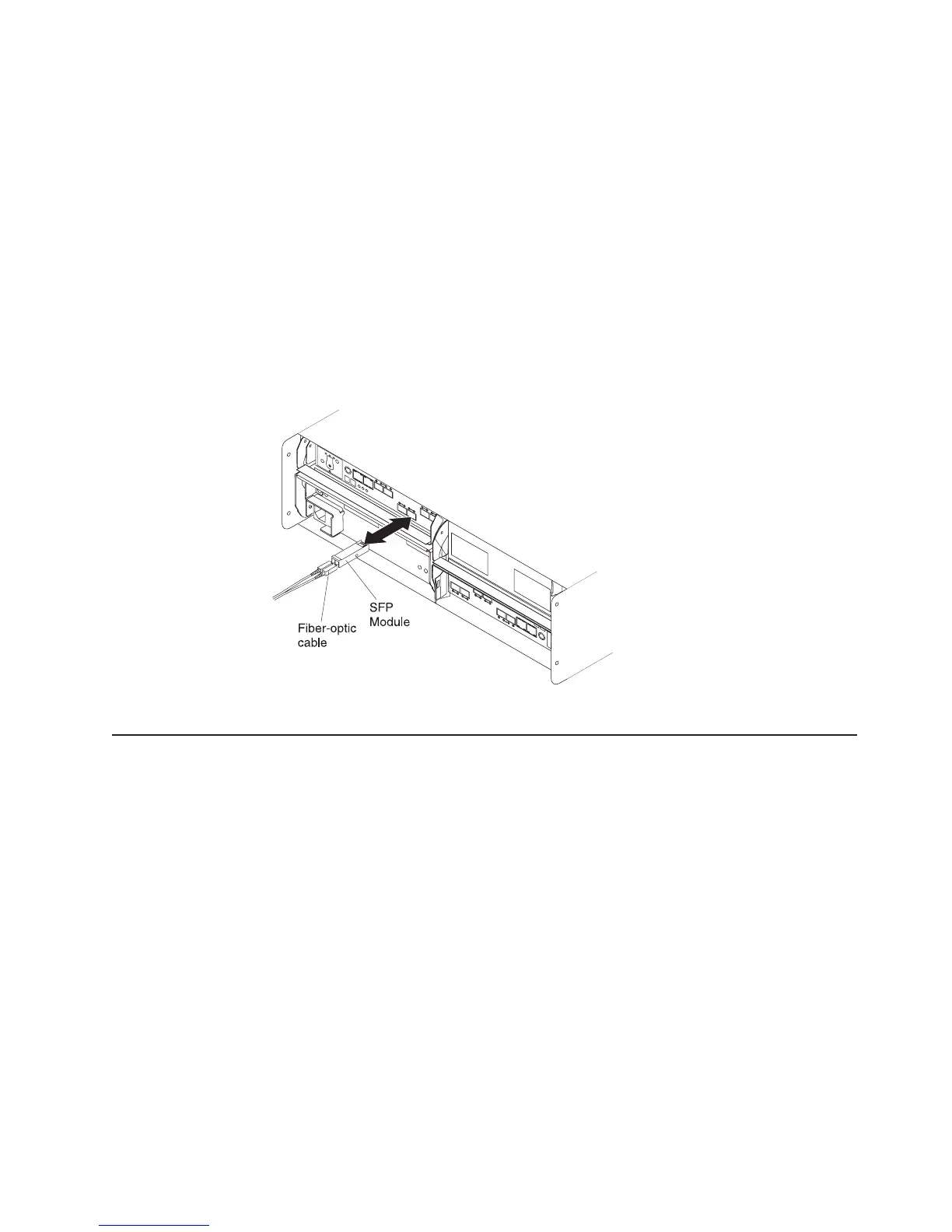Attention: The maximum operating speed of the Fibre Channel port is determined
by two factors: the speed of the SFP module that is installed and the speed of the
Fibre Channel connection. For example, a 4 Gbps SFP that is plugged into a 8
Gbps-capable port will limit the speed of that port to a maximum of 4 Gbps.
Conversely, an 8 Gbps SFP that is plugged into a 4 Gbps-capable port will limit the
speed of the port to a maximum of 4 Gbps. Carefully check the SFP IBM part
number, option number, and FRU part number to identify its speed. There are no
physical features that distinguish an 8 Gbps SFP from a 4 Gbps SFP.
Figure 8 shows an example of SFP module with fiber-optic cable.
Note: The SFP module and the fiber-optic cable shown are for illustrative purposes
only. The actual SFP module and the fiber-optic cable shape might look
different from the figure shown.
Software and hardware compatibility and upgrades
The latest DS5020 controller firmware and NVSRAM, the storage expansion
enclosure drive enclosure ESM firmware, and Fibre Channel and SATA drive CRUs
firmware must be installed to achieve optimal functionality, manageability, and
reliability.
Unless stated otherwise, you can find the latest DS5020 publications, firmware, and
host software at the IBM System Storage Support Web site:
http://www.ibm.com/systems/support/storage/disk
Software and firmware support code upgrades
To enable support for the DS5020, you must make sure that your system software
and firmware are the correct versions. The minimum versions of DS5020 controller
firmware and the IBM DS Storage Manager host software that are used to manage
the DS5020 are 7.60.xx.xx and 10.60.xx.xx, respectively. To use the SSD disks in
the DS5020, the DS5020 controller firmware and the IBM DS Storage Manager host
software should be versions 7.70.xx.xx and 10.70.xx.xx, respectively. To use the
FC-SAS disks in the DS5020, the DS5020 controller firmware and the IBM DS
Storage Manager host software should be versions 7.77.xx.xx and 10.77.xx.xx,
Figure 8. SFP module and fiber-optic cable
Chapter 1. Introduction 19
