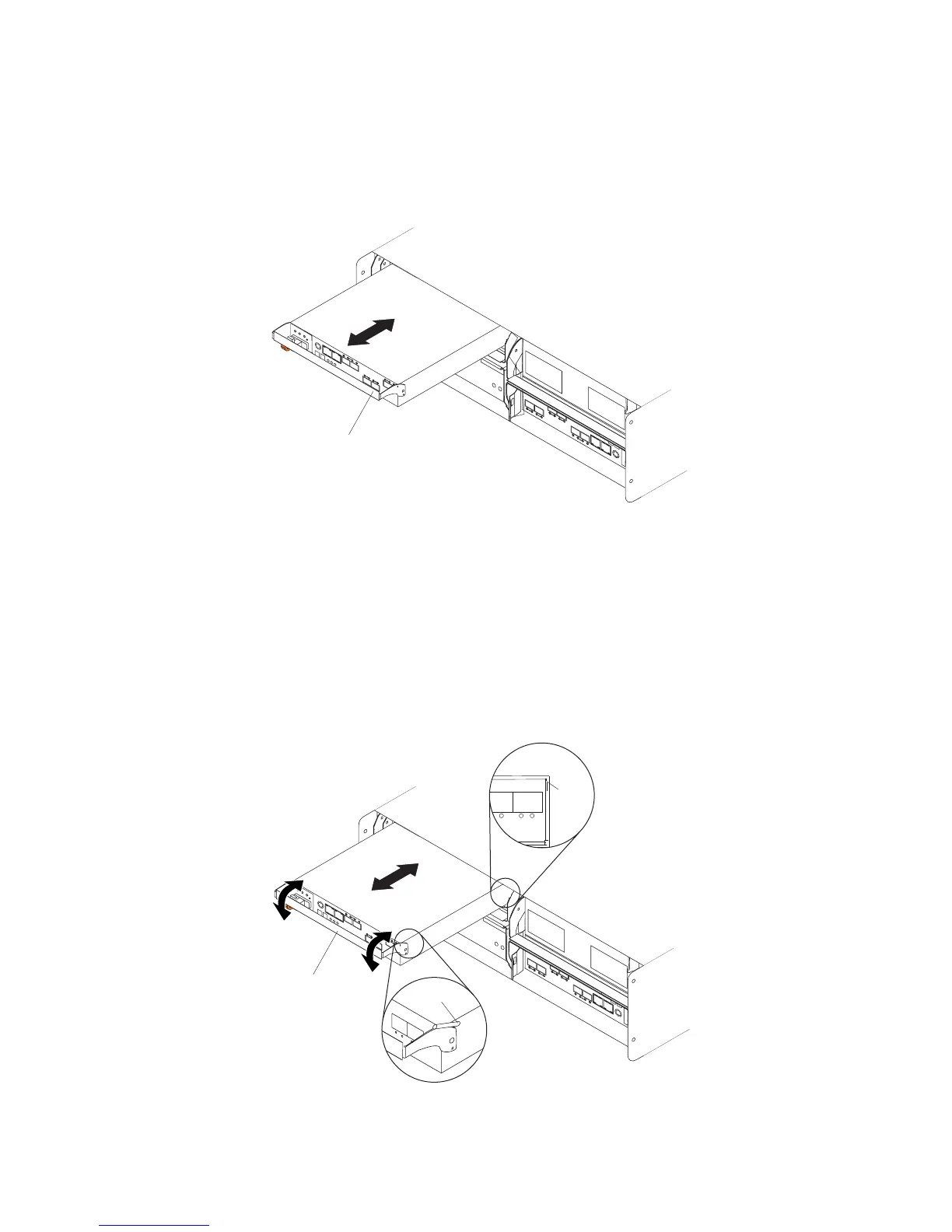Note: The lever rotates upward or downward 90°, depending on whether the
controller you are removing is the right or left controller CRU.
9. Slowly pull the lever away from the chassis to remove the controller from the
bay. Use two hands when releasing the controller levers. Figure 77 shows the
controller sliding from the storage subsystem chassis.
10. If the new controller does not have the cache battery backup unit already
installed, follow the instructions in “Replacing a battery unit” on page 147 to
remove the cache backup battery from the existing controller unit and insert it
into the new controller CRU.
11. Install the new controller.
a. Slide one controller into the empty slot in the storage subsystem. Be sure
that the lever is pulled straight out as you slide the controller in, as shown
in Figure 78.
Lever
Figure 77. Removing a controller from the DS5020
Lever
Figure 78. Installing a controller
Chapter 5. Replacing components 127
