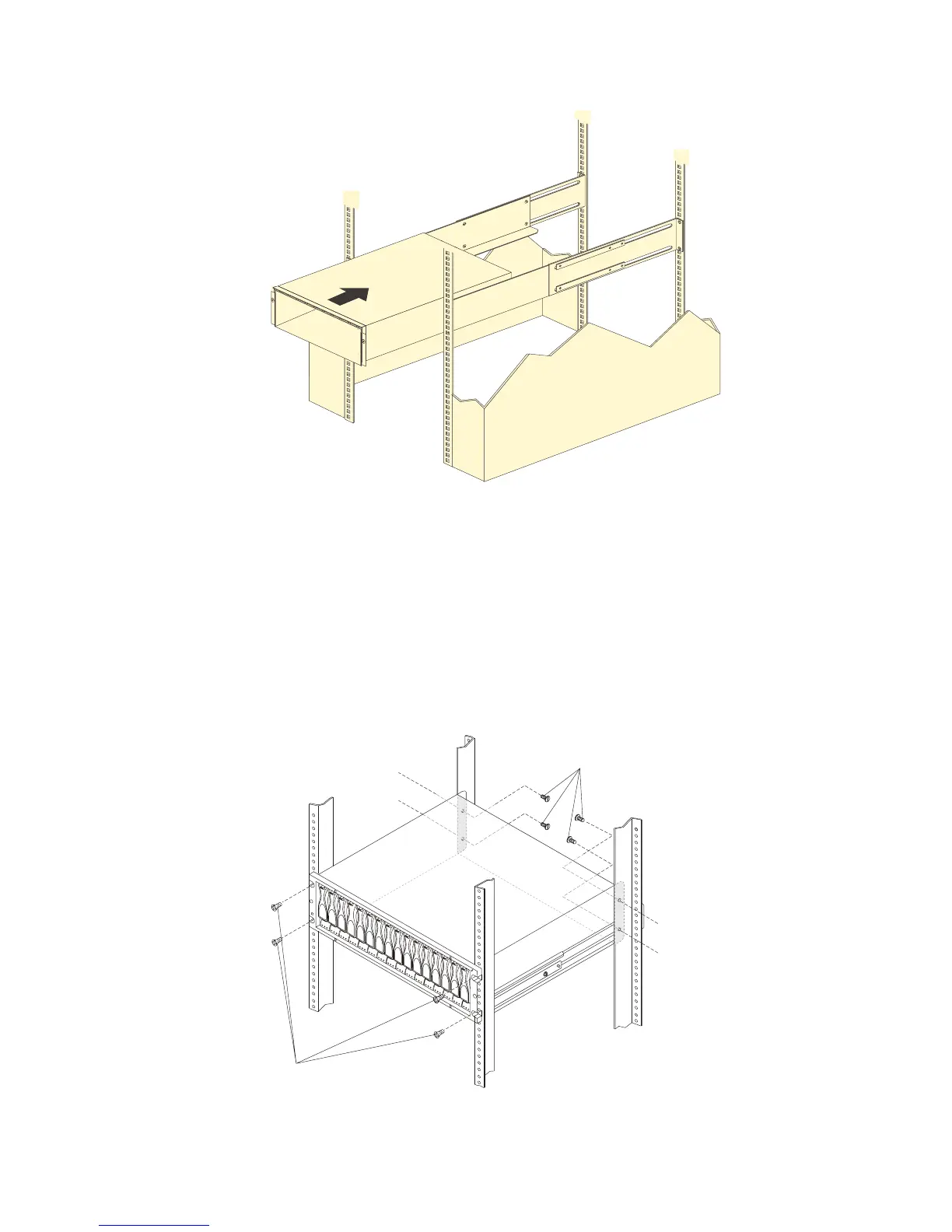4. Secure the storage subsystem. Figure 20 shows how to secure the storage
subsystem to the rack.
a. Align the front mounting holes on each side of the storage subsystem with
the mounting holes on the front of the support rails.
b. Using the M4 screws that you removed in step 2 on page 42, secure the
sides in the back of the DS5020 to the rack rails.
c. Secure the front of the DS5020 using the four M5 screws as shown in
Figure 20.
Front of Rack
Figure 19. Installing the DS5020
M5 screws
M4 screws
Figure 20. Securing the DS5020 to the rack cabinet
Chapter 2. Installing the storage subsystem 43