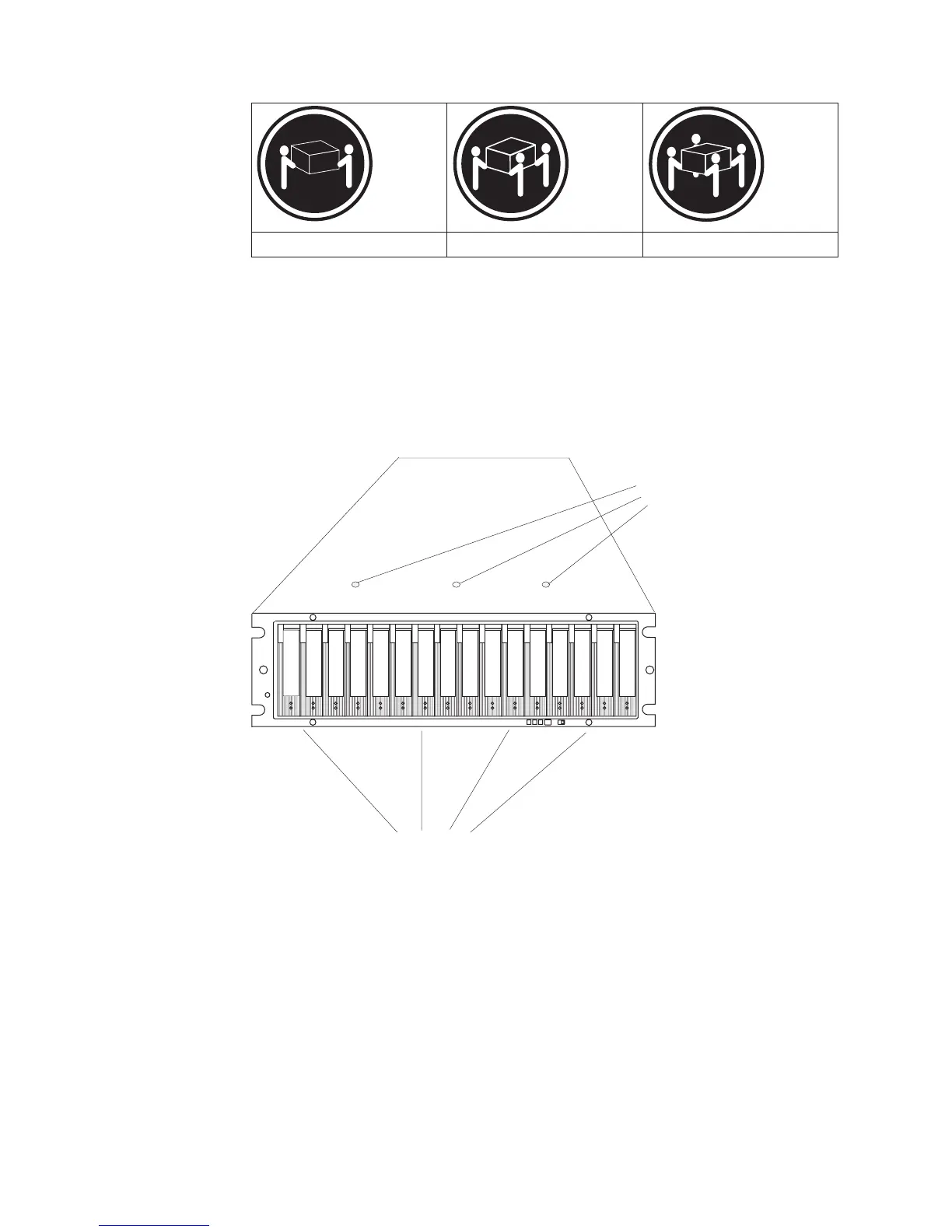≥ 18 kg (39.7 lb) ≥ 32 kg (70.5 lb) ≥ 55 kg (121.2 lb)
CAUTION:
Use safe practices when lifting.
Pull the chassis outward from the front of the rack and remove from the rack.
Place it on a level surface. Look for a row of three Phillips screws on top of the
chassis and a row of four Phillips screws on the bottom of the chassis, as
shown in Figure 89. Remove the seven Phillips screws using the #1 Phillips
screwdriver. Save these screws.
13. Grasp the blue handle in the center of the front cage frame and pull it outward
to slide the front cage frame out approximately two inches. Grab the two sides
of the front cage frame and remove it from the chassis.
Note: The front cage frame might be tightly secured in the chassis. Mount the
DS5020 chassis back in the rack using the four M5 screws to hold the
DS5020 chassis in place while you pull on the blue handle to separate
the front cage frame from the chassis. Remove the DS5020 chassis
from the rack and place it on a level surface after you remove the failed
front cage frame for the next step.
14. Unpack the new front cage frame with the midplane. Save the packaging
materials in case you need to return it.
Sc r e w
Sc r e w s
Figure 89. Screws holding the top and bottom sides of the chassis to the cage frame
154 IBM System Storage DS5020 Storage Subsystem: Installation, User’s, and Maintenance Guide
