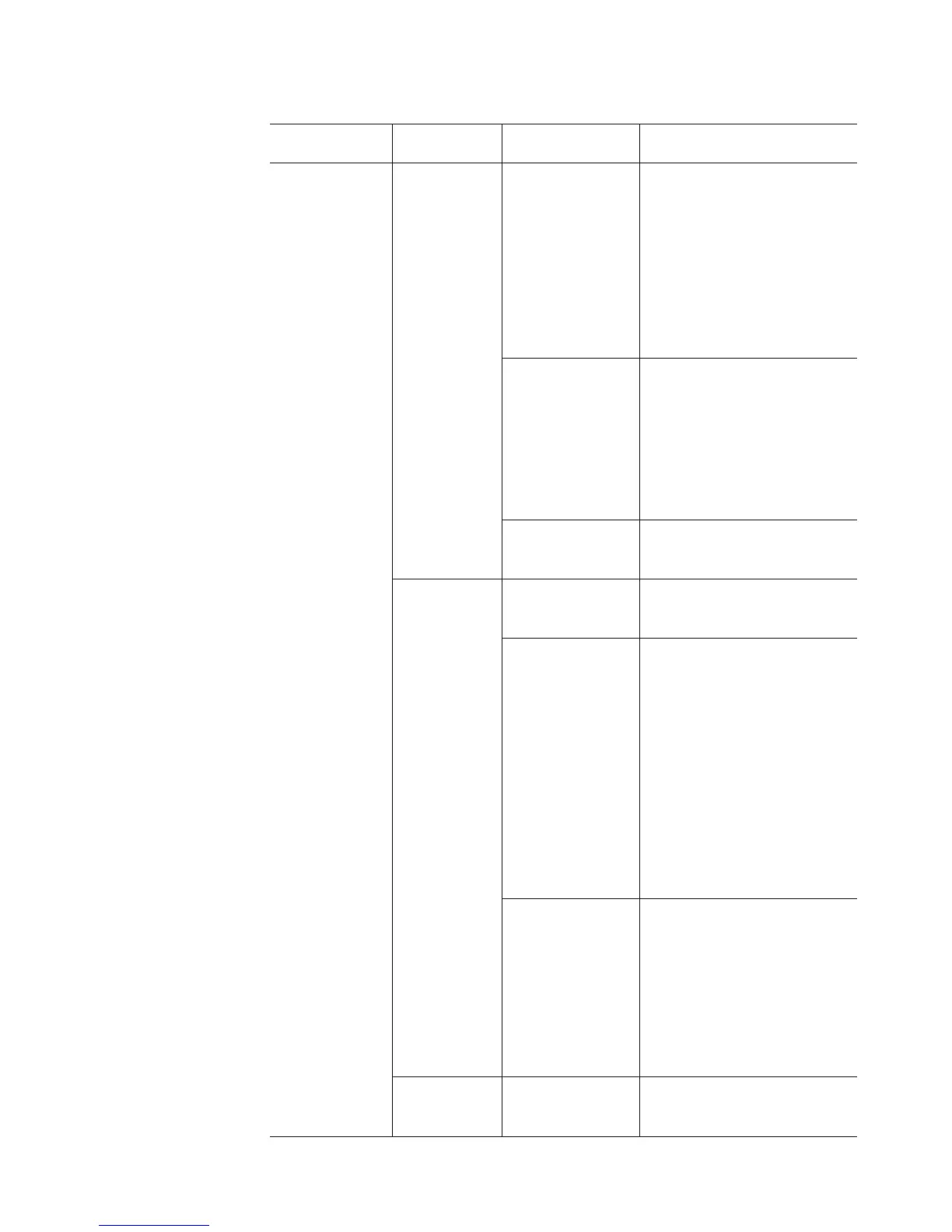Table 22. Symptom-to-FRU index (continued)
Problem
indicator Component Possible cause Possible solutions
Amber LED is lit
(continued)
RAID controller
(Port Bypass
LED)
No incoming signal
detected
Reconnect the SFP modules and
the Fibre Channel cables. Verify
the input and output SFP using
the path failure determination
instruction in the DS4000
Problem Determination Guide
and the Fibre Channel loopback
and female-female LC connector.
Replace either input or output
SFP modules or Fibre Channel
cables as necessary.
Incorrect enclosure
speed setting
When connecting storage
expansion enclosures to the
existing operating redundant
drive loop with a different speed
setting, the port goes into bypass
mode because mixing different
speed enclosures within the
same redundant drive
loop/channel is not supported.
RAID controller
failure
If the RAID controller Fault LED
is lit, also replace the RAID
controller.
Front panel
(Global
Summary Fault
LED)
General machine
fault
A Fault LED is lit somewhere on
the storage subsystem (check for
Amber LEDs on CRUs).
General machine
fault (continued)
Open the DS5020 Storage
Subsystem Management window
and click the Recovery Guru to
see problems in the DS5020
configuration.
Some errors will cause the
Global Summary Fault LED to be
lit but will not cause any
individual CRU Fault LEDs to be
lit. (Drive PFA exceeded or
nominal temperature exceeded
errors are a few examples.)
Follow the corrective actions in
the Recovery Guru window.
Fibre Channel
connection failure
Check that the CRUs are
properly installed. If none of the
amber LEDs are lit on any of the
CRUs, this indicates an SFP
module transmission fault in the
storage subsystem. Replace the
failed SFP module. See the DS
Storage Manager software
documentation for more
information.
Battery unit
fault
Battery unit failure Verify the failure using DS
Storage Manager Client and
replace the failing battery.
Chapter 6. Hardware maintenance 159
