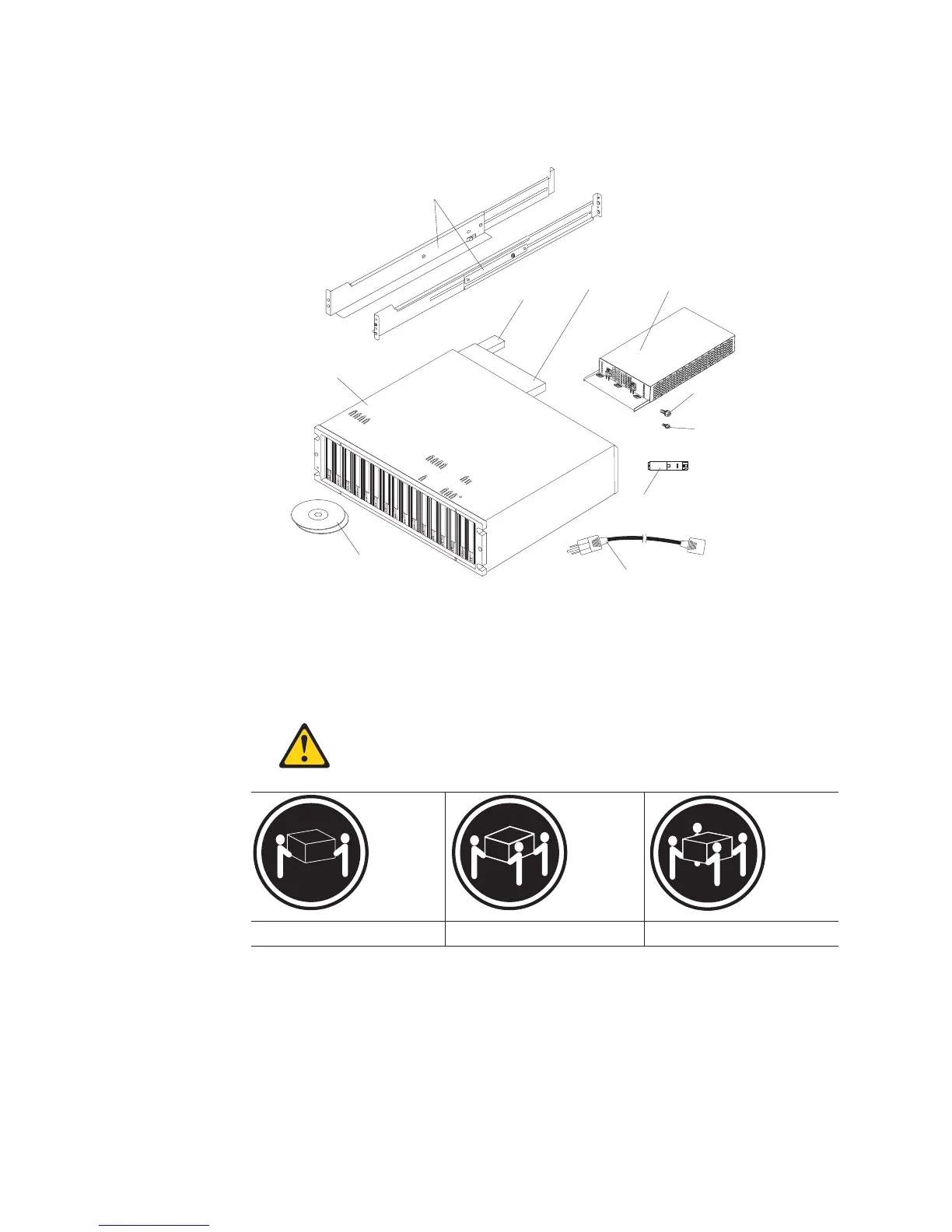Note: The illustration might differ slightly from your DS5020 hardware. The
host-interface cables, Ethernet cables, Fibre Channel signal cables, and
iSCSI signal cables are not shown in the following illustration.
Support rails
DS5020
Storage
subsystem
Backup
battery unit
Controller
AC power supply
and fan unit
M5 x 8 mm
screws (12)
M4 x 8 mm
screws (4)
Small Form-factor
Pluggable transceivers (pre-installed)
AC power cord (2)
Firmware and DS
Storage Manager DVDs
Complete the following steps to prepare the DS5020 storage subsystem for
installation into a rack cabinet:
1. Prepare the site to meet all area, environmental, power, and site requirements.
For more information, see “Specifications” on page 21.
Statement 4:
≥ 18 kg (39.7 lb) ≥ 32 kg (70.5 lb) ≥ 55 kg (121.2 lb)
CAUTION:
Use safe practices when lifting.
2. Move the shipping box that contains the DS5020 to the site.
3. Remove the mounting rails, mounting hardware, and line jumper cords from the
DS5020 shipping box. Do not remove the DS5020 from the shipping box at this
time.
32 IBM System Storage DS5020 Storage Subsystem: Installation, User’s, and Maintenance Guide
