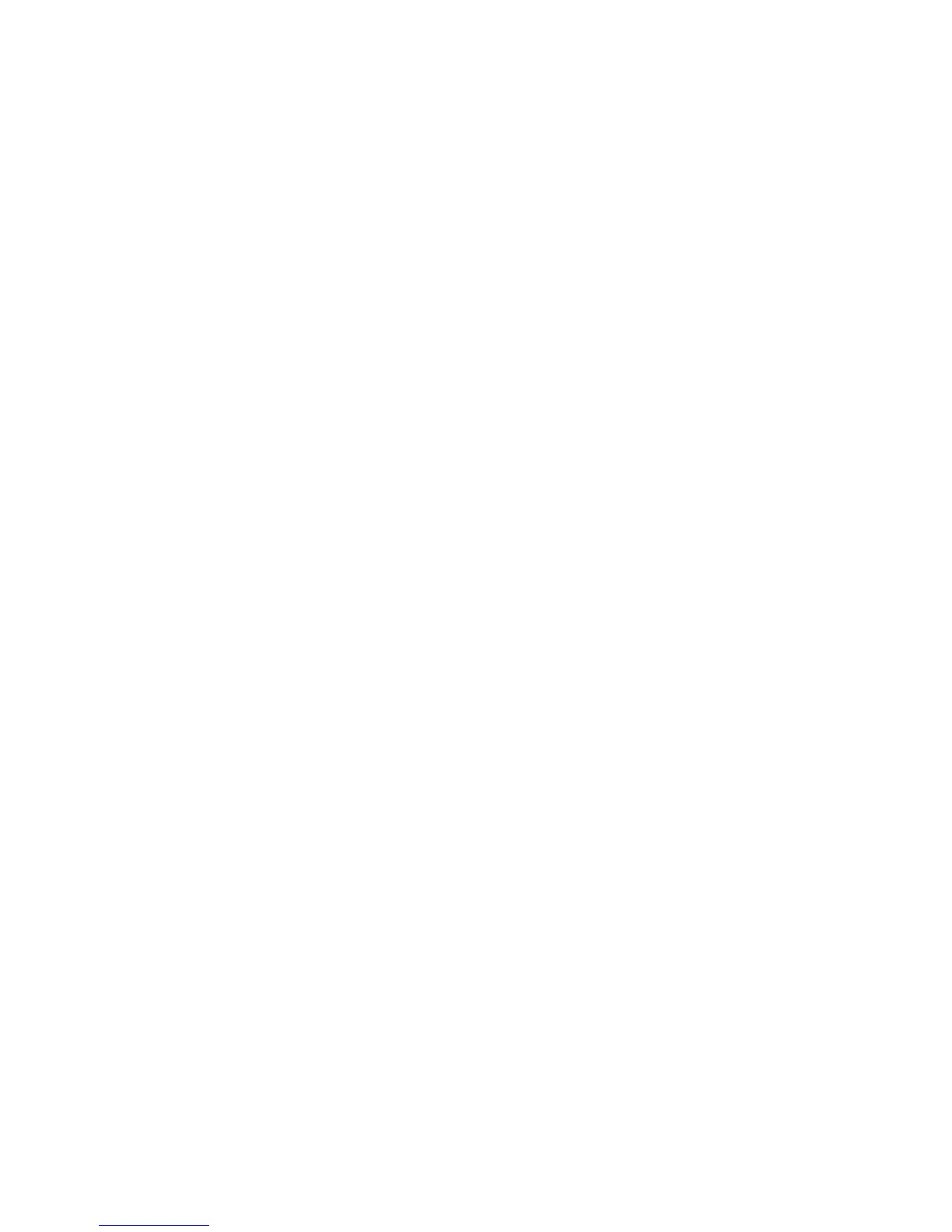Connecting secondary interface cables ................80
Configuring the storage subsystem .................81
Storage subsystem management methods..............82
Host-agent (in-band) management method.............82
Direct (out-of-band) management method .............83
Connecting hosts to the DS5020 using Fibre Channel host ports .....84
Fibre Channel and iSCSI connections ...............86
Fibre Channel host loop configurations ...............87
Redundant Fibre Channel host loops ...............87
iSCSI configurations ......................90
DS5020 host iSCSI configurations ................90
Installing the storage subsystem configuration .............94
Cabling the ac power supply ....................94
Chapter 4. Operating the storage subsystem .............95
Performing the DS5020 Health Check process .............95
Web pages .........................96
Hardware responsibilities ....................96
Powering on the storage subsystem .................97
Turning on the storage subsystem .................97
Installing the DS Storage Manager client ...............99
Monitoring status through software .................100
Finding controller, storage expansion enclosure, and drive information 101
Firmware updates ......................102
Troubleshooting the storage subsystem ..............102
Checking the LEDs .......................103
AC power supply and fan unit LEDs ...............103
Front LEDs .........................104
Battery unit LEDs ......................105
Controller LEDs .......................106
Seven-segment numeric display LEDs ...............109
Powering off the storage subsystem .................111
Turning off the storage subsystem ................111
Performing an emergency shutdown ...............114
Restoring power after an unexpected shutdown ...........114
Recovering from an overheated power supply and fan unit ........116
Cache memory and cache battery .................118
Cache memory .......................118
Subsystem cache battery....................119
Chapter 5. Replacing components ................123
Handling static-sensitive devices ..................123
Service Action Allowed Status LED .................123
Replacing a controller ......................124
Installing hard disk drives ....................128
Working with hot-swap E-DDMs ..................129
Installing hot-swap E-DDMs...................132
Replacing hot-swap E-DDMs ..................133
Replacing multiple E-DDMs ...................134
Replacing all E-DDMs at the same time .............135
Replacing the E-DDMs one at a time ..............138
Verifying the link rate setting ...................140
Replacing an ac power supply and fan unit ..............142
Replacing a battery unit .....................147
Replacing an SFP module ....................149
Replacing a midplane ......................152
Contents v
