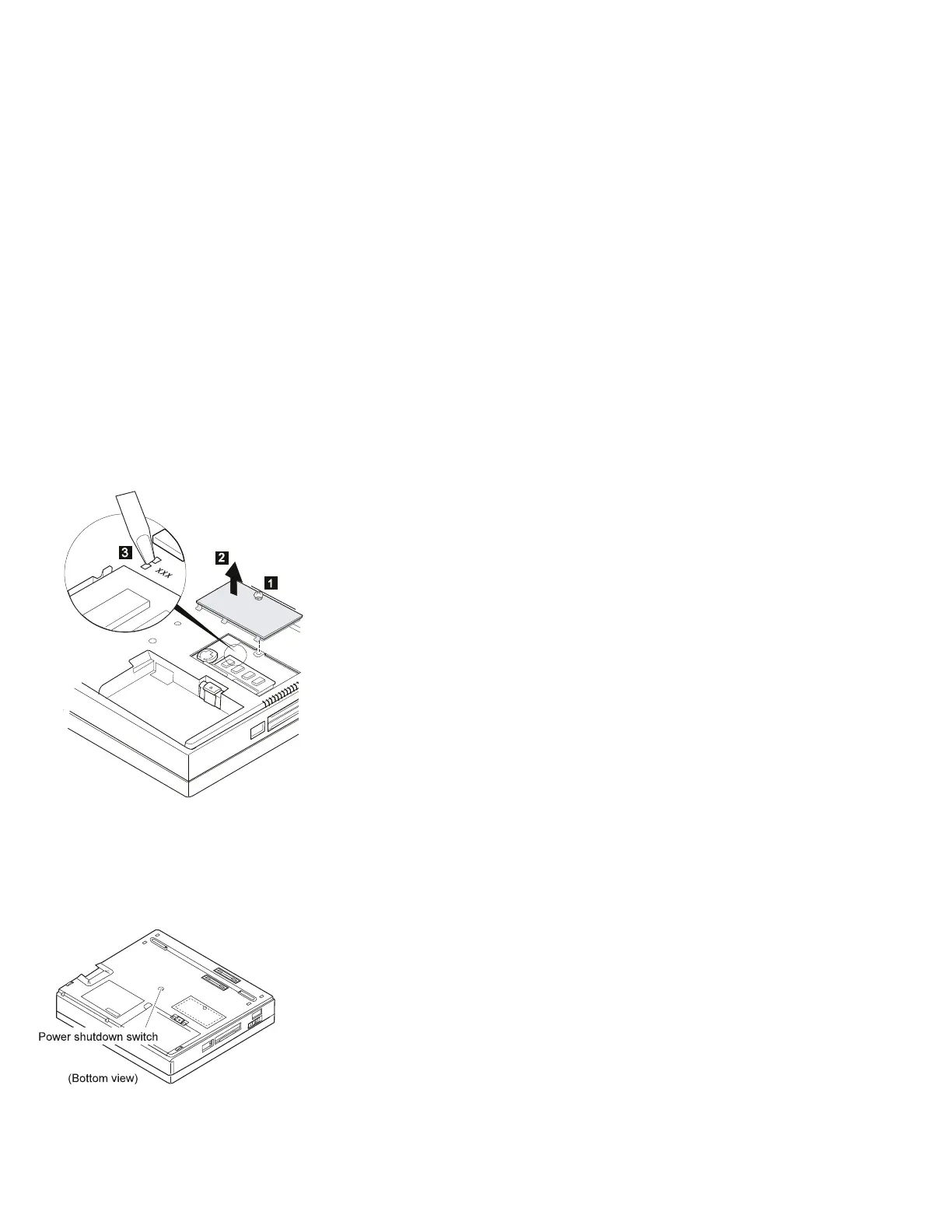How to Disable the Power-On Password
1. Power off the computer.
2. Turn the computer upside down, loosen the DIMM
cover screw .1/, remove the DIMM cover .2/, then
power on the computer by applying a short across the
power-on password jumper pads .3/.
Note: xxx in the following varies by model.
For models 380E and 385E: xxx = 345
For other models: xxx = 315
3. Verify that the password prompt does not appear. To
reactivate the password, set the password again.
Power Shutdown Switch: The power shutdown
switch resets the system regardless of the microcode
status and forces the power off. Use this push button to
power-off when power is not completely off or the
microcode is in a hung state.
28 IBM Mobile Systems HMM
