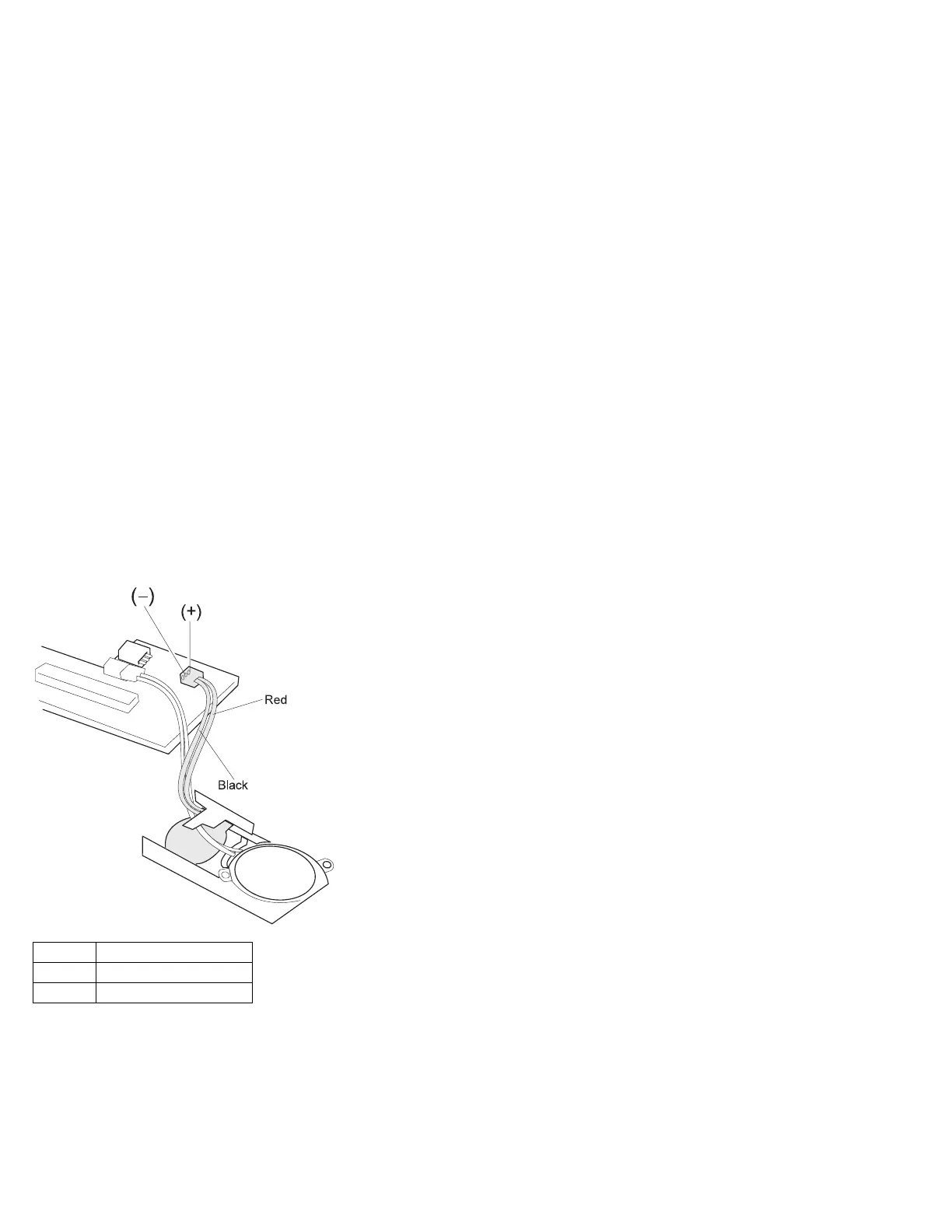Checking the Backup Battery
(Nonrechargeable)
1. Power off the computer and unplug the AC Adapter
from the computer.
2. Open the keyboard, and remove the diskette
drive/CD-ROM drive, the battery pack, and the hard
disk drive.
3. Remove the top cover and keyboard unit.
4. Open the keyboard unit; then remove the keyboard
card.
5. Remove the backup battery from the keyboard card.
(Refer to “2060 Backup Battery, Speaker, Standby
Battery” on page 494 to remove the battery.)
6. Measure the voltage of the backup battery connector.
See the following figure:
If the voltage is correct, replace the system board.
If the voltage is not correct, the backup battery has
been discharged. Replace the backup battery.
If the backup battery discharges quickly after
replacement, replace the system board.
Wire Voltage (V dc)
Red +2.5 to +3.7
Black Ground
426 IBM Mobile Systems HMM
