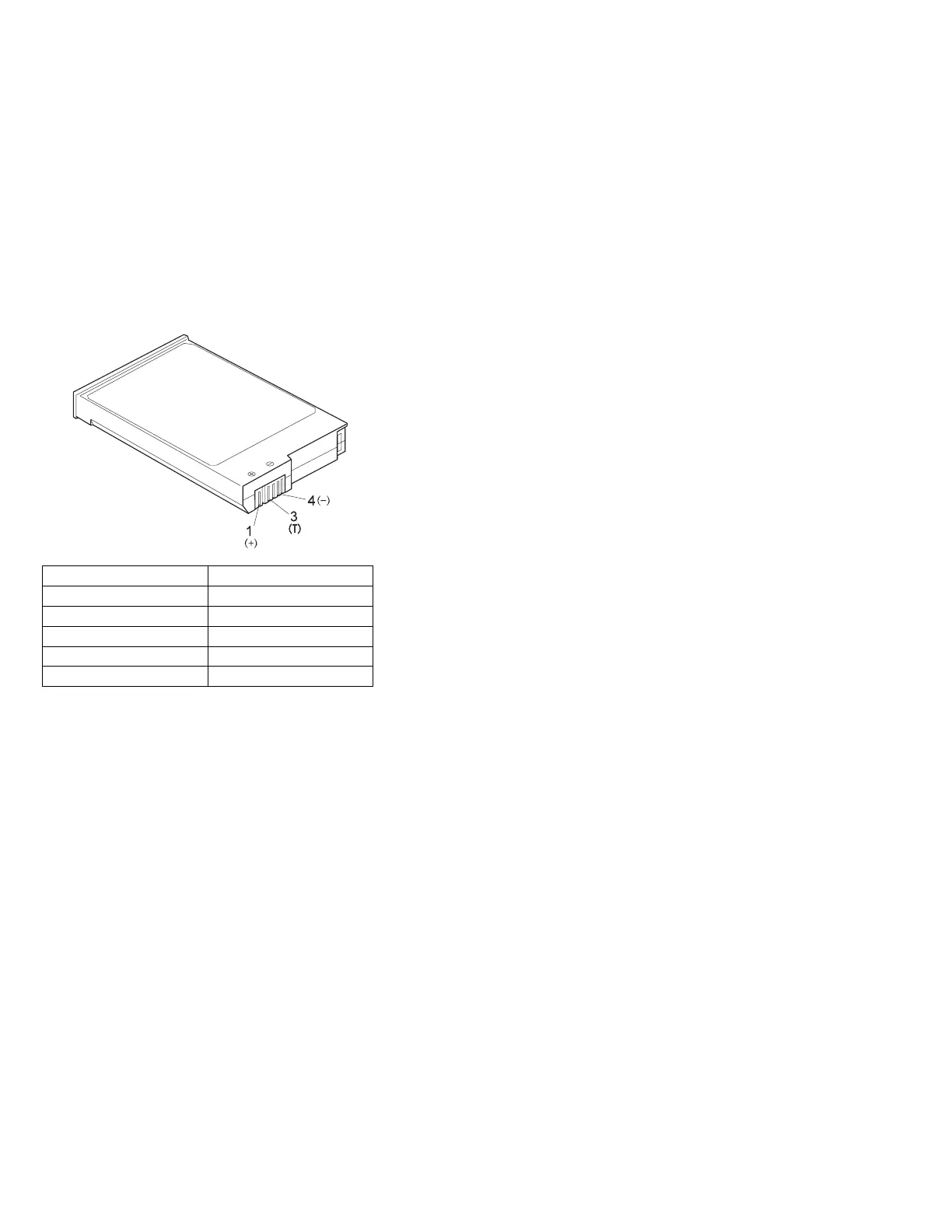Note: Signal lines not used in these steps are used
for communication between the system and
the battery.
3. If the voltage is less than +11.0 V dc, the battery pack
has been discharged. Recharge the battery pack.
If the voltage is still less than +11.0 V dc after
recharging, replace the battery.
Note: If the voltage of the battery pack is 0 V, it is
defective.
4. If the voltage is more than +11.0 V dc, measure the
resistance between battery terminals 3 and 4. The
resistance must be 4 to 30 K ohm.
If the resistance is not correct, replace the battery
pack.
If the resistance is correct, replace the DC/DC card.
Terminal Voltage (V dc) / Signal
1 +0 to +13.5
2 Send
3 Thermal
4 Ground (−)
5 Select
ThinkPad 770 (9548, 9549) 535
