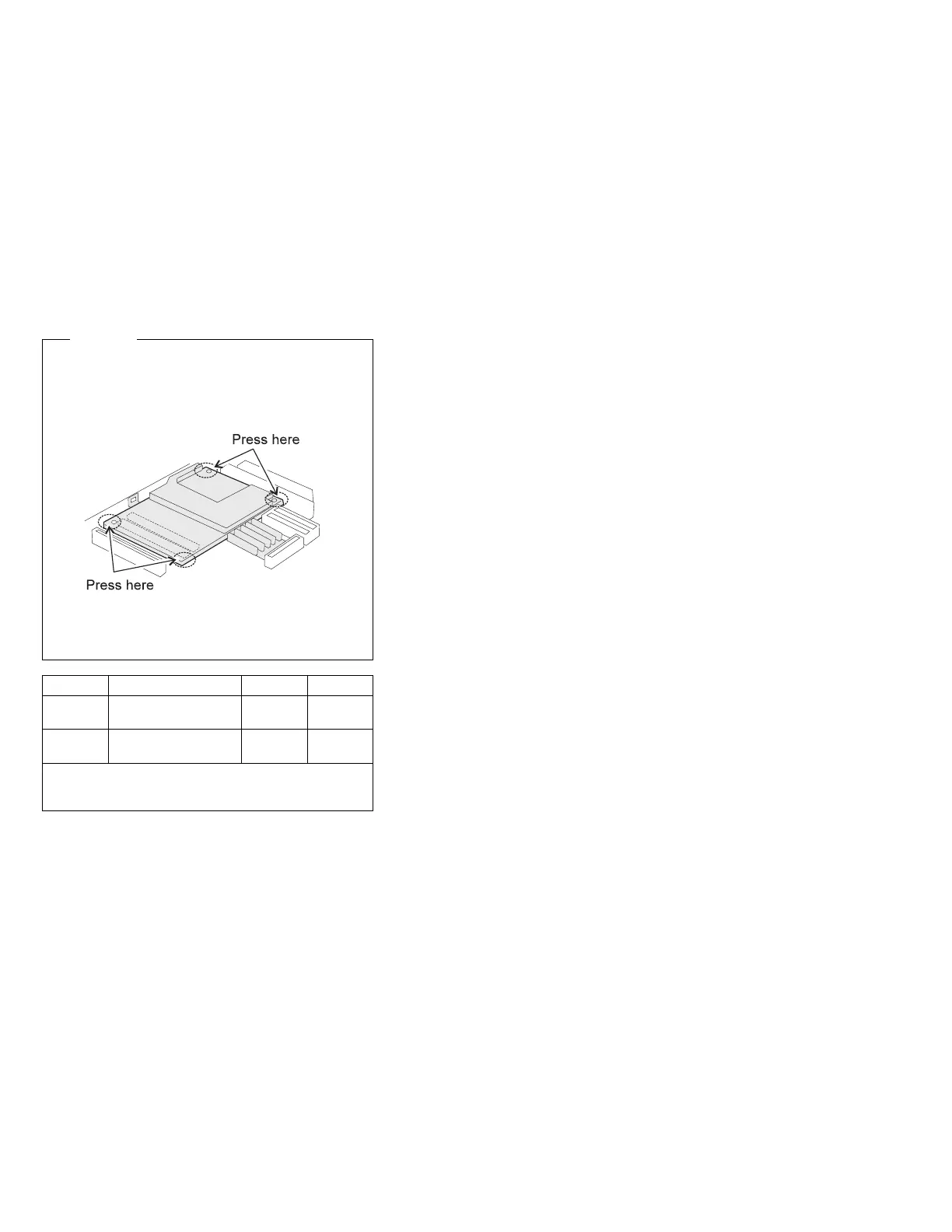Attention
When removing, be careful not to damage the
CPU card.
When replacing, make sure the card is connected
firmly. Press only the corners of the card, as
shown.
A loose connection or damage to the card causes the
serious problem, such as not being able to powered
on.
Step Size (Quantity) Color Torque
.1/ M2 x 10 mm (3) Yellow 2.5
kgcm
.2/ M2.5 x 4 mm, Nylon
(1)
Yellow 4 kgcm
Note: Make sure you use the correct screw and tighten the
screw to the torque specified. Do not use the screw that you
removed, use a new screw.
ThinkPad 770 (9548, 9549) 597
