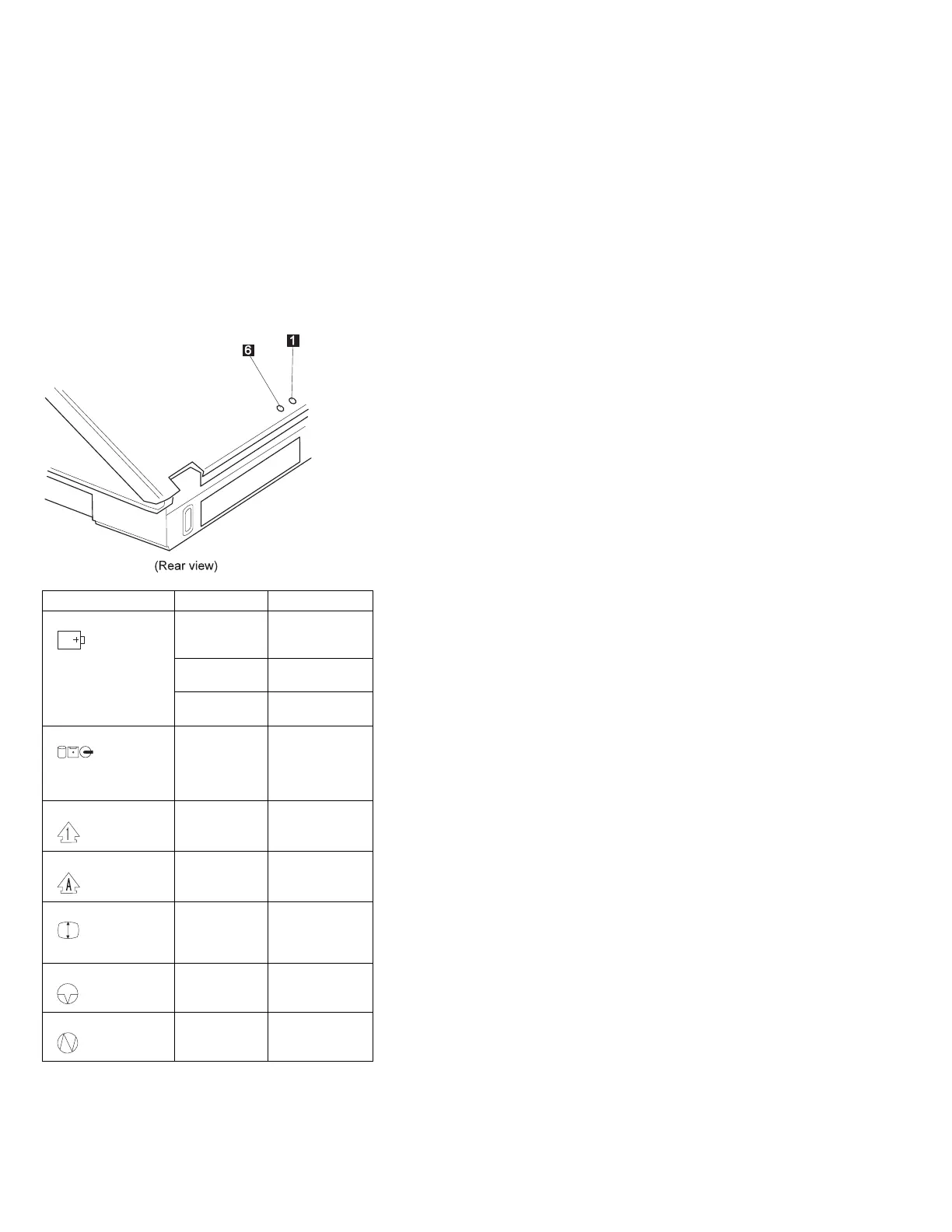Symbol Color Meaning
.1/Battery Green Enough battery
power remains
for operation.
Orange Battery pack is
charging.
Blinking
orange
Battery pack
needs charging.
.2/Device Access Orange Data is read
from or written
to the hard disk
drive, FDD, or
CD-ROM drive.
.3/Numeric Lock Green Numeric keypad
on the keyboard
is enabled.
.4/Caps Lock Green Caps lock mode
is enabled.
.5/Scroll Lock Green Arrow keys can
be used as
screen-scroll
function key.
.6/Suspend Mode Green Suspend mode
.7/Power On Green Power on
ThinkPad 380, 385 (2635) 53
