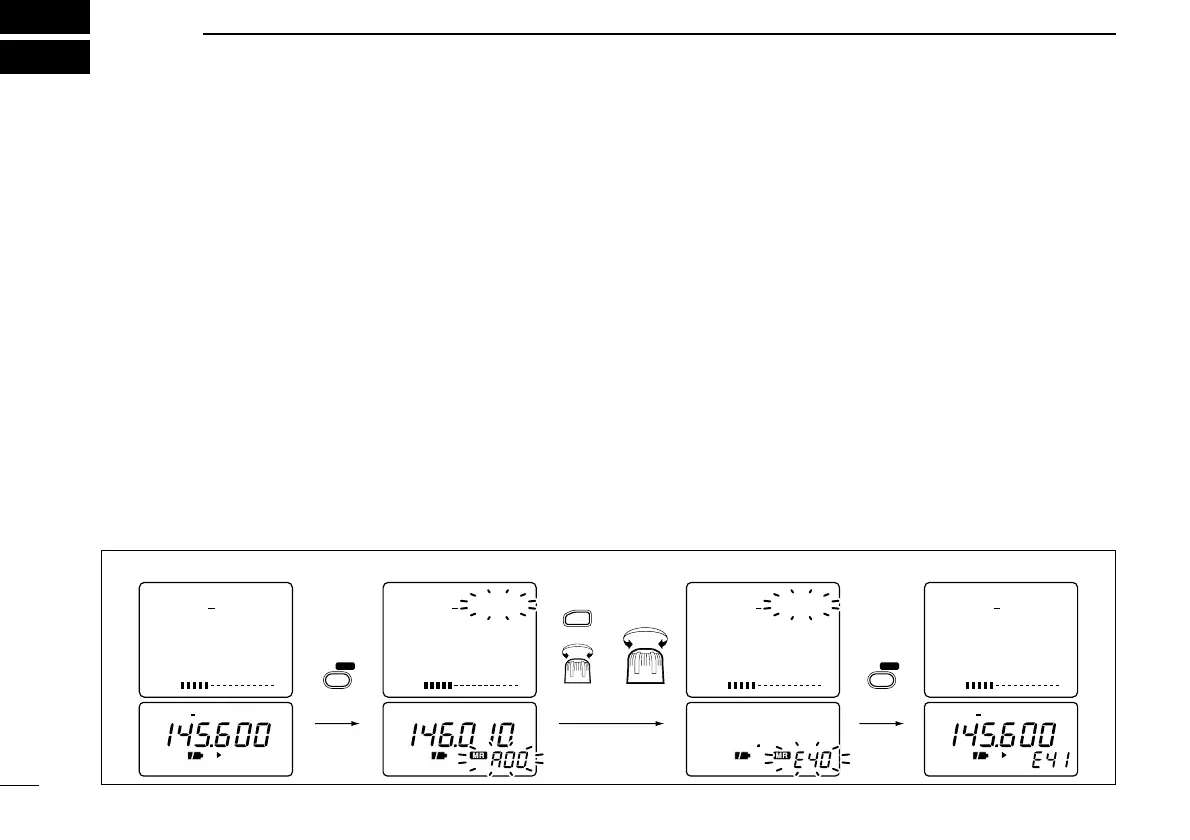■ General
The receiver has 400 memory channels in 8 banks (A–H) for
storage of often-used frequencies.
◊ Memory channel contents
The following information can be programmed into memory
channels:
•Operating frequency (p. 8)
•Receive mode (p. 12)
•Tuning step (p. 8)
•Memory name (p. 17)
•Duplex direction (DUP or –DUP) with an offset frequency
(p. 31)
•Tone squelch ON/OFF (p. 28)
•Tone squelch frequency (p. 28)
•Scan skip setting (p. 22)
■
Programming during selection
q Push [↔] to select an operating band.
w Set the desired frequency:
➥ Set the frequency using [DIAL].
➥Set other data (e.g. offset frequency, duplex direction,
tone squelch frequency, etc.), if required.
e Push [V/M] for 1 sec. to indicate memory channels.
•Do not hold [V/M] for more than 2 sec., otherwise the previously
selected memory channel will be overwritten.
r Rotate [DIAL] to select the desired channel.
•VFO (VF), as well as regular memory channels, can be pro-
grammed in this way.
•Rotate [DIAL] while pushing [FUNC] to select a memory bank
(A–H), programmed scan edge channel or VFO (VF).
t Push [V/M] for 1 sec. to program.
•Keep pushing for 2 sec. or more to automatically select the next
memory channel, if desired.
14
5
MEMORY CHANNELS
. .
.
for 1 sec.
for 2 sec.
