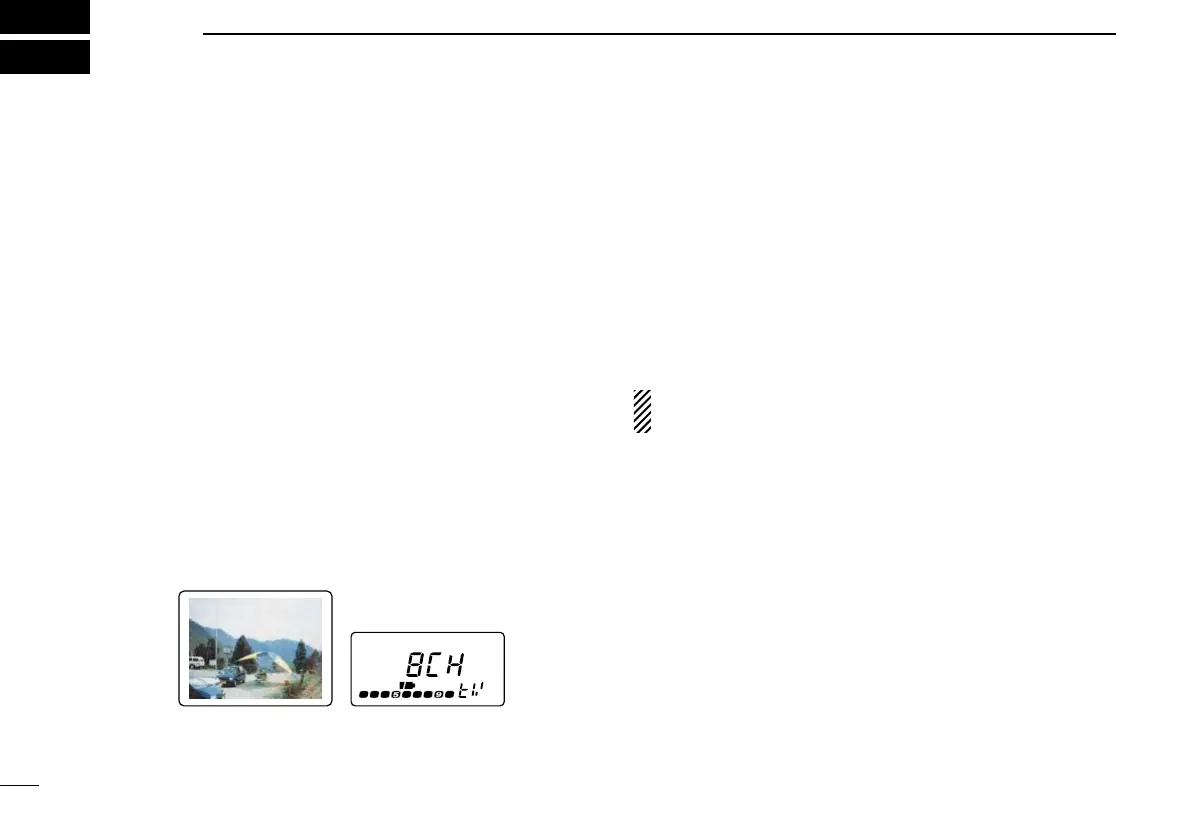34
11
TV OPERATION
■ TV operation
The receiver can receive TV (NTSC or PAL depending on ver-
sion).TV channels are preset depending on versions.
The received video and audio can be output from [A/V OUT] if
desired.
◊ TV channel receiving
q Push [FUNC] + [↕] for 2 sec. to turn the color LCD ON, if
desired.
•Only the audio part of the TV contents can be received.
w Push [↔] one or more times to select the TV channel
band.
•“tV” and channel number appear in the sub LCD.
•The squelch is automatically opened. Push [SQL] to toggle be-
tween squelch open and audio mute conditions.
e Rotate [DIAL] to select the desired channel.
•Rotate [DIAL] while pushing [FUNC] to select the skip channel.
◊ Skip channel setting
Unwanted channels can be skipped for rapid selection, etc.
q Rotate [DIAL] to select the channel to be skipped.
•To clear the skip setting, rotate [DIAL] while pushing [FUNC] to
select a skip channel.
w While pushing [FUNC], push [(V/M)SKIP] for 2 sec. to tog-
gle the condition between non-skip and skip channel.
•No indication : channel will not be skipped.
•“"” appears : channel skipped during selection.
To select a skip TV channel temporarily, rotate [DIAL] while
pushing [FUNC].
◊ Automatic TV channel programming
TV channels can be programmed automatically.
q Push [FUNC] + [↔ ] for 2 sec. to start TV channel pro-
gramming.
w The programming will automatically stop after scanning all
channels.
