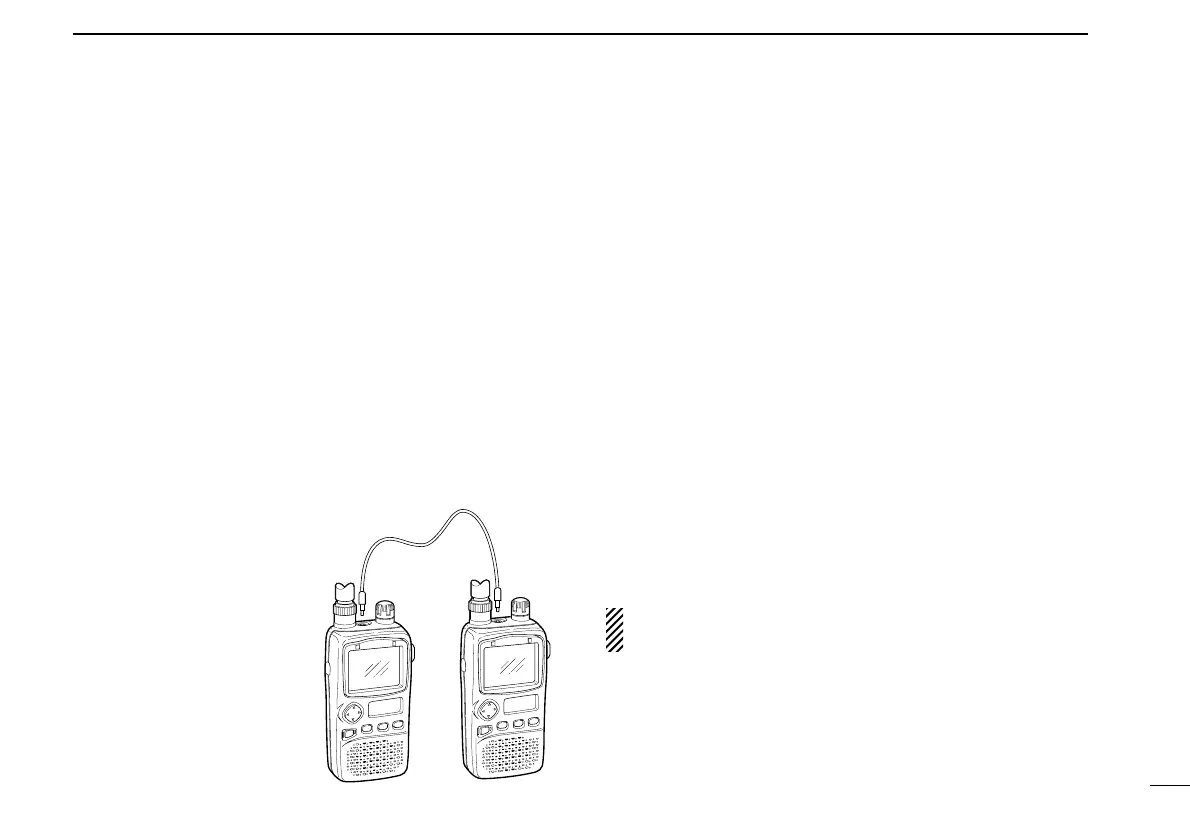45
13
OTHER FUNCTIONS
■ Cloning function
The IC-R3 has receiver-to-receiver data cloning capability.
This function is useful when you want to copy all of the pro-
grammed contents from one IC-R3 to another. An optional
OPC-474
CLONING CABLE is required.
The optional CS-R3
CLONING SOFTWARE and the optional
OPC-478
CLONING CABLE are available to clone and edit
contents with a PC (for Microsoft
®
Windows
®
95 and 98).
q While pushing [MODE] and ó [UP], push [POWER] for 2
sec. to enter cloning mode.
•“CLonE” appears.
w Connect an optional OPC-474 between both [SP] jacks.
e Push [SQL] on the “mas-
ter” receiver (receiver-to-
receiver cloning only).
•“oUt” appears and the signal
indicator shows that cloning
is taking place.
r Push [POWER] for 2 sec.
to turn power OFF.
Microsoft
®
and Windows
®
are regis-
tered trademarks of Microsoft Corpo-
ration in the U.S.A and other
countries.
■ Partial reset
If you want to initialize the operating conditions (VFO fre-
quency, VFO settings, set mode contents) without clearing the
memory contents, a partial resetting function is available for
the receiver.
➥While pushing [FUNC] and [V/M], turn power ON to par-
tially reset the receiver.
■ Total reset
Reset the CPU before operating the receiver for the first time,
or when the internal CPU malfunctions.
➥While pushing [FUNC], [V/M] and [MODE], turn power ON
to reset the CPU.
•“CLEAR” appears in the sub LCD when resetting the CPU.
CAUTION: Resetting the CPU returns all programmed
contents to their default settings.
