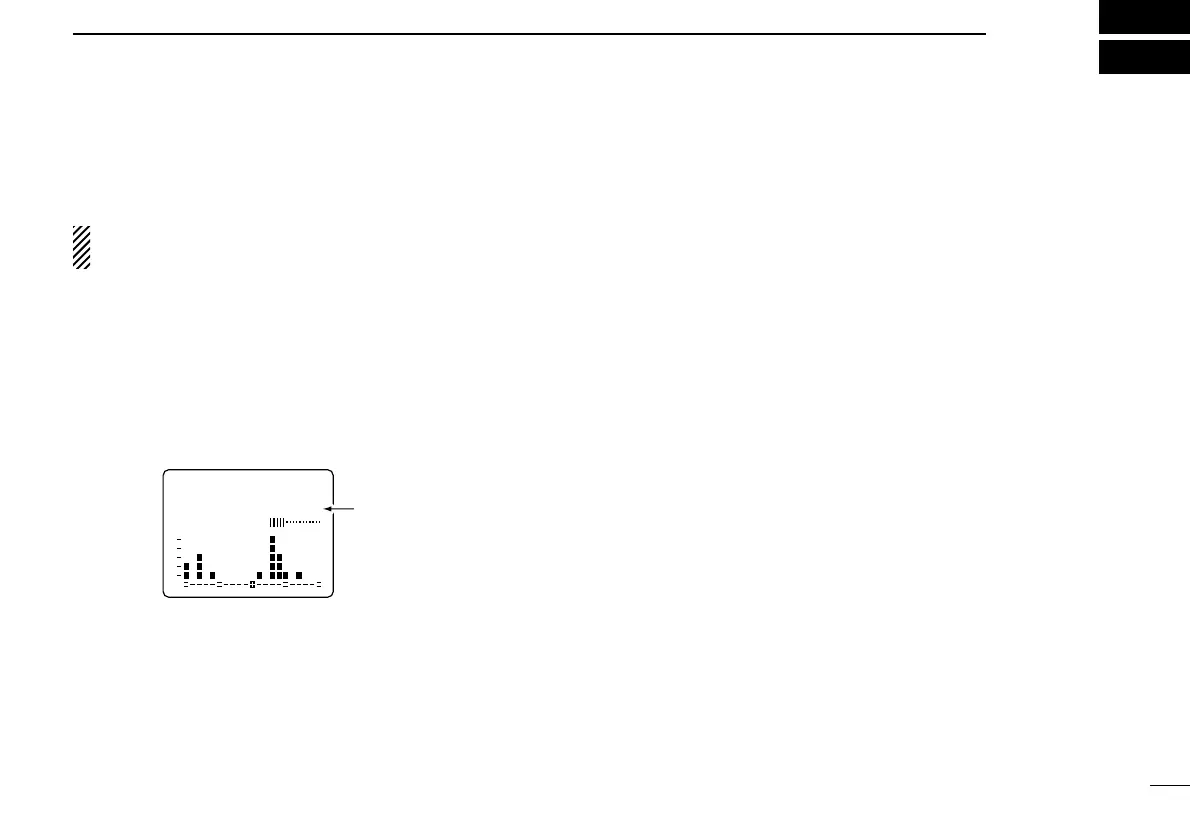33
10
BAND SCOPE
The band scope function allows you to visually check a spec-
ified frequency range. Sweep range can be selected from ±5
kHz through ±500 kHz.
Receive audio is muted while monitoring the band scope.
Push [SQL] to cancel sweeping and receive the audio.
q Push [FUNC] + [↕] for 2 sec. to turn the color LCD ON.
w Push [FUNC] + [↕] one or more times to select the band
scope screen.
e Set the desired frequency as band scope center frequency.
r Push [FUNC] + [V/M] momentarily to select the sweep
range, if desired.
•5, 10, 20, 100 and 500 kHz sweep ranges are available.
t Push [FUNC] + [V/M] momentarily to start a sweep once
or push them for 2 sec. to start sweeping continuously.
•Signal conditions (strengths) appear starting from the center of
the range.
•Push [SQL] to cancel sweeping.
y Rotate [DIAL] to set the highlighted cursor to the desired
waveform and set the frequency of the signal.
•Start sweeping to set the selected frequency to the center fre-
quency.