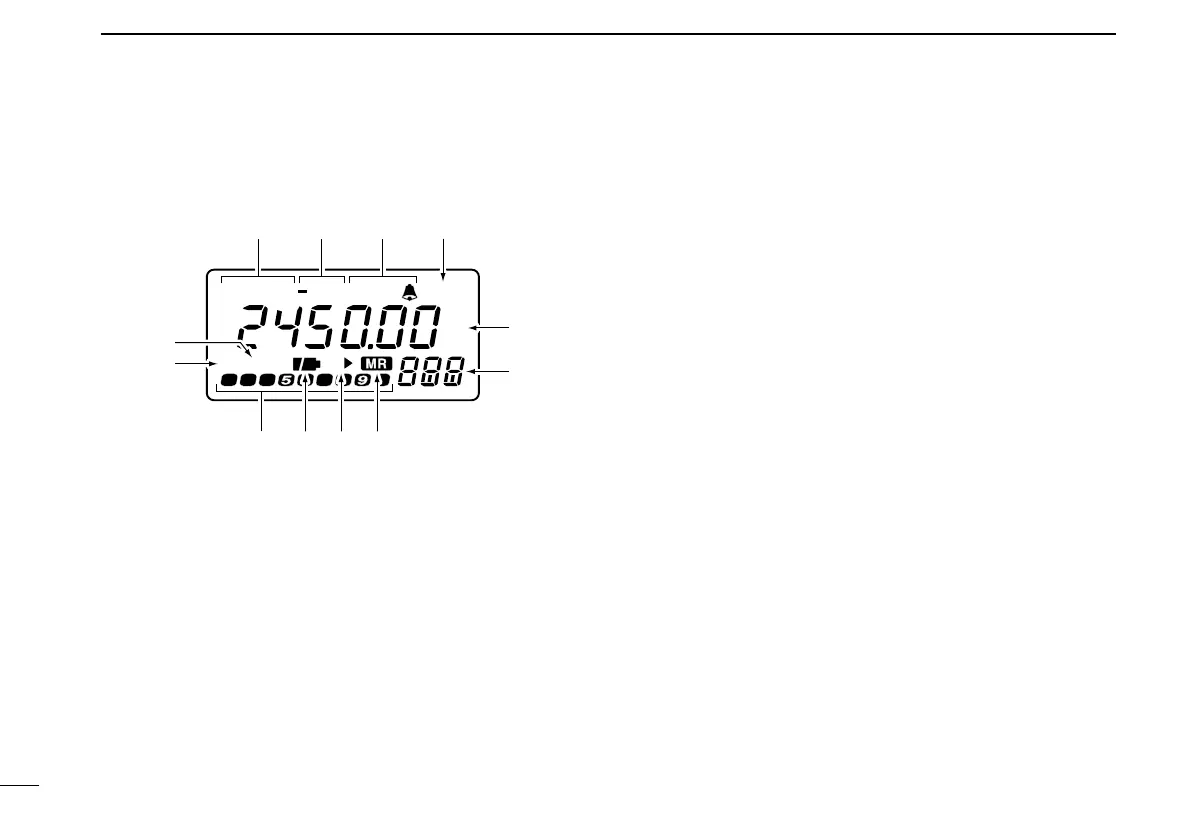4
2
PANEL DESCRIPTION
■ Function display
q RECEIVE MODE INDICATORS (p. 12)
Show the receive mode.
•AM, FM and WFM are available.
w DUPLEX INDICATORS (p. 31)
Appear when semi-duplex operation (repeater operation)
is in use.
•“–DUP” appears when minus duplex is selected;“DUP” only, ap-
pears when plus duplex is selected.
e TONE INDICATORS (p. 28)
➥“TSQL” appears when the tone squelch function is acti-
vated and “TSQLë” appears during pocket beep oper-
ation.
➥“ë” flashes when the correct tone is received during
pocket beep operation.
r PRIORITY WATCH INDICATOR (p. 25)
Appears when priority watch is in use.
t FREQUENCY READOUT
Shows the operating frequency, set mode contents, etc.
•The smaller “75,”“50” and “25” to the right of the readout indicate
7.5, 5.0 and 2.5 kHz, respectively.
•The decimal point of the frequency flashes during scan.
y MEMORY CHANNEL READOUT (p. 7)
Shows the memory channel number, 8 memory banks
(A–H), etc.
•The 1st digit (A–H) of regular memory indicates memory bank.
•‘tV0’ to ‘tV9’ indicate AM TV memory channels. (p. 35)
•‘t00’ to ‘t49’ indicate FM TV memory channels. (p. 36)
•Suffix ‘A’ and ‘b’ indicate scan edge memory channels.
u MEMORY MODE INDICATOR (p. 7)
Appears when a memory channel is selected.
