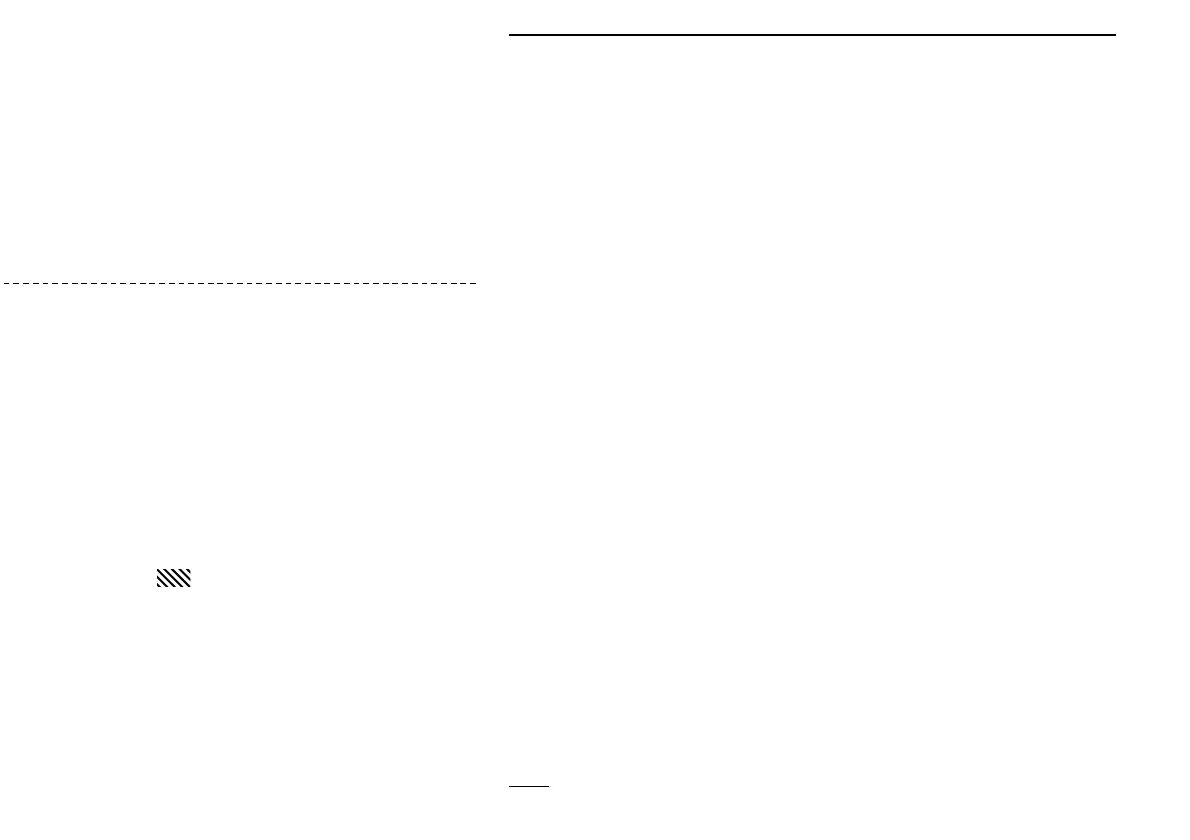■ SCAN
◊ Full/band/programmed scan
q Select VFO mode with [V/M].
w Make sure the squelch is set to
the threshold point.
e Push [↔] for 2 sec. to start the
scan.
•Rotate [DIAL] while pushing [↔] to
select scan edge, if desired.
•To change the scanning direction, ro-
tate [DIAL].
r Push [↔] again to stop the scan.
◊ Memory (bank) scan
q Select memory mode with [V/M].
w Make sure the squelch is set to
the threshold point.
e Push [↔] for 2 sec. to start the
scan.
•Rotate [DIAL] while pushing [↔] to
turn memory bank scan ON or OFF,
if desired.
r Push [↔] again to stop the scan.
■ SET MODE
q Push [FUNC] + [(MODE) SET]
momentarily to enter set mode.
•Select non-band scope screen in ad-
vance for color LCD.
w Rotate [DIAL] to select a display.
e Push [↔] or rotate [DIAL] while
pushing [FUNC] to set the condi-
tion.
r Push [(MODE) SET] to exit set
mode.
■ LOCK FUNCTION
Push [FUNC] + [(MODE)SET] for 2
sec. to toggle the lock function ON or
OFF. (p. 9)
■ CPU RESETTING
◊ Partial resetting (p. 45)
While pushing [FUNC] and [V/M],
turn power on to partially reset the
receiver.
•Partial resetting does not clear the mem-
ory channel contents.
◊ Total resetting (p. 45)
While pushing [FUNC], [V/M] and
[MODE], turn power on to reset the
receiver.
Caution: Resetting the receiver
initializes all memory contents.