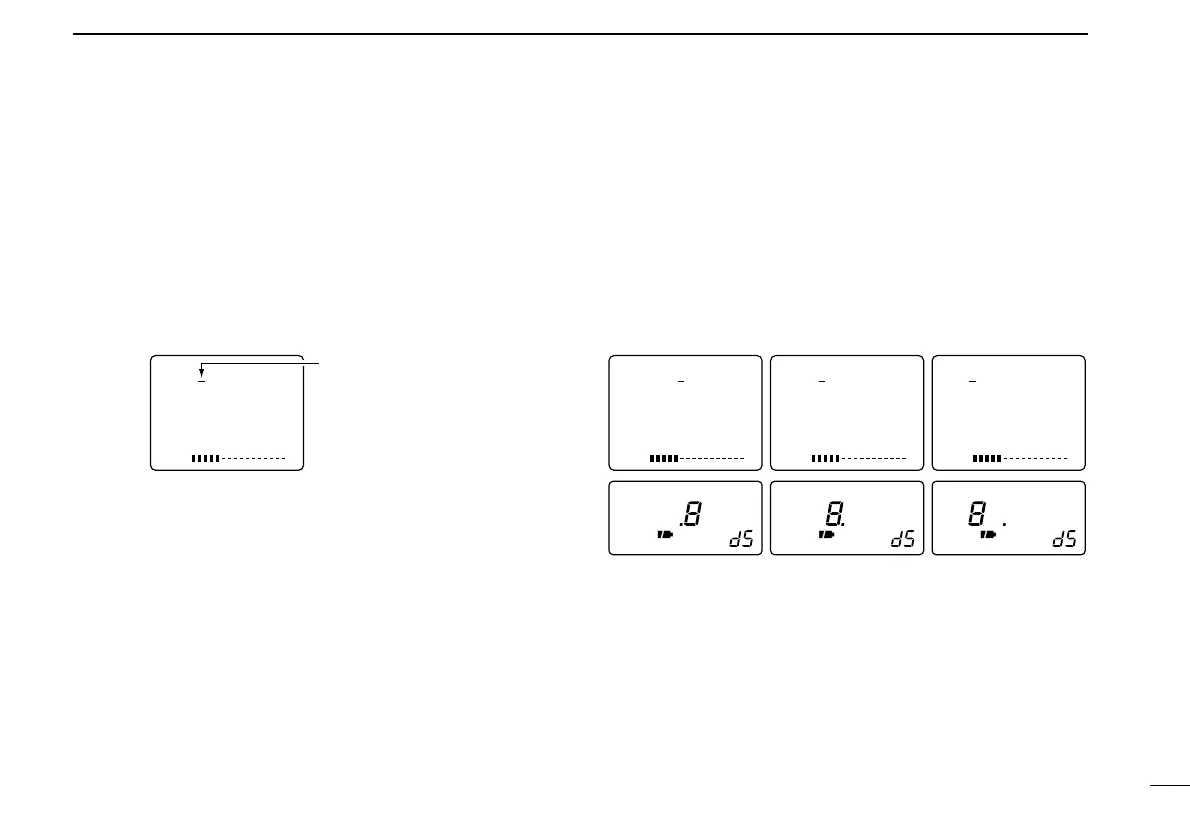39
13
OTHER FUNCTIONS
■ Dial select step
This receiver has a 1 MHz tuning step for quick frequency set-
ting.This dial select step can be set to 100 kHz, 1 MHz or 10
MHz steps, as desired.
The selected dial select step is always displayed in the sim-
ple, multi-function and direction finding screen in the color
LCD.
This function is not available to the broadcast band (0.495–
1.620 MHz) except for U.S.A. and Canada versions.
◊ Setting dial select step
q Select VFO mode with [V/M].
w Push [FUNC] + [↔] momentarily to enter dial select step
setting condition.
•“8” appears to the selected dial select step.
e While continuously pushing [FUNC], push [↔] to select the
desired dial select step.
•100 kHz, 1 MHz and 10 MHz steps are available.
r Release [FUNC] to exit the condition.
