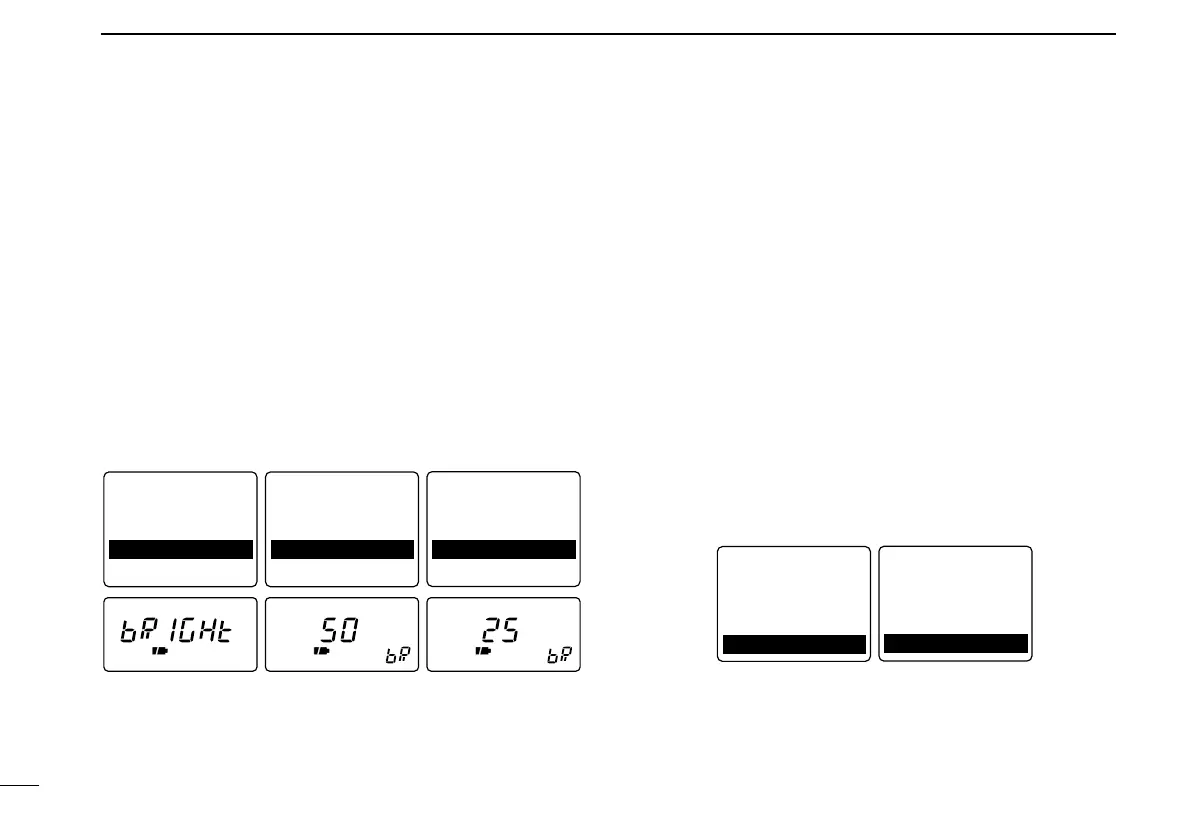44
13
OTHER FUNCTIONS
■ Display brightness
This item adjusts the brightness of the color LCD from 0 % to
100 % in 32 steps.
q Push [FUNC] + [↕] for 2 sec. to turn the color LCD ON.
w Push [FUNC] + [(MODE)SET] momentarily to enter set
mode.
•Select a non-band scope screen in advance.
e Rotate [DIAL] until “Bright” appears.
•“bRIGHt” disappears after 1 sec. and “bR” appears.
r Push [↔] or rotate the tuning dial while pushing [FUNC] to
adjust the brightness of the color LCD.
t Push [(MODE)SET] to exit set mode.
■ Display background color
This item selects the background color of the color LCD from
8 colors.
q Push [FUNC] + [↕] for 2 sec. to turn the color LCD ON.
w Push [FUNC] + [(MODE)SET] momentarily to enter set
mode.
•Select a non-band scope screen in advance.
e Rotate [DIAL] until “Back Color” appears.
r Push [↔] or rotate the tuning dial while pushing [FUNC] to
select the background color.
•0 black 4 blue
1 pink 5 purple
2 green 6 lime
3 orange 7 white
t Push [(MODE)SET] to exit set mode.
