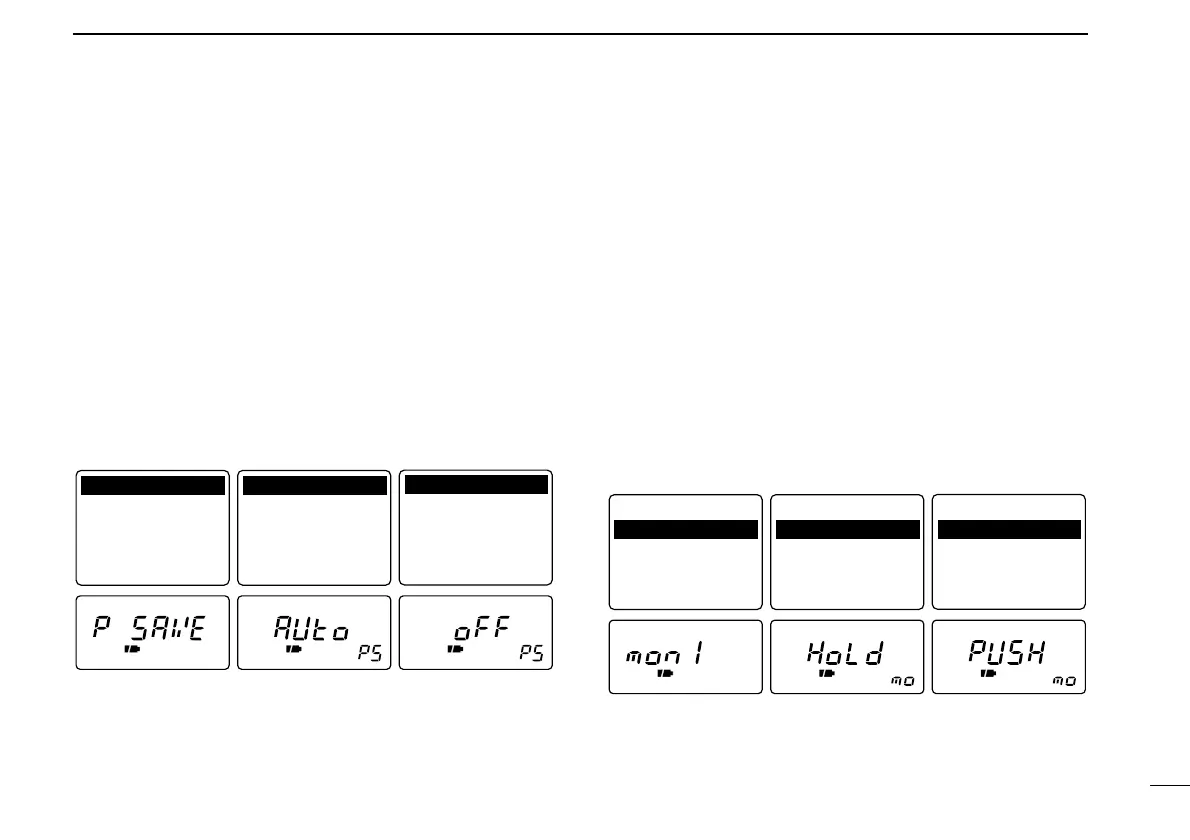41
13
OTHER FUNCTIONS
■ Power saver
The power saver function reduces the current drain to con-
serve battery power.
q Push [FUNC] + [(MODE)SET] momentarily to enter set
mode.
•Select a non-band scope screen in advance for color LCD.
w Rotate [DIAL] until “Power Save” or “P SAVE” appears.
•“P SAVE” disappears after 1 sec. and “PS” appears when color
LCD is OFF.
e Push [↔] or rotate the tuning dial while pushing [FUNC] to
turn the power saver ON (AUTO) or OFF.
r Push [(MODE)SET] to exit set mode.
■ Monitor switch action
The monitor switch can be set as a ‘sticky’ switch.When set to
the sticky condition, each push of [SQL] toggles the monitor
function on and off.
q Push [FUNC] + [(MODE)SET] momentarily to enter set
mode.
•Select a non-band scope screen in advance for color LCD.
w Rotate [DIAL] until “Monitor” or “monI” appears.
•“monI” disappears after 1 sec. and “mo” appears when color LCD
is OFF.
e Push [↔] or rotate the tuning dial while pushing [FUNC] to
set the monitor switch to sticky (HOLD) or normal (PUSH).
r Push [(MODE)SET] to exit set mode.
