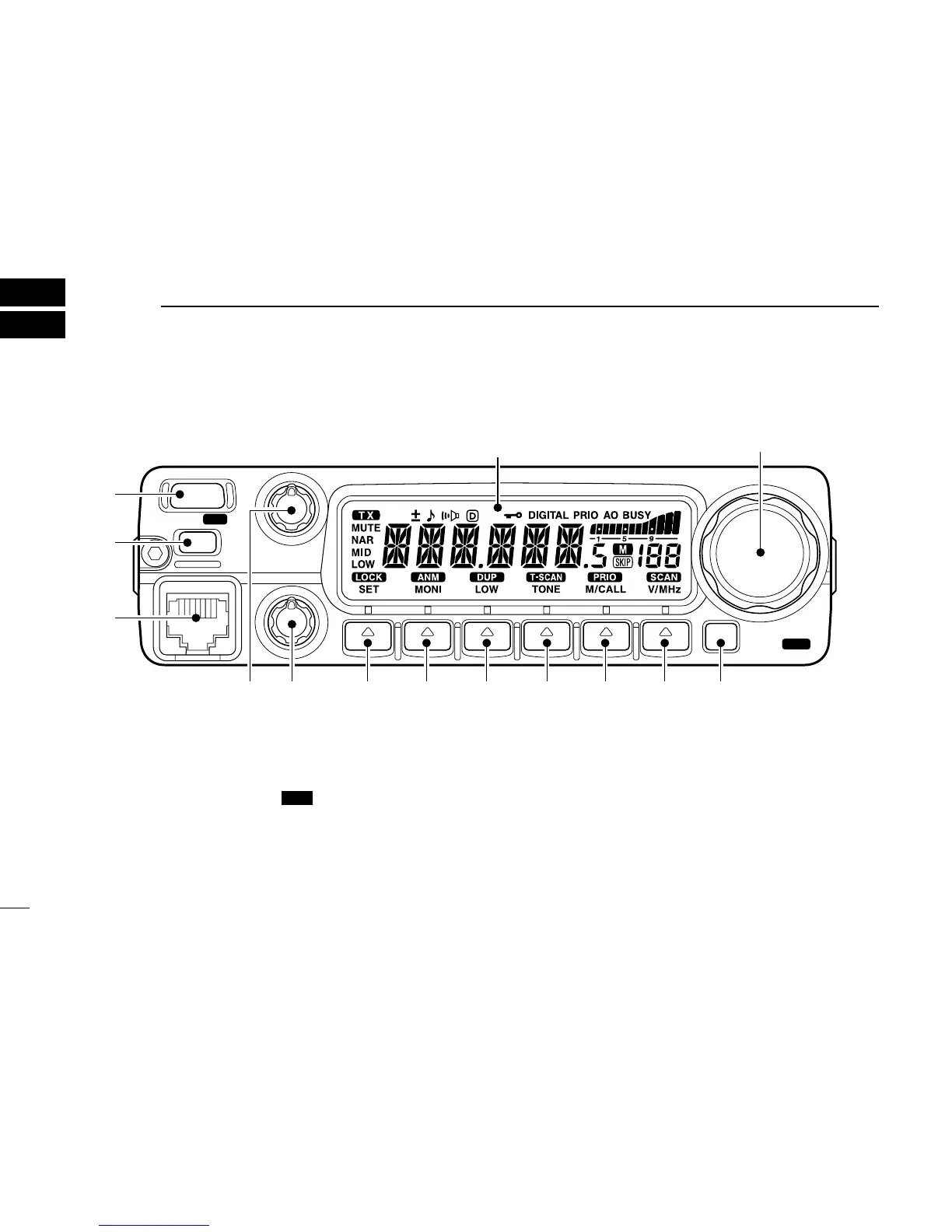■ Front panel
q POWER KEY [PWR]
Turns power ON and OFF when pushed for 1 sec.
w MEMORY WRITE KEY [S.MW ] (p. 25)
➥ Selects a memory channel for programming.
➥ Programs the selected memory channel when pushed
for 1 sec.
• Continue to hold the key to increment the memory channel
automatically.
e MICROPHONE CONNECTOR
Connects the supplied microphone.
r VOLUME CONTROL [VOL] (p. 13)
Adjusts the audio level.
t SQUELCH CONTROL [SQL] (p. 13)
Varies the squelch level.
• The RF attenuator activates and increases the attenuation when
rotated clockwise to the center position and further.
MW
