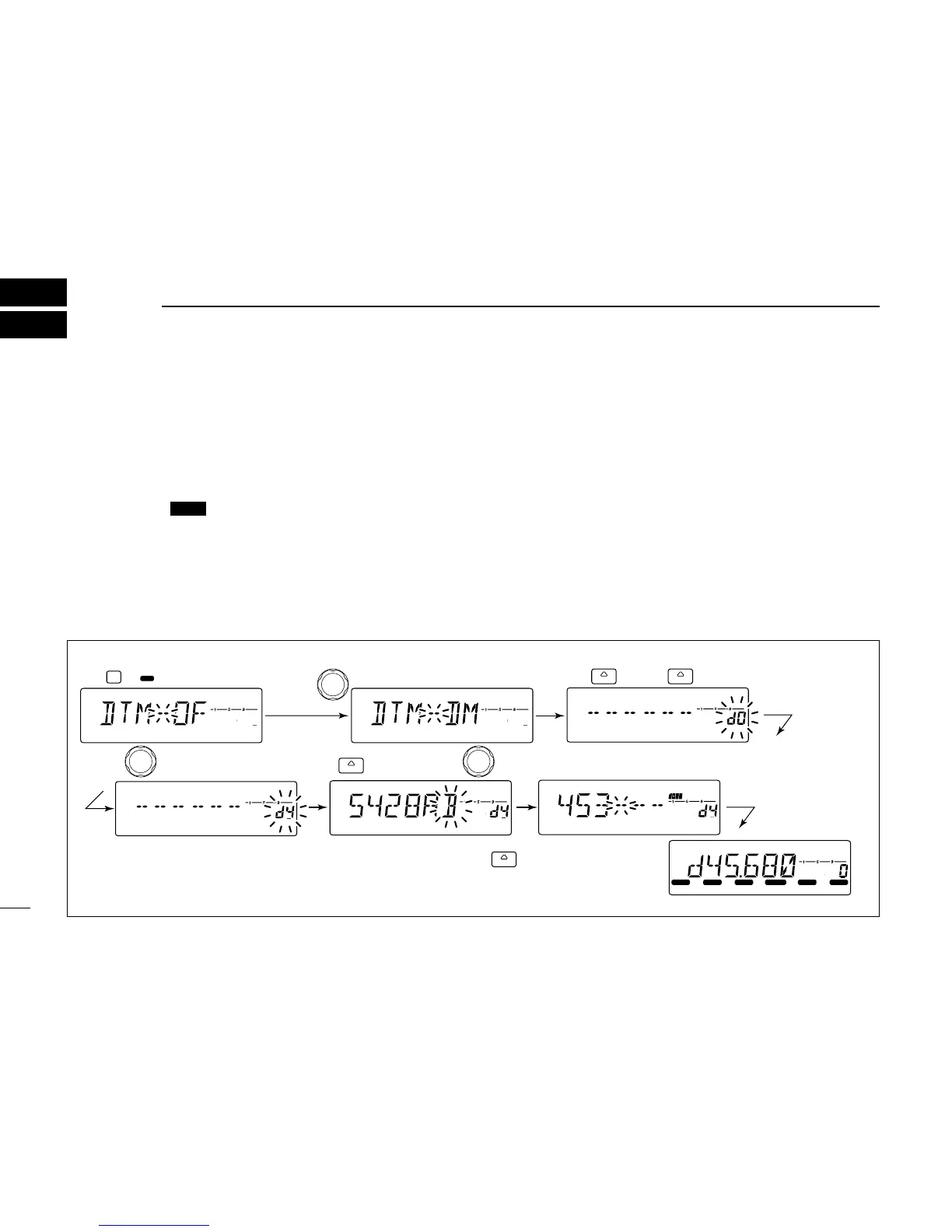45
DTMF MEMORY ENCODER
9
■ Programming a DTMF code
DTMF codes are used for autopatching, controlling other
equipment, etc. The transceiver has 16 DTMF memory chan-
nels (d0–dF) for storage of often-used DTMF codes of up to
24 digits.
q Push [BANK ] for 1 sec. to enter the DTMF setting.
w Rotate [DIAL] to turn the DTMF encoder ON.
e Push [SET] or [MONI] to enter the DTMF programming
condition.
• Push [V/MHz] to return to the DTMF setting.
r Rotate [DIAL] to select the desired DTMF memory chan-
nel.
• The DTMF memory channel indication blinks.
t Push [SET] or [MONI].
• The first digit blinks.
y Rotate [DIAL] to select the desired code.
u Push [MONI] to select the next digit.
• Push [SET] to move the cursor backward.
i Repeat the steps y and u to set the desired DTMF tone
sequence.
• The S/RF indicator shows the digit group. The indication in-
creases every 6 digit.
o Push [V/MHz], then push any key other than indicated
function keys to exit DTMF memory programming condi-
tion.
OPT
[EXAMPLE]: Programming “5428AB453” into DTMF memory channel “d4.”
LOCK
S
E
T
ANM
MONI
DUP
LOW
T
-
SCAN
TONE
PRIO
M/CALL
SCAN
V/MHz
DIGITAL
PRIO
AO
BUSY
MUTE
NAR
MID
LOW
LOCK
S
E
T
ANM
MONI
DUP
LOW
T
-
SCAN
TONE
PRIO
M/CALL
SCAN
V/MHz
DIGITAL
PRIO
AO
BUSY
MUTE
NAR
MID
LOW
LOCK
S
E
T
ANM
MONI
DUP
LOW
T
-
SCAN
TONE
PRIO
M/CALL
SCAN
V/MHz
DIGITAL
PRIO
AO
BUSY
MUTE
NAR
MID
LOW
LOCK
S
E
T
ANM
MONI
DUP
LOW
T
-
SCAN
TONE
PRIO
M/CALL
SCAN
V/MHz
DIGITAL
PRIO
AO
BUSY
MUTE
NAR
MID
LOW
LOCK
S
E
T
ANM
MONI
DUP
LOW
T
-
SCAN
TONE
PRIO
M/CALL
SCAN
V/MHz
DIGITAL
PRIO
AO
BUSY
MUTE
NAR
MID
LOW
LOCK
S
E
T
ANM
MONI
DUP
LOW
T
-
SCAN
TONE
PRIO
M/CALL
SCAN
V/MHz
DIGITAL
PRIO
AO
BUSY
MUTE
NAR
MID
LOW
LOCK
S
E
T
ANM
MONI
DUP
LOW
T
-
SCAN
TONE
PRIO
M/CALL
SCAN
V/MHz
DIGITAL
PRIO
AO
BUSY
MUTE
NAR
MID
LOW
OPT
BANK
SET
( )
MONI
( )
Push or .
V/MHz
( )
Push , then any other keys
than indicated function keys.
SET
( )
Push then rotate .
Repeat the previous step
until the desired code is entered.
Rotate to turn the DTMF encoder ON.
Rotate .
Push for 1 sec.
