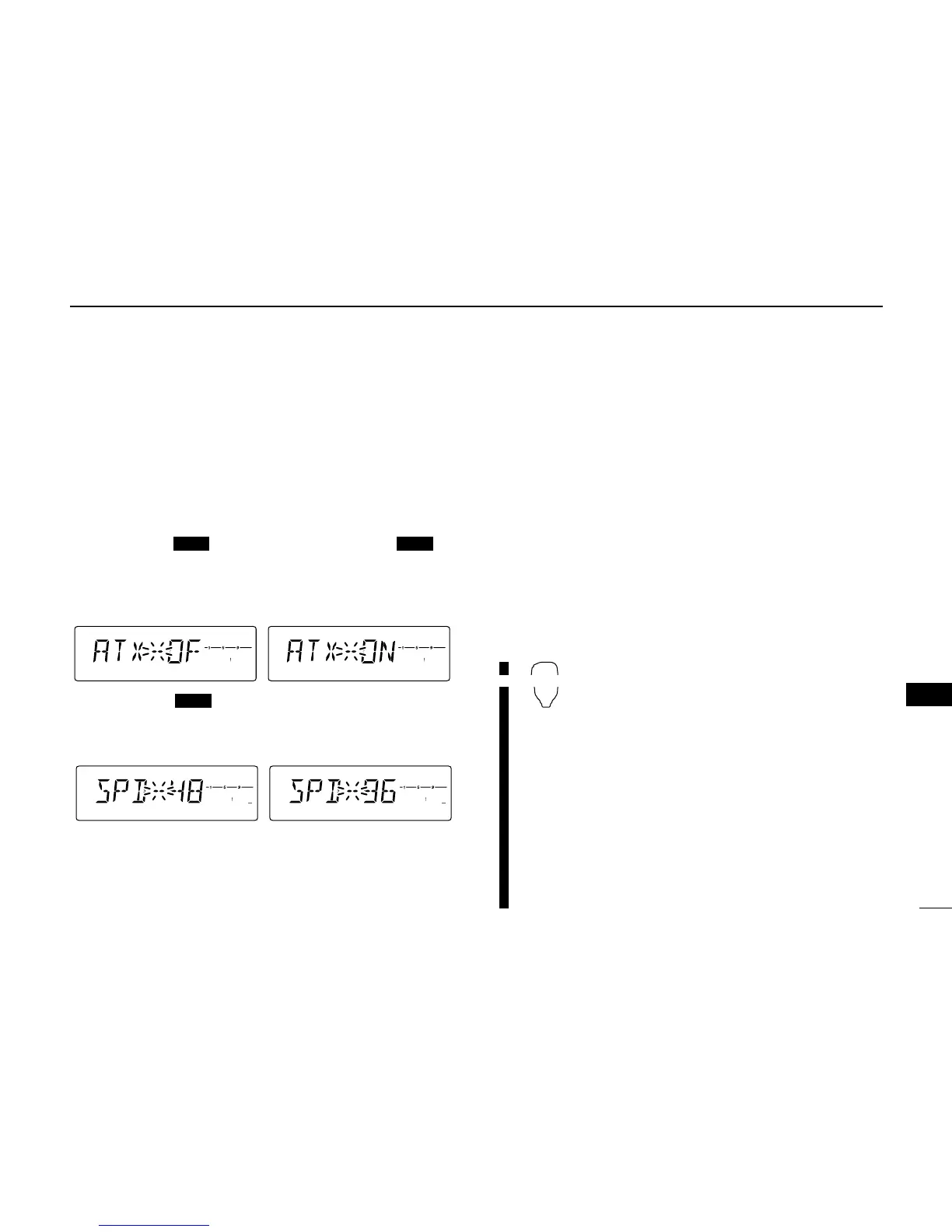68
12
DIGITAL MODE OPERATION
12
■ Slow data communication
In addition to the digital voice communication, a slow data
communication is available (Refer p. 5 about the transceiver-
PC connection details).
qSet the desired frequency.
wSet another settings, such as repeater call, digital code
squelch, transmit output power.
e Push [BANK ] for 1 sec. then push [BANK ] or
[V/MHz] several times to select the automatic data trans-
mission setting. (see p. 69)
• “ATX” appears.
• Skip this setting, if you want to transmit manually.
r Push [BANK ] once to select the data communica-
tion speed setting. (see p. 70)
• “SPD” appears.
• Select suitable data speed for your PC or application.
tStart up the slow data communication application.
ySet the application as follows.
• Port : The same COM port number as IC-2200H’s
• Baud rate : 4800 bps or 9600 bps (same as step r)
• Data : 8 bit
• Parity : None
• Stop : 1 bit
• Flow control : Xon/Xoff
uTransceiver automatically transmits or receive the data
when you sending data to transceiver. Or push and hold
[PTT] to transmit, release to receive the data manually.
• Refer to the instruction of the application that how to send or re-
ceive data.
z Set the desired frequency.
x Set another settings, such as repeater, dig-
ital code squelch, transmit output power.
c Push [BANK/OPTION] for 1 sec. then
push [BANK/OPTION] or [MR/CALL] to
select the automatic transmission setting.
• “ATX” appears.
• Skip this setting, if you want to transmit manually.
v Push [BANK/OPTION] to select the data
communication speed.
• “SPD” appears.
• Select suitable data speed for your PC or ap-
plication.
b Start up the slow data communication ap-
plication, then follow step y at above.
