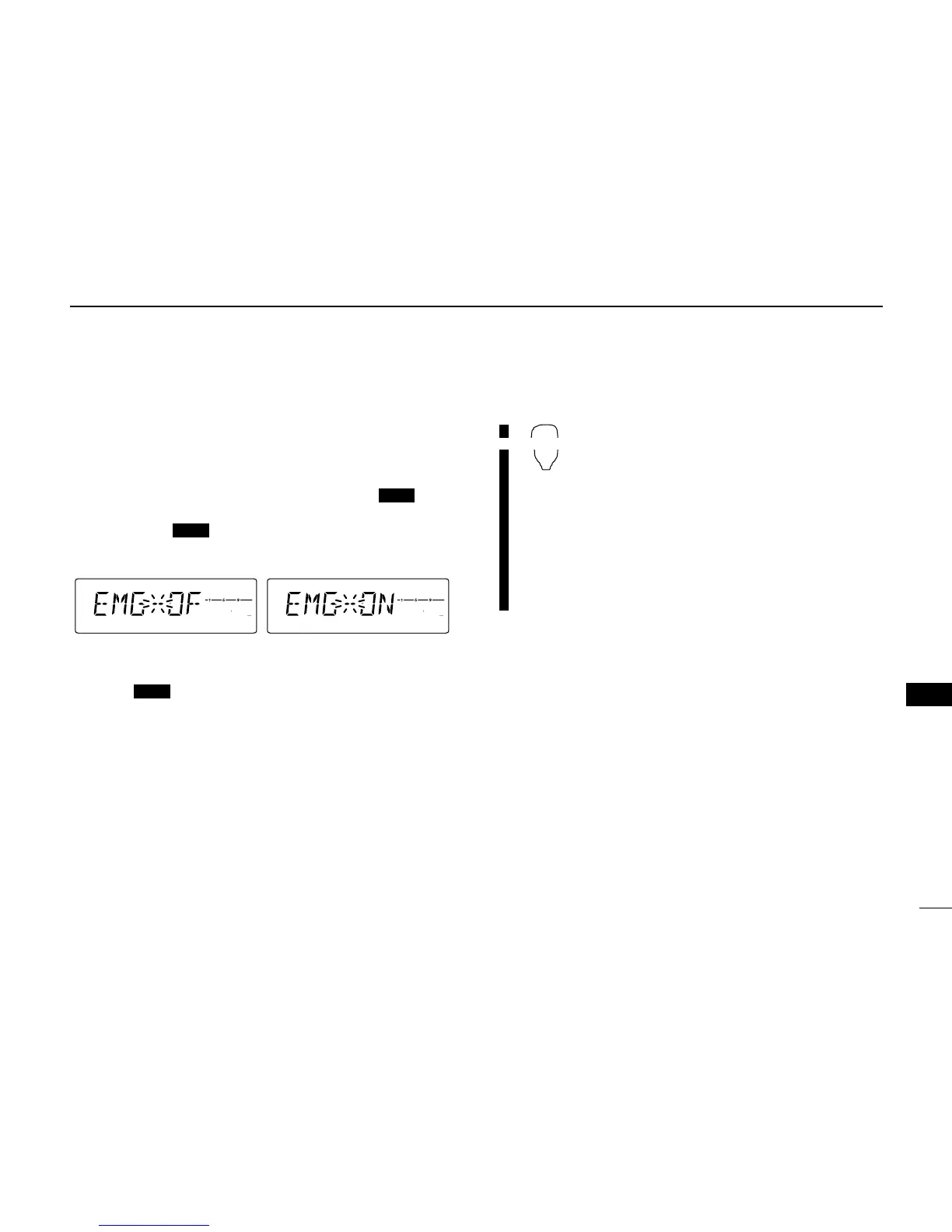66
12
DIGITAL MODE OPERATION
12
■ Emergency communication
The emergency communication mode is available for Digital
modes operation. In the emergency call, no call sign setting is
necessary.
q Set the desired frequency then push [BANK ] for 1
sec. to enter the option set mode.
w Push [BANK ] or [V/MHz] several times to select the
emergency setting, then turns the emergency setting ON.
• “EMG” appears.
eOperate the transceiver normal way.
rTo cancel the emergency communication mode, push
[BANK ] for 1 sec., then rotate [DIAL] to turn OFF.
z Set the desired frequency then
[BANK/OPTION] for 1 sec. to enter the op-
tion set mode.
x Push [BANK/OPTION] or [MR/CALL] sev-
eral times to select the emergency setting,
then turns the emergency setting ON.
• “EMG” appears.
c Operate the transceiver normal way.
v To cancel the emergency communication
mode, push [BANK/OPTION] for 1 sec.,
then push [
YY
] or [
ZZ
] to turn OFF.
