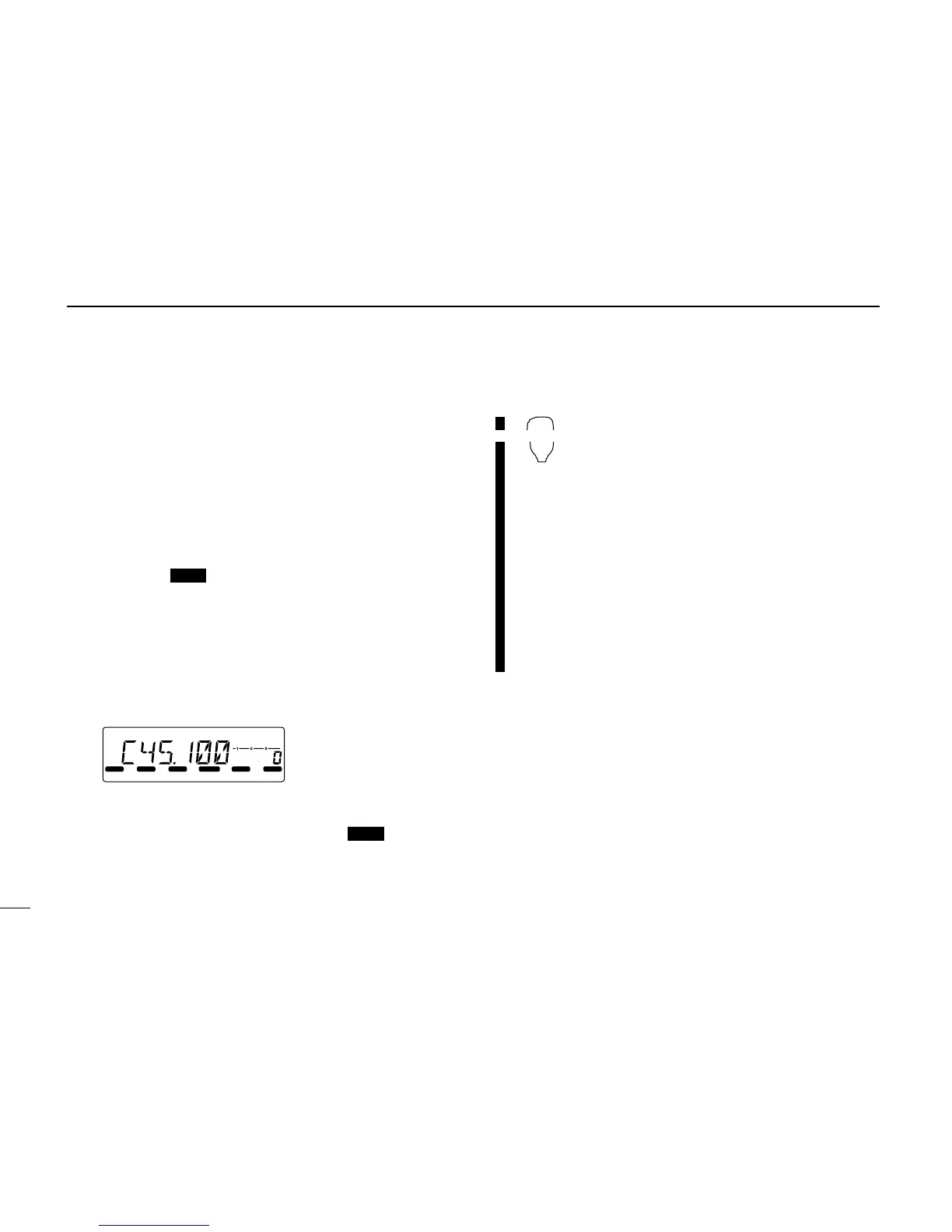57
11 PAGER/CODE SQUELCH
■ Code squelch
Code squelch provides communications with quiet standby
since you will only receive calls from stations which know
your ID or group code. Each push of [PTT] sends a 3-digit
code in order to open the receiving station’s code squelch
prior to voice transmission.
q Set the operating frequency.
•
Set the AF and squelch to the desired level as in normal opera-
tion.
w Push [BANK ] for 1 sec. then rotate [DIAL] to select
code squelch mode.
• “CS” appears.
e Select the desired transmit code channel:
➥ Push [SET] or [MONI].
➥ Rotate [DIAL] to select the code channel.
➥ Push any other keys than indicated function keys to exit
code set mode.
• 100 MHz digit shows “C.”
r Operate the transceiver in the normal way (push [PTT] to
transmit; release [PTT] to receive).
t To cancel the code squelch, push [BANK ] for 1 sec.
then rotate [DIAL].
• 100 MHz digit shows “1” when the function is cancelled.
z Set the operating frequency.
x Push [BANK/OPTION] for 1 sec. then
push [
YY
]/[
ZZ
] to select code squelch mode.
• “CS” appears.
c Select the desired transmit code channel:
➥ Push [SET] or [MONI].
➥ Push [
YY
]/[
ZZ
].
➥ Push [
CLR
A(MW)] to return to previous
condition.
v Communicate with the other party as nor-
mal: push [PTT] to transmit; release to re-
ceive.
b To cancel the code squelch, push
[BANK/OPTION] for 1 sec then rotate
[DIAL].
