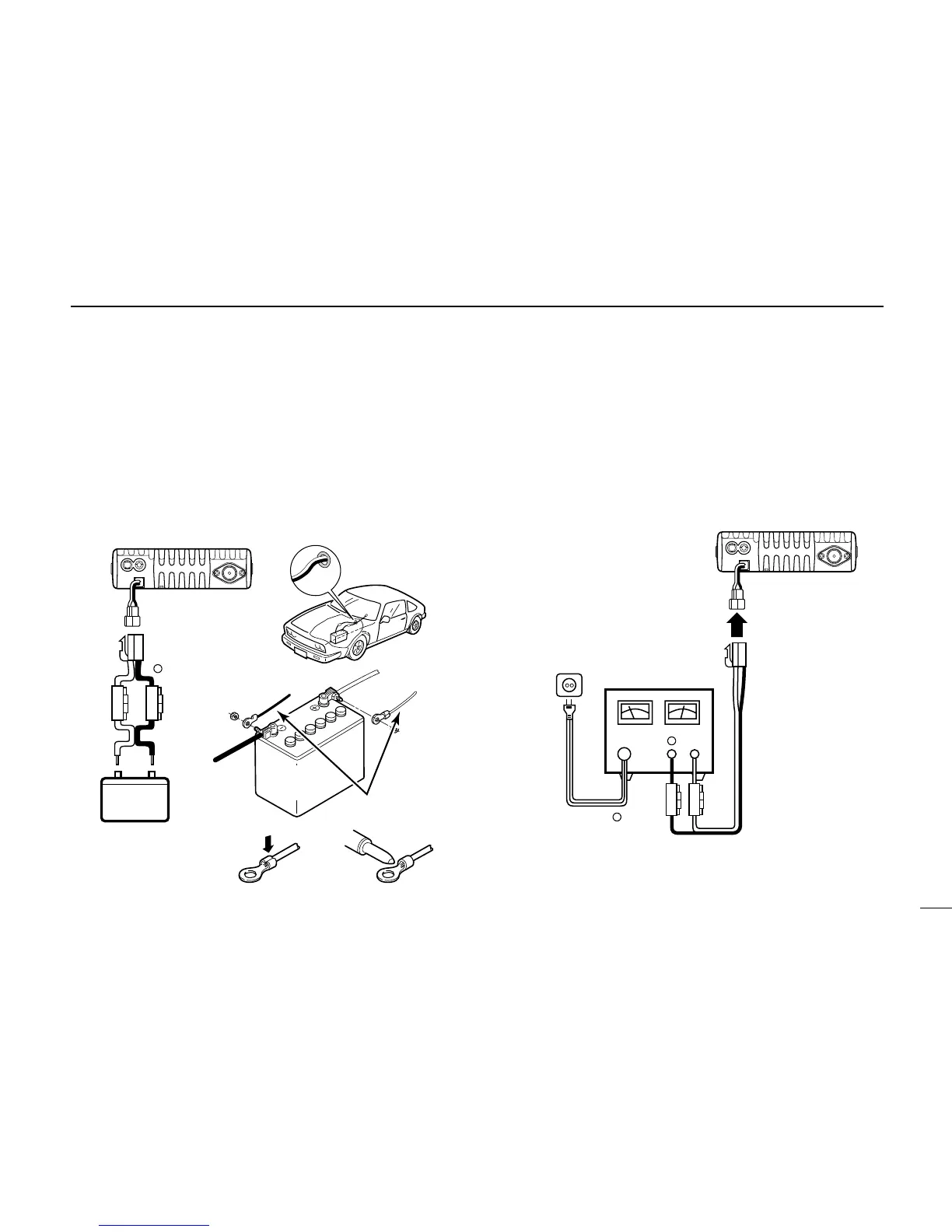II
QUICK REFERENCE GUIDE
D Battery connection
☞ NEVER connect the transceiver directly to a 24 V battery.
☞ DO NOT use the cigarette lighter socket for power con-
nections. (See p. 5 for details)
Attach a rubber grommet when passing the DC power cable
through a metal plate to prevent short circuiting.
• CONNECTING TO A DC POWER SOURCE
• See p. 90 for fuse replacement.
D DC power supply connection
Use a 13.8 V DC power supply with at least 15 A capacity.
Make sure the ground terminal of the DC power supply is
grounded.
• CONNECTING TO A DC POWER SUPPLY
• See p. 90 for fuse replacement.
