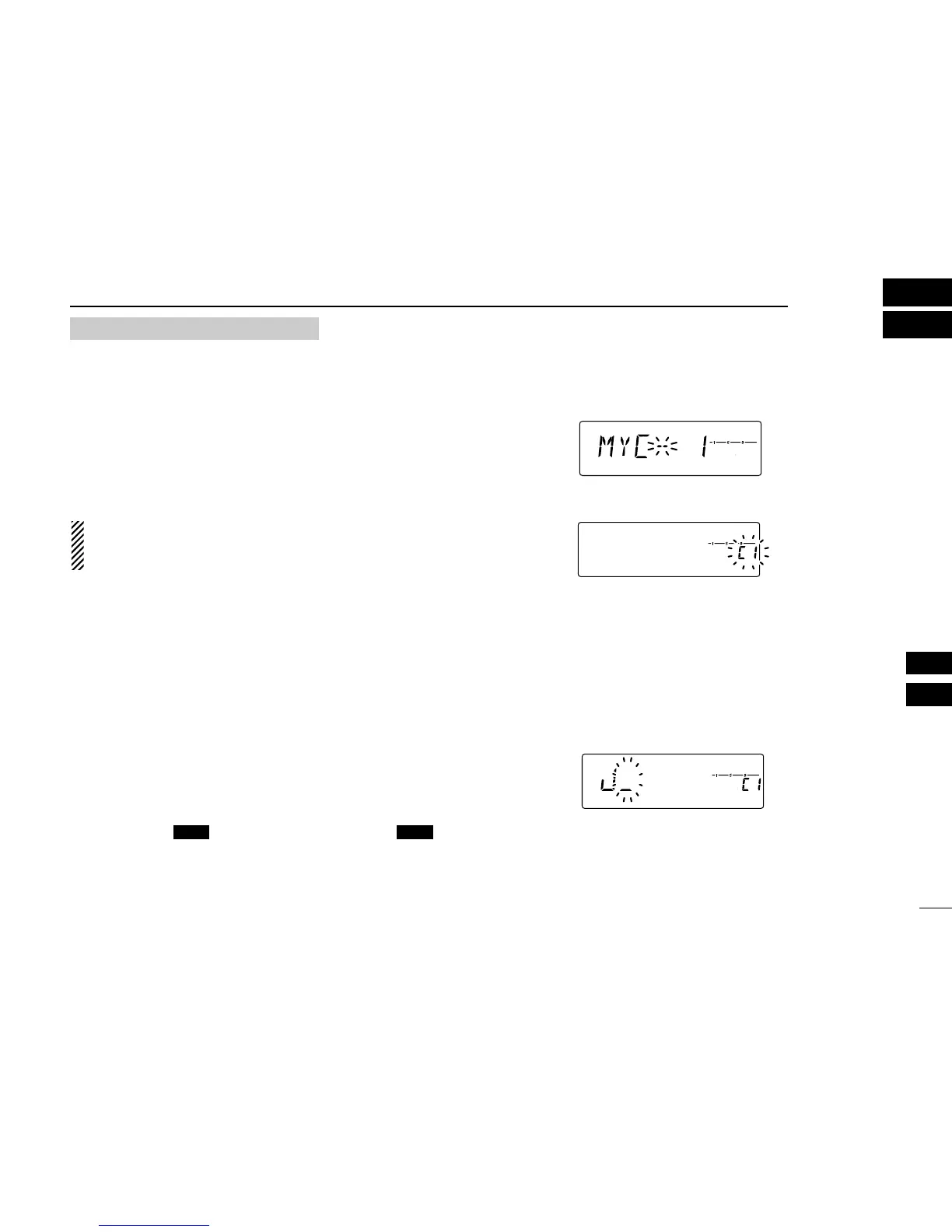58
12
DIGITAL MODE OPERATION
12
11
■ Digital mode operation
The IC-2200H with optional digital unit UT-115 can be oper-
ated for digital voice mode and slow data operation for both
transmit and receive. Also available for connecting GPS re-
ceiver (compatible with an RS-232C output/NMEA for-
mat/4800 bps) and transmit/receive position data.
NOTE: Digital mode operation MUST be set AM/FM mode
selection to “FM” and Wide/Narrow setting to ”Wide’ in set
mode. (pgs. 74, 78)
■ Call sign programming
4 kind of call sign memories are available for your own call
sign “MYC,” other station call sign “YUC” and nearest re-
peater call sign “R1C” and another zone’s repeater call sign
“R2C.” Each call sign memory can be stored up to 6 call
signs, and each call sign programmed up to 8 characters.
DD
Your call sign programming
Your call sign must be programmed for both Digital voice and
slow data communications (including GPS transmission).
q Push [BANK ] for 1 sec. then push [BANK ] or
[V/MHz] several times to select the call sign select mode.
• “MYC” appears.
w Rotate [DIAL] to select the desired call sign channel then
push [SET] or [MONI].
e Push [MONI] (or [SET]) to set into call sign programming
condition.
• The 1st digit blinks and channel indication stops blinking.
r Rotate [DIAL] to set the desired character or code.
• Push [MONI] or [SET] to move the cursor to left or right, re-
spectively.
t Push [MONI] (or [SET]) to select 2nd digit, then rotate
[DIAL] to set the desired character or code.
• 2nd digit blinks (1st digit stop blinking).
• Repeat this step for programming your call sign.
y Push [V/MHz] to fix the call sign.
u Rotate [DIAL] to select an another channel from “C1” to
“C6.”
i Repeat steps w to y to program your call sign channels.
