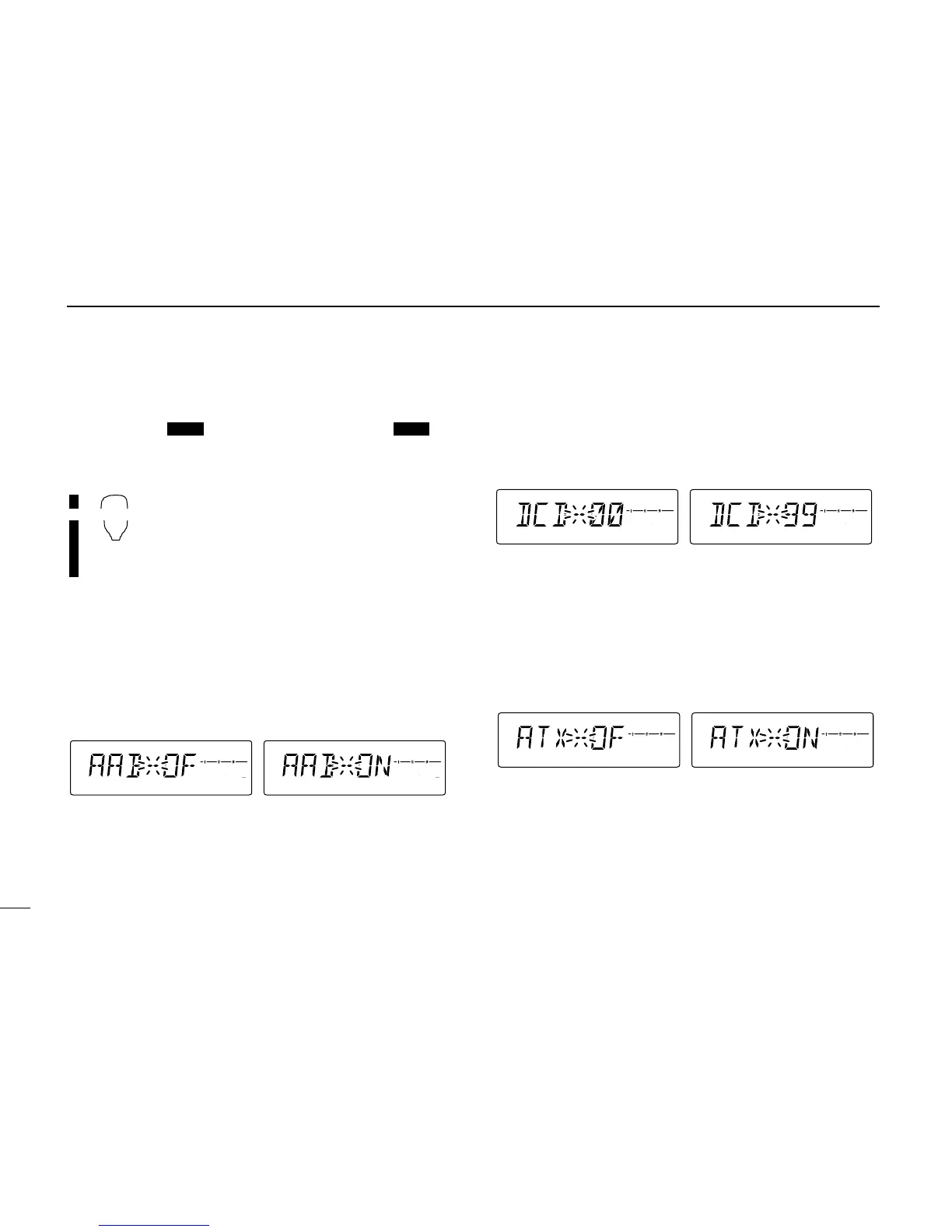69
12 DIGITAL MODE OPERATION
■ Other setting items
qPush [BANK ] for 1 sec. then push [BANK ] or
[V/MHz] several times to select the desired item.
wRotate [DIAL] to select the desired value or condition.
z Push [BANK/OPTION] for 1 sec. then
push [BANK/OPTION] or [MR/CALL] sev-
eral times to select the desired item.
x Push [
YY
] or [
ZZ
] to select the desired value
or condition.
DD
Auto Reply
During Digital mode operation, auto reply function is avail-
able. This function replys to an individual station call even you
are away from the transceiver. (default: OFF)
After the manual transmission (pushing [PTT]), the Auto
Reply setting is return to OFF automatically.
DD
Digital Code
Sets the desired digital code for digital code squelch opera-
tion. Total of 100 codes (00–99) are available. (default: 00)
DD
Auto data Transmission
During slow data operation, auto data transmission function
is available. This function transmits when data are input from
PC via the [DATA] jack. (default: OFF)
After the manual transmission (pushing [PTT]), the Auto
Transmission setting is return to OFF automatically.
