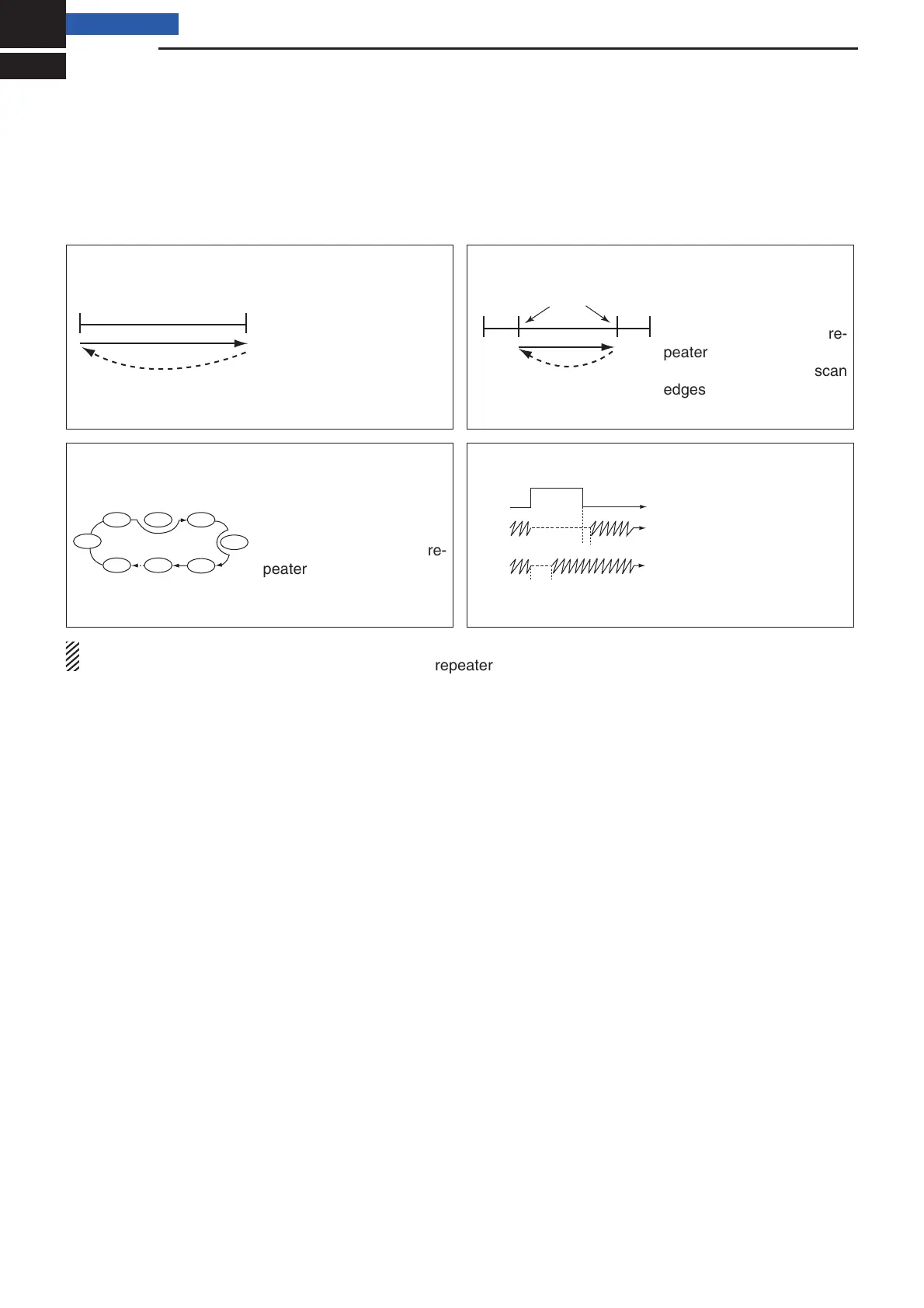Previous view
29
SCAN OPERATION
7
■ Scan types
Scanning automatically searches for signals making it
easier to locate new stations for contact or listening pur-
poses.
There are 3 scan types and 4 resume conditions to suit
your operating needs.
FULL SCAN
Band
edge
Band
edge
Scan
Jump
Repeatedly scans all fre-
quencies over the entire
band. Used as the simplest
scan without any prelimi-
nary settings.
PROGRAMMED SCAN
Band
edge
Band
edge
Scan edges
Scan
Jump
Repeatedly scans between
two programmed frequen-
cies. Used to checking for
frequencies within a speci-
fi ed range, such as re-
peater output frequencies,
and so on. 3 pairs of scan
edges are programmable.
MEMORY SCAN
SKIP
SKIP
M 0
M 4
M 1 M 2 M 3
M 5
M 199
M 6
Repeatedly scans memory
channels, except those set
as skip channels. Used for
often-called channels and
for bypassing normally
busy channels such as re-
peater frequencies.
SCAN RESUME
FUNCTION (p. 33)
Pause
scan
Receiving
a signal
Timer
scan
Pausing
Resume time
11 pause options and 7 tim-
er options are selectable.
When receiving a signal,
the pause scan pauses
until the signal disappears;
timer scan pauses for the
specifi ed period of time.
NOTE: A tone scan function is selectable to search for subaudible tones (Example: When you want to fi nd a sub-
audible tone frequency that is necessary to open a repeater). See page 42 for details.