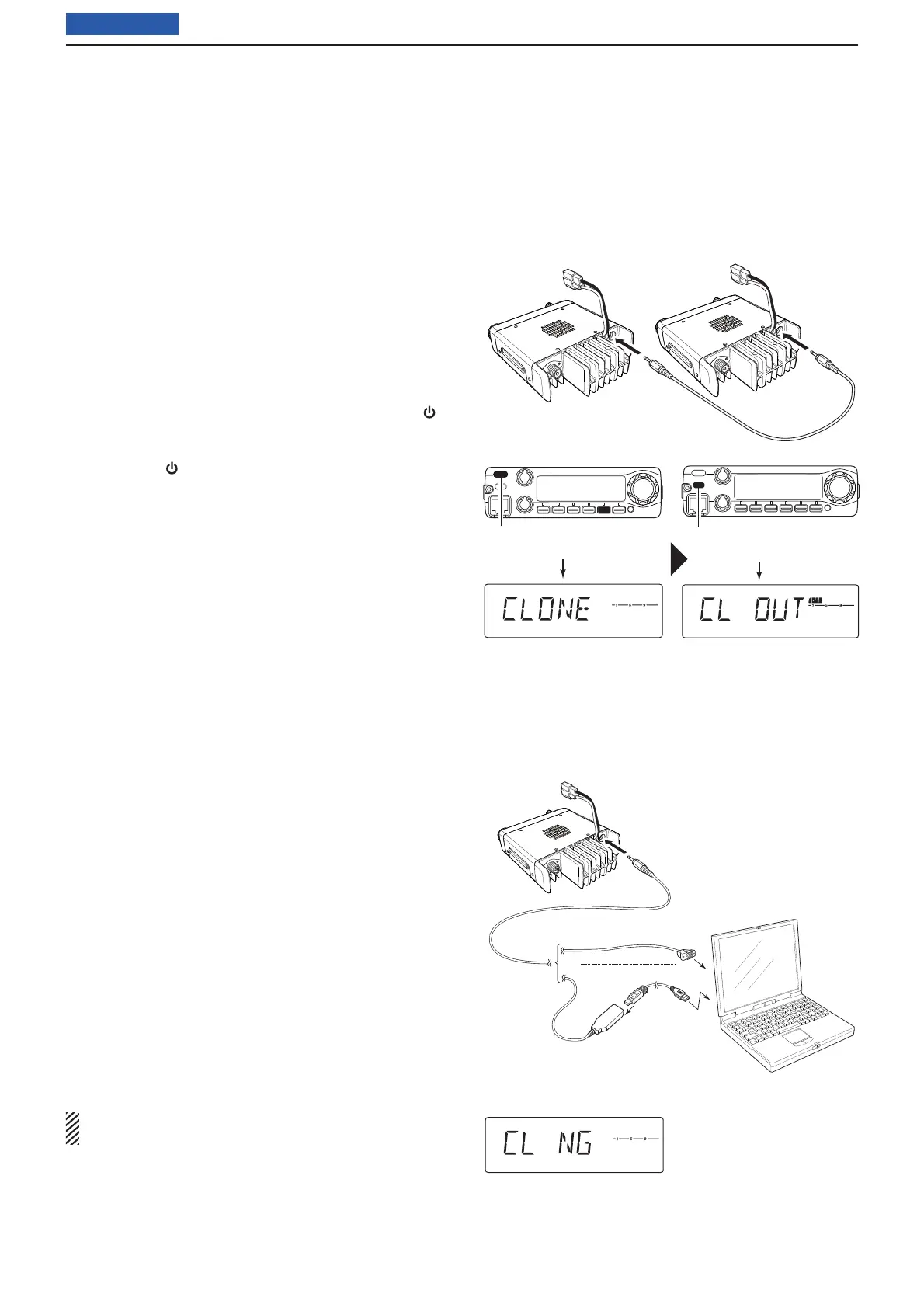Previous view
53
11
OTHER FUNCTIONS
■ Data cloning
Cloning allows you to quickly and easily transfer the
programmed contents from one transceiver to another,
or data from a personal computer to a transceiver, us-
ing the optional CS-2300H CLONING SOFTWARE.
D Cloning between two transceivers
q Connect the master and sub-transceivers using the
OPC-474 cloning cable through the speaker jack.
• The master transceiver is used to send data to the
sub-transceiver.
w Enter the cloning mode as following.
For the master transceiver:
While holding down [M/CALL] (PRIO), hold down [ ]
for 1 second to turn ON the power.
For the sub-transceiver:
Hold down [ ] 1 second to turn ON the power.
• “CLONE” appears and the transceivers enter the
cloning standby mode.
e Push [S.MW] on the master transceiver.
• “CL OUT” appears on the master transceiver’s dis-
play and the S/RF meter shows that data is being
transferred to the sub-transceiver.
• “CL IN” appears on the sub-transceiver’s display
and the S/RF meter shows that data is being re-
ceived from the master transceiver.
r When the cloning is fi nished, turn OFF both trans-
ceiver's power, and then turn ON the power again to
exit the cloning mode.
D Cloning using a PC
Data can be transferred to and from a PC, using the
optional CS-2300H CLONING SOFTWARE and OPC-478
(RS-232C type) or OPC-478UC (USB type) CLON-
ING CABLE. Consult the CS-2300H CLONING SOFTWARE
HELP fi le for details.
Cloning error D
NOTE: DO NOT push any key on the sub-transceiver
while cloning. This will cause an error.
When the display to the right appears, a cloning error
has occurred.
In this case, both transceivers automatically return to
the clone standby mode. Please follow the cloning pro-
cedures again.
PC
to the USB port
to the RS-232C port
OPC-478
OPC-478UC
or
LOCK
S
E
T
ANM
MONI
DUP
LOW
T
-
SCAN
TONE
PRIO
M/CALL
SCAN
V/MHz
DIGITAL
PRIO
AO
BUSY
MUTE
NAR
MID
LOW
Push [S.MW] to start cloning
(master transceiver).
While cloning
LOCK
S
E
T
ANM
MONI
DUP
LOW
T
-
SCAN
TONE
PRIO
M/CALL
SCAN
V/MHz
DIGITAL
PRIO
AO
BUSY
MUTE
NAR
MID
LOW
While holding down [PRIO] (M/CALL)
for 1 second, turn ON the power.
During cloning mode
LOCK
S
E
T
ANM
MONI
DUP
LOW
T
-
SCAN
TONE
PRIO
M/CALL
SCAN
V/MHz
DIGITAL
PRIO
AO
BUSY
MUTE
NAR
MID
LOW
