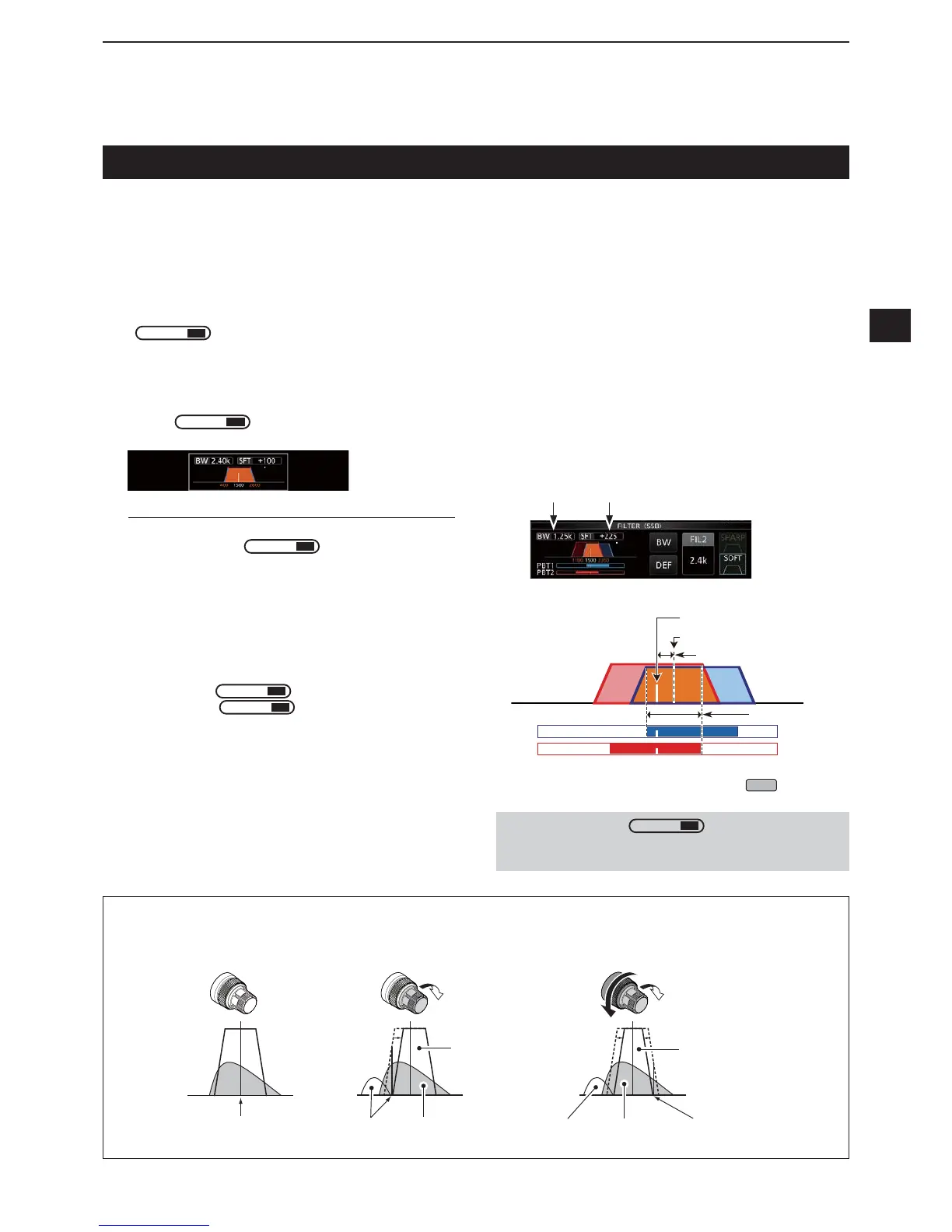4-3
8VLQJWKH7ZLQ3%7
and des
,QJHQHUDOWKH7ZLQ3%73DVVEDQG7XQLQJ
electronically narrows the IF passband width by
shifting the IF frequency to slightly outside of the IF
¿OWHUSDVVEDQGWRUHMHFWLQWHUIHUHQFH7KH,&
XVHV'63IRUWKH3%7IXQFWLRQ
You can narrow the IF passband width by rotating
both
TWIN PBT
CLR
LQQHU3%7DQGRXWHU3%7WR
the opposite direction from each other.
LYou can see the nearby signal using the Spectrum Scope
(Section 5).
1. Rotate
TWIN PBT
CLR
LQQHU3%7DQGRXWHU
3%7WRWKHRSSRVLWHGLUHFWLRQIURPHDFKRWKHU
2. Touch the Filter icon for 1 second to display the
current passband width and shift frequency.
• Opens the FILTER screen.
Passband
width
Shift
value
),/7(566%VFUHHQZKLOHRSHUDWLQJ7ZLQ3%7
3. To close the FILTER screen, push
EXIT
.
NOTE While rotating
TWIN PBT
CLR
, you may hear noise.
This comes from the DSP unit and does not indicate an
equipment malfunction.
PBT2
PBT1
PBT2
PBT1
PBT2
PBT1
3%7LV2))
Cutting
lower passband
Cutting both higher and
lower passbands
IF center frequency Interference Desired
signal
Passband
Passband
Interference Desired
signal
Interference
IF center frequency
Passband center frequency
SFT Shift value
%:
Passband width
3%7
3%7
InformationL
• Match both the
TWIN PBT
CLR
LQQHU3%7DQG
RXWHU3%7¿OWHUVEHIRUHRSHUDWLQJWKH7ZLQ3%7
• Rejects interference of both higher and lower
passbands.
• If you rotate the control too much, the received
audio may not be heard because the passband
width is too narrow.
• Displays the passband width and shift value.
• A dot is displayed above the passband width when
you rotate
TWIN PBT
CLR
.
• Hold down
TWIN PBT
CLR
for 1 second to clear the
3%7VHWWLQJWKHGRWGLVDSSHDUV
• 7KH3%7LVDGMXVWDEOHLQ+]VWHSVLQWKH66%
CW, and RTTY modes, and 200 H in the AM
mode. In this case, the center shift value changes
LQ+]VWHSVLQWKH66%&:DQG577<
PRGHV
and 100 H in the AM mode.
• Rotating both the inner and outer controls to the
same position shifts the IF left or right.
