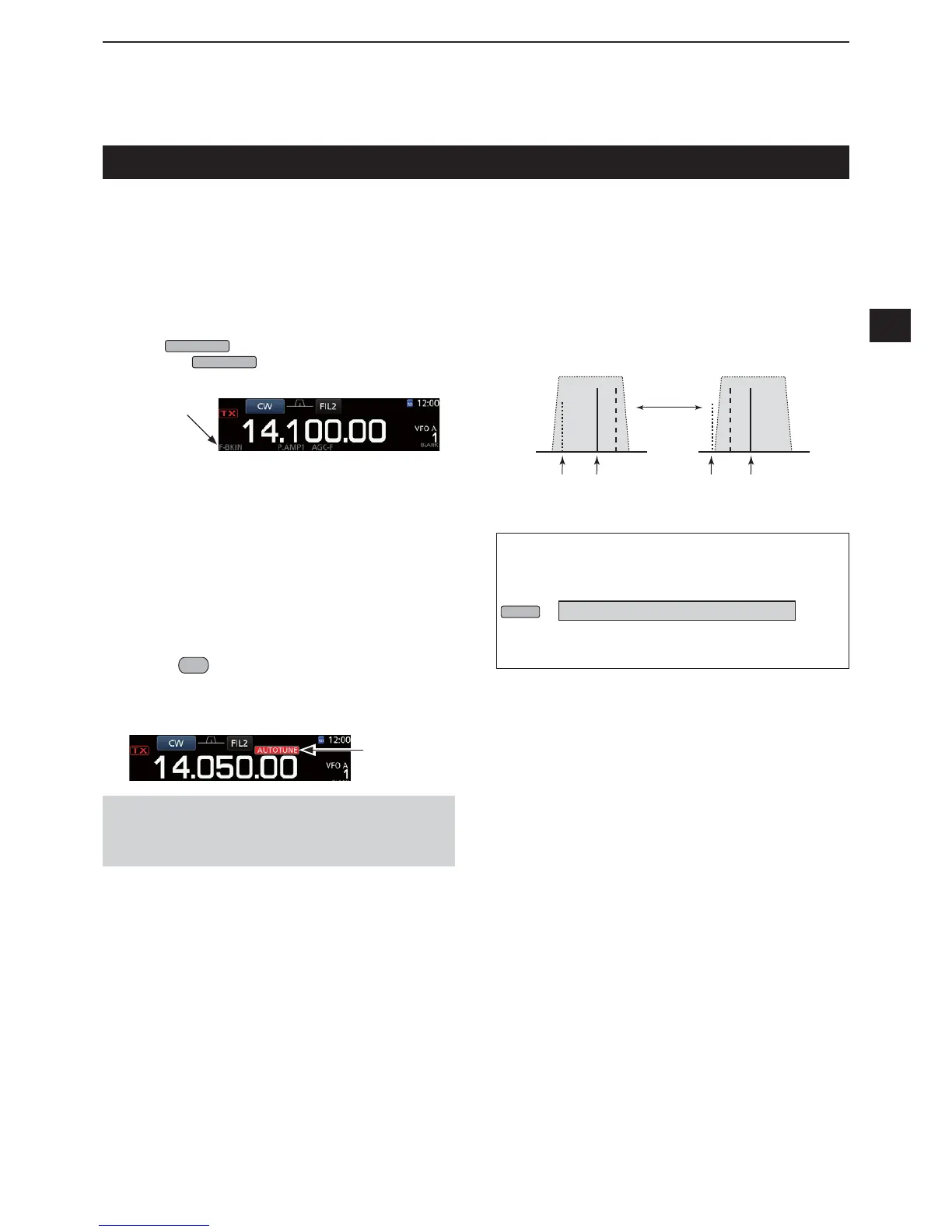4-13
D CW Auto Tuning function
You can tune in a CW signal you are receiving using
the Auto Tuning function. You can automatically tune
by pushing
AUTO
TUNE
. This function is active in only the
CW mode.
LWhile using the RIT, the RIT frequency is automatically
tuned by this function.
Displayed
while tuning
NOTE When receiving a weak signal, or receiving a signal
with interference, the Auto Tuning function may tune the
receiver to an undesired signal, or may not start to tune. In
such case, a warning beep sounds.
D $ERXWWKH&:5HYHUVHPRGH
The CW-R (CW Reverse) mode reverses the receive
%HDW)UHTXHQF\2VFLOODWRU%)2WRUHFHLYH&:
signals.
Use when interfering signals are near the desired
signal and you want to use the CW-R to reduce
interference.
&:PRGH/6%VLGH &:5PRGH86%VLGH
%)2 %)2
Interference Desired
signal
Interference Desired
signal
7,35HYHUVLQJWKHFDUULHUSRLQW
7KHFDUULHUSRLQWRIWKH&:PRGHLV/6%E\GHIDXOW
<RXFDQFKDQJHLWWR86%LQWKH³&:1RUPDO6LGH´LWHPRI
the OTHERS set screen. (p. 8-4)
MENU
» SET Function &:1RUPDO6LGH
L:KHQWKLVVHWWLQJLVVHWWR³86%´WKH&:DQG&:5
modes are reversed.
Operating CW
D $ERXWWKH%UHDNLQIXQFWLRQ&RQWLQXHG
)XOO%UHDNLQRSHUDWLRQ
,QWKH)XOO%UHDNLQPRGHWKHWUDQVFHLYHU
automatically transmits while keying down, and then
immediately returns to receive after keying up.
1. Select the CW mode.
2. Push
VOX/BK-IN
XQWLO³)%.,1´LVGLVSOD\HG
LPushing
VOX/BK-IN
VHOHFWV³%.,16HPL%UHDNLQ´
³)%.,1)XOO%UHDNLQ´RU2))QRLQGLFDWLRQ
)XOO%UHDNLQ
3. Using a straight key or paddle.
LIn the Full break-in mode, the transceiver automatically
returns to receive without a preset break-in delay time
after you stop keying. The transceiver receives while
keying up.
