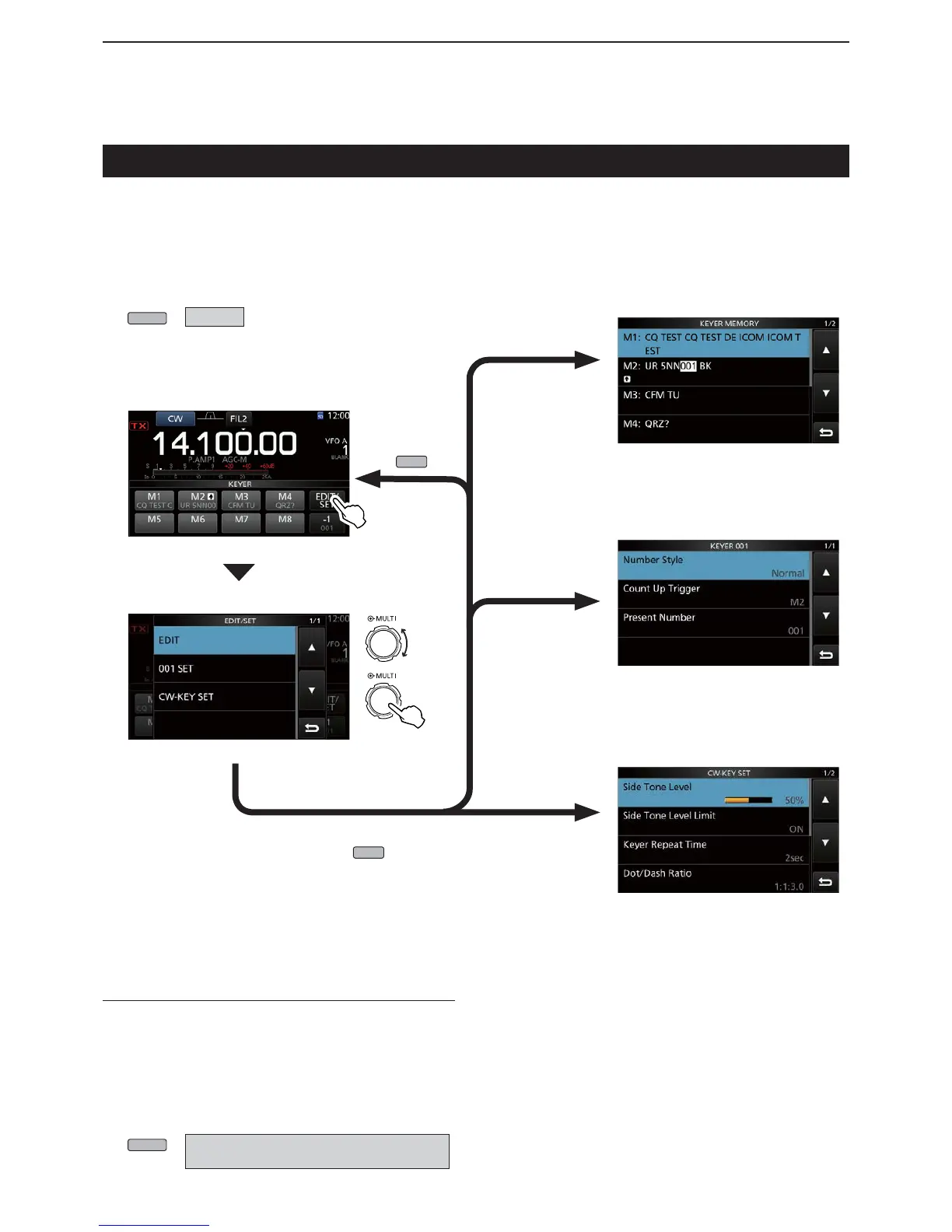4
RECEIVING AND TRANSMITTING
4-14
Operating CW (Continued)
EDIT
D Electronic Keyer function
You can set the Memory Keyer function settings,
paddle polarity settings, and so on of the Electronic
Keyer.
1. Open the KEYER screen in the CW mode.
MENU
» KEYER
LYou can select [KEYER] on the MENU screen only in
the CW mode.
2. Touch [EDIT SET].
• Opens the EDIT SET screen.
KEYER screen
3. Select the desired item to set.
.H\HUPHPRU\HGLWPHQX
You can edit the Keyer memories.
001 SET
&:.(<
6(7
EXIT
&RQWHVWQXPEHUPHQX
You can set the number style, count
up trigger, and present number.
.H\VHWPHQX
You can set the memory keyer
repeat time, dot dash ratio, paddle
polarity, key type, and so on.
D 0RQLWRULQJWKH&:VLGHWRQH
:KHQWKHWUDQVFHLYHULVLQVWDQGE\DQGWKH%UHDN,Q
function is OFF, you can listen to the CW side tone
without actually transmitting.
InformationL
• This enables you to match your transmit frequency
exactly to another station’s by matching the audio tone.
• You can also use the CW side tone (make sure the
%UHDNLQIXQFWLRQLV2))SWRSUDFWLFH&:
sending.
• You can adjust the CW side tone level in “Side Tone
Level.”
MENU
» KEYER EDIT SET CW-KEY SET
6LGH7RQH/HYHO
EDIT SET screen
Rotate
Push
4. To close the KEYER screen, push
EXIT
several
times.
