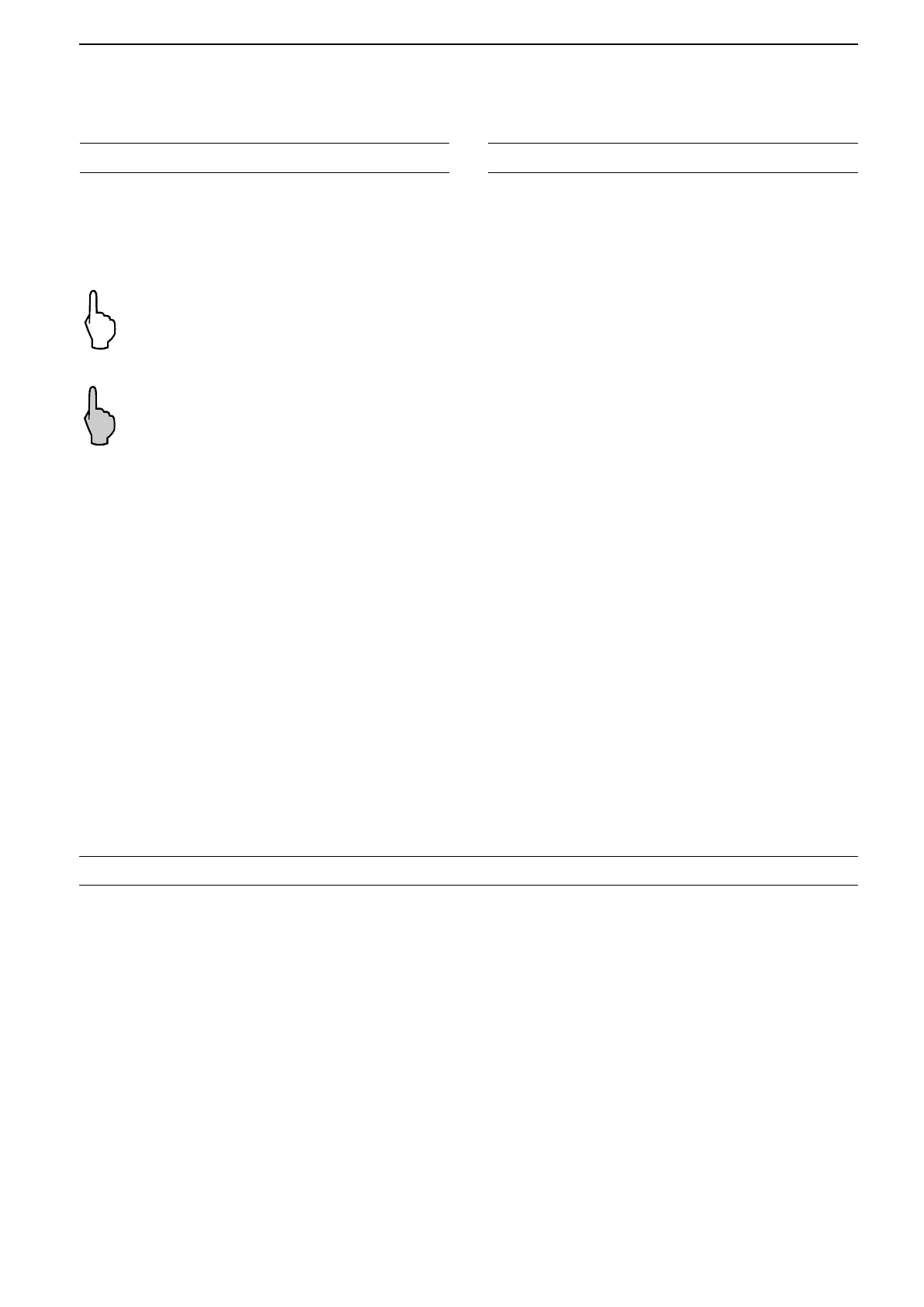iii
The AMBE+2™ voice coding Technology embodied in this product is protected by intellectual property rights
including patent rights, copyrights and trade secrets of Digital Voice Systems, Inc. This voice coding Technology
is licensed solely for use within this Communications Equipment.
The user of this Technology is explicitly prohibited from attempting to extract, remove, decompile, reverse
engineer, or disassemble the Object Code, or in any other way convert the Object Code into a human-readable
form.
U.S. Patent Nos.
#8,595,002, #8,359,197, #8,315,860, #8,200,497, #7,970,606, #6,912,495 B2.
VOICE CORDING TECHNOLOGY
D Touch operation
In the Advanced manual or Basic manual, the touch
operation is described as shown below, with the beep
tone ON.
Touch
If the display is touched briey, one short beep
sounds.
Touch for 1 second
If the display is touched for 1 second, one
short and one long beep sound.
D Touch screen precautions
• The touch screen may not properly work when the
LCD protection lm or sheet is attached.
• Touching the screen with your nger nails, sharp
topped object and so on, or touching the screen
hard may damage it.
• Tablet PC operations such as ick, pinch in and
pinch out cannot be performed on this touch screen.
D Touch screen maintenance
• If the touch screen becomes dusty or dirty, wipe it
clean with a soft, dry cloth.
• When you wipe the touch screen, be careful not to
push it too hard or scratch it with your nger nails.
Otherwise you may damage the screen.
The following manuals or Guide for this transceiver
are published at the following internet address:
http://www.icom.co.jp/world/support/
• Advanced Manual (English)
Instructions for advanced operations in English.
• Basic Manual (English)
Instructions for basic operations, the same as this
manual.
• Basic Manual (Multi-language)
Instructions for basic operations in multiple
languages.
• CI-V Reference Guide (English)
Describes the control commands used in remote
control operation (serial communication with CI-V).
For Reference
• HAM Radio Terms (English)
A glossary of HAM radio terms in English.
A PC with the following Operating System is required.
• Microsoft
®
Windows
®
10
• Microsoft
®
Windows
®
8.1
• Microsoft
®
Windows
®
7
To read the manuals or Guide, Adobe
®
Acrobat
®
Reader
®
is required. If you have not installed it,
please down load the Adobe
®
Acrobat
®
Reader
®
and
install it to your PC. You can download it from Adobe
Systems Incorporated’s website.
ABOUT THE TOUCH SCREEN ABOUT THE MANUALS
