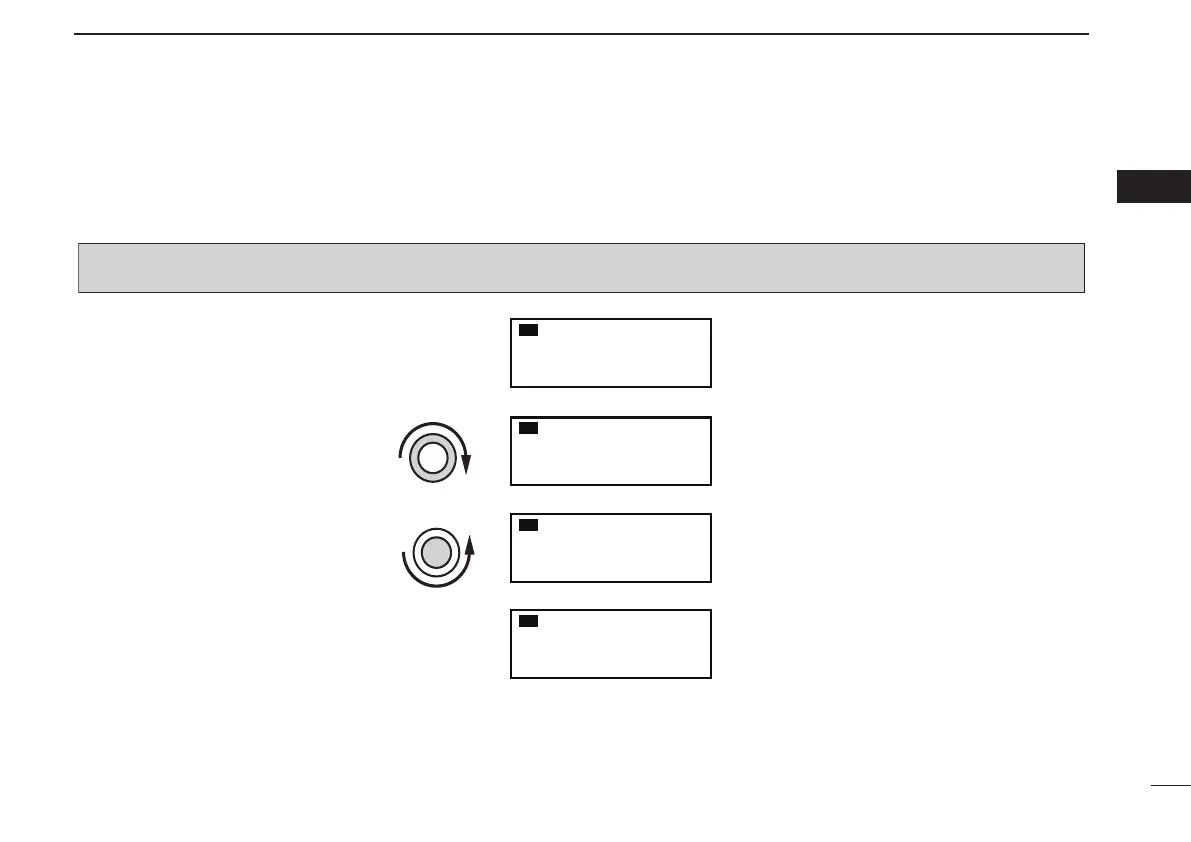The active frequency and the standby
frequenies are exchanged.
Previously used frequencies appear.
Rotate the large tuning dial to change
the standby frequency in MHz steps.
Rotate the small tuning dial to change
the standby frequency in kHz steps.
121.80
5
134.80
RX
126.80
5
134.80
RX
126.40
5
134.80
RX
134.80
5
126.40
RX
q
Rotate [O-DIAL] clockwise to
select “126” MHz.
w
Rotate [DIAL] counterclockwise
to select “400” kHz.
e
Push [�].
NOTE: DO NOT hold down [�]
continuously. Otherwise the standby
frequency disappears. If this
happens, hold down [�] until the
standy frequency reappears.
STEP DISPLAY NOTE
