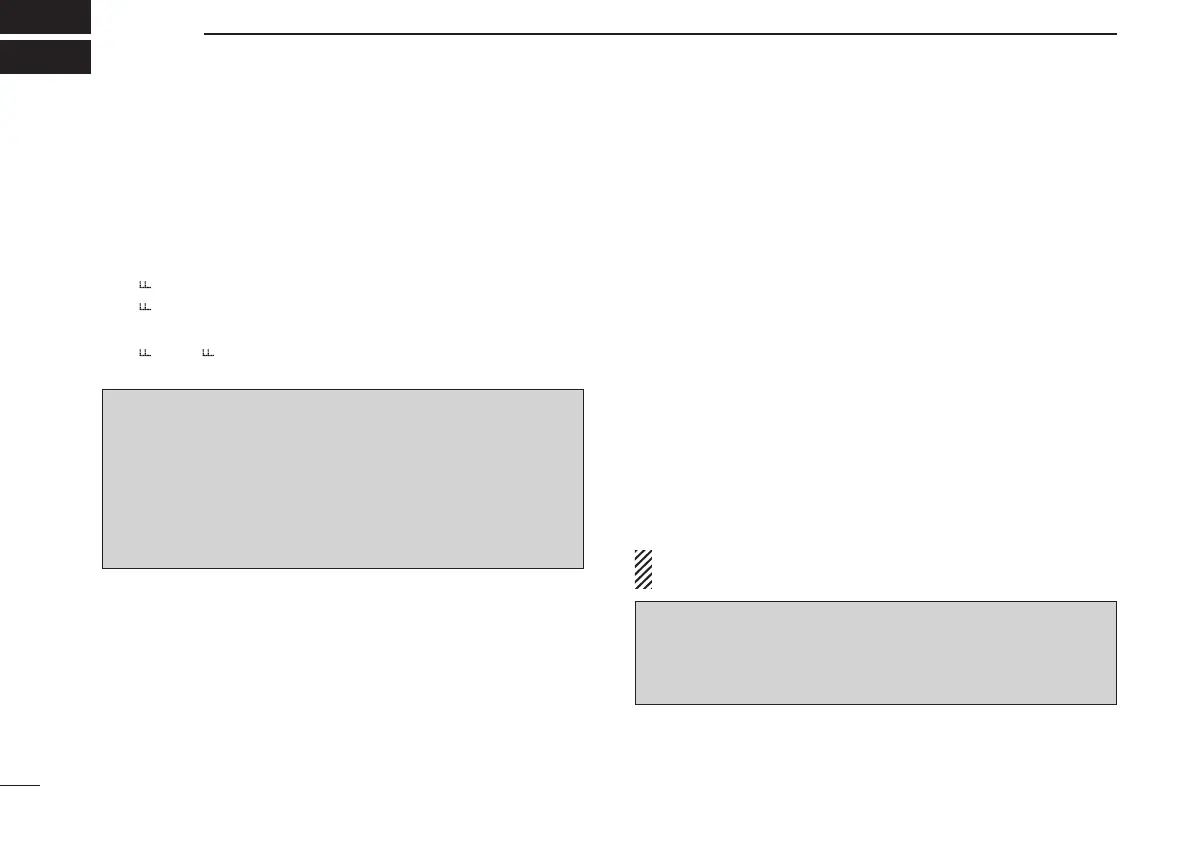18
4
OTHER FUNCTIONS
n
Lock function
The lock function prevents accidental frequency changes
and accidental function activation.
q Hold down [DIAL] for 2 seconds to turn the lock function
ON.
•“
” appears when DIAL lock mode is selected.
•“
” appears when PANEL lock mode is selected.
w To turn the function OFF, repeat step q above.
•“
” or “
” disappears.
n
Accessing 121.5 MHz
emergency frequency
The IC-A210E can be set to the 121.5 MHz emergency fre-
quency quickly. This function can be activated even when the
key lock function is in use.
q Push [EC] to call the emergency frequency to the standby
frequency, and enter the DualWatch operation automati-
cally.
w Push [↔] to transfer emergency frequency to the active
frequency if necessary.
•“EC”appears.
e Push [↔] to exit from the emergency frequency.
•Setthefrequencyexcept121.500MHzbeforepushing[↔] to
the standby frequency if necessary.
•“EC”disappears.
NOTE: “EC” also appears on the display while the active
frequency is set to 121.500 MHz.
NOTE: AUTOMATIC LOCK RELEASE FUNCTION
This transceiver has an “Automatic Lock Release Function”
which releases the Lock function automatically when an
operator gets into a panic.
The lock function is released when pushing any keys (ex-
cept [EC]) eight times or rotating any dials (except [VOL])
25-clicks for 5 seconds.
CONVENIENT!: Hold down [EC] for 2 seconds to enter
the direct frequency setting mode (p. 8), and set the emer-
gency frequency (121.5 MHz).
•“EC”appears.
