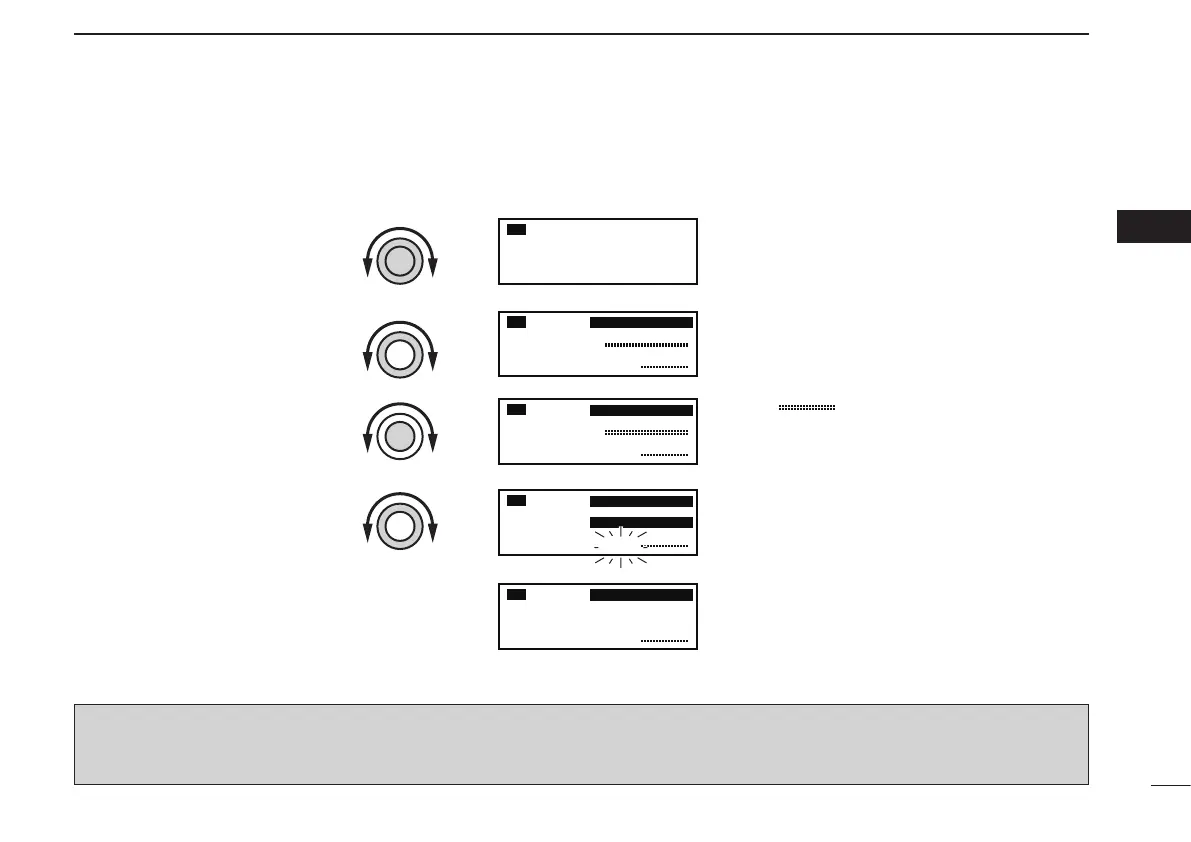“ ” appears when no frequency
has been programmed into the regular
memory channel 4.
“MEMORY” and the channel number
appear.
“126.00” appears in the standby
display.
126.005
134.80
RX
CH01
134.80
RX
MEMORY
CH04
134.80
RX
MEMORY
CH04
126.000
---.---
134.80
RX
MEMORY
REPLACE Ç
CH04
126.005
134.80
RX
MEMORY
Set a “126.000 MHz” in the
standby display
q
Push [RCL], then rotate
[O-DIAL] to select “MEMORY”.
w
Push [MEM], then rotate
[O-DIAL] to select “REPLACE.”
r
Push [MEM] to store the desired
frequency into the selected
regular memory channel.
t
Select regular memory channel
4 with [DIAL].
e
“WRITE COMPLETED” is displayed
when the selected frequency is
stored.
Regular memory channel number
blinks.
