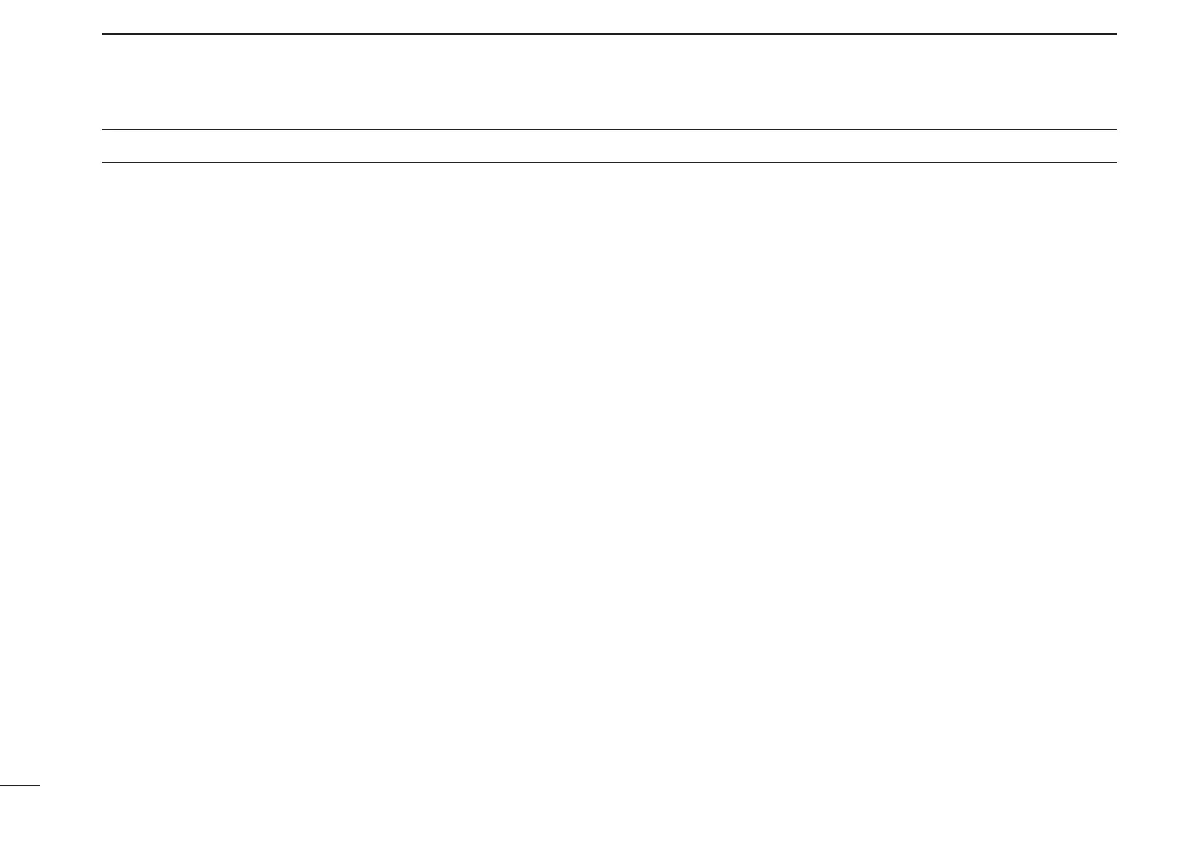iii
IMPORTANT ···························································································· i
EXPLICIT DEFINITIONS ········································································· i
FEATURES ······························································································ i
PRECAUTIONS ·······················································································ii
TABLE OF CONTENTS ··········································································iii
1 PANEL DESCRIPTION ······································································· 1
n Front panel ······················································································ 1
n Rear panel······················································································· 3
n Main unit·························································································· 3
n Function display ·············································································· 4
2 BASIC OPERATION ··········································································· 5
n Frequency selection ········································································ 5
n Standby frequency selection (Step 1-2) ·········································· 5
n Frequency exchanging (Step 2-2) ··················································· 6
n Receiving ························································································ 6
n Transmitting ····················································································· 6
n Frequency setting example ····························································· 7
n Direct frequency setting mode operation ········································ 8
n DualWatch operation ······································································· 8
3 MEMORY OPERATION ······································································ 9
n Programming notes ········································································· 9
n Entering memory mode ··································································· 9
n Memory channel type ······································································ 9
n Channel selection·········································································· 10
n Programming a memory channel ·················································· 10
n Programming example ·································································· 11
n Transferring memory contents ······················································· 12
n Memory mode menu
( Regular and group memory channels only) ································· 12
n Regular memory channel ······························································ 13
n Group memory channel ································································ 13
n History memory channel ······························································· 14
n Clearing the memory contents
( Regular and group memory channels only) ································· 14
n Programming channel names (Regular memory channel only) ···· 15
n Programming group names (Group memory channel only) ·········· 15
n Programming channel tag (Group memory channel only) ············ 16
n Channel tag list ············································································· 16
n GPS memory ················································································ 17
n GPS memory edit ·········································································· 17
n Memory protection ········································································ 17
4 OTHER FUNCTIONS ········································································ 18
n Lock function ················································································· 18
n Accessing 121.5 MHz emergency frequency ································ 18
n Intercom function··········································································· 19
n Squelch test function ····································································· 19
n Frequency step setting ·································································· 19
5 MENU MODE ···················································································· 20
n MENU mode programming ··························································· 20
n MENU mode items ········································································ 21
6 CLONING ·························································································· 26
7 OPTIONS ·························································································· 27
8 SPECIFICATIONS ············································································· 28
9 ABOUT DOC ····················································································· 30
INDEX ··································································································· 32
TABLE OF CONTENTS
