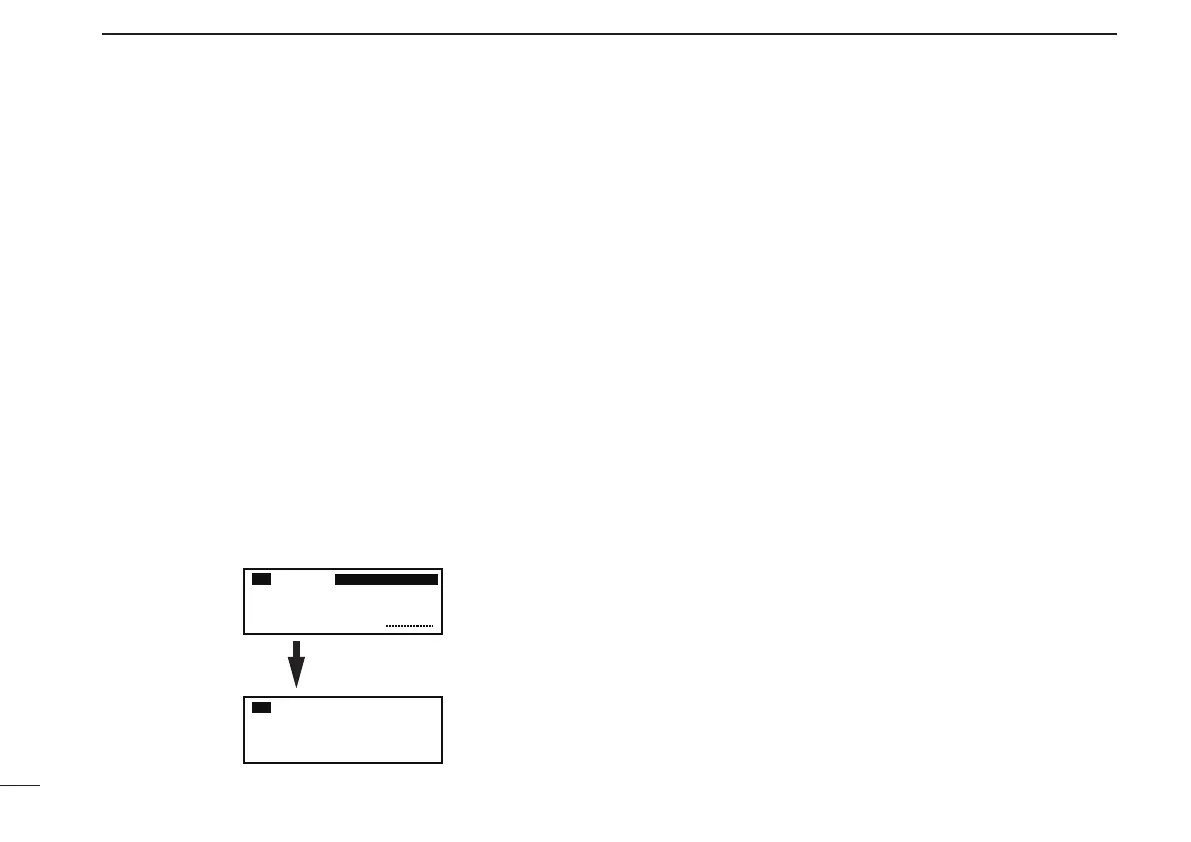12
3
MEMORY OPERATION
n
Transferring memory
contents
This function transfers a memory channel’s contents into
the active frequency display and places the previous active
frequency into the standby display.
q Push [RCL] to enter the memory mode.
•Thechannelnumberappears.
•Thememorychannelnamealsoappearsifithasbeenentered.
w Rotate [O-DIAL] to select the desired channel type.
•Selectregular,grouphistoryorGPSmemorychannel.
e Rotate [DIAL] to select a memory channel to be trans-
ferred.
r Push [↔] to transfer the memory channel frequency into
the active frequency display.
•Thememorymodeisthencancelledautomatically.
n
Memory mode menu
( Regular and group memory
channels only)
ï REPLACE
Replacing the standby frequency with the memory channel
frequency.
ï DELETE
Deletes the selected memory channel.
ï REVIVE
Returns the selected memory channel to its previous state.
ï CH NAME (Regular memory channel only)
Sets the channel name to the selected regular memory
channel.
ï GRP NAME (Group memory channel only)
Sets the group name to the selected memory group.
ï CH TAG (Group memory channel only)
Sets the channel tag to the selected memory channel (Se-
lecting the group memory channel is the only option).
ï DONE
Return to the memory mode.
CH01
127.005
122.00
RX
MEMORY
122.005
127.00
RX
MEMORY
Push [�].
