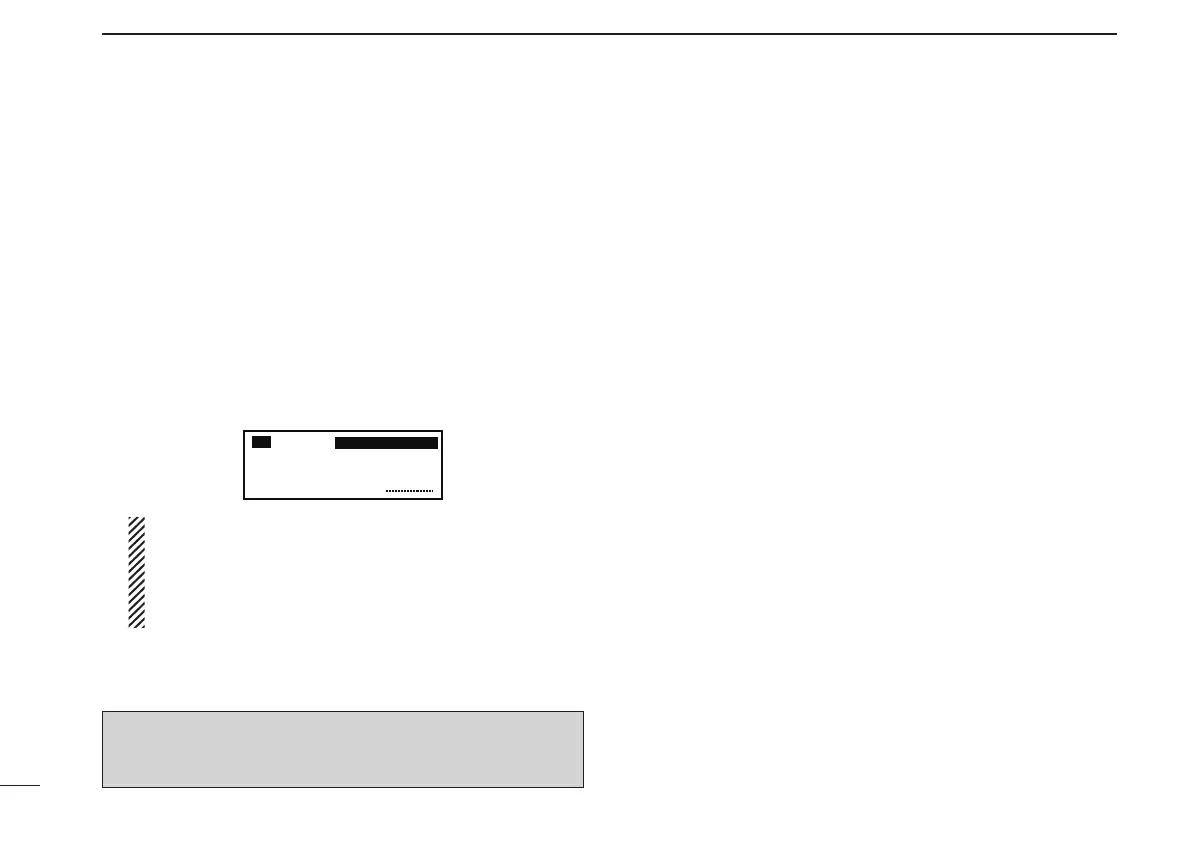10
3
MEMORY OPERATION
n
Programming a memory
channel
To program the memory channels, follow the steps below.
q Rotate [DIAL] and [O-DIAL] to set the desired frequency
for the standby frequency.
w Push [RCL] to enter the memory mode.
•Thechannelnumberappears.
•Thememorychannelnamealsoappearsifithasbeenentered.
e Rotate [O-DIAL] to select the desired memory channel
type.
•Selectregularchannelorgroupmemorychannel.
r Push [MEM], and then rotate [O-DIAL] to select the “RE-
PLACE” menu.
•Thechannelnumberblinks.
t Rotate [DIAL] to select a channel to be programmed.
y Push [MEM], to program the frequency into the channel.
•“WRITECOMPLETED”appearsonthedisplaywhentheregu-
lar memory channel is programmed.
u Push [RCL] to exit the memory mode.
n
Channel selection
The transceiver has 10 channels in the regular memory and
200 channels in the group memory. There are 10 channels
in each of 20 groups (GRP01–GRP20).
q Push [RCL] to enter the memory mode.
•Thechannelnumberappears.
•Thememorychannelnamealsoappearsifithasbeenentered.
w Rotate [O-DIAL] to select the memory channel type.
•Selectfromregularmemorychannelorgroupmemorychannel.
e Rotate [DIAL] to select the desired memory channel
number.
Transferring the memory channel to the active fre-
quency is necessary if you want to operate on the
memory channel frequency.
Refer to “Transferring memory contents” (p. 12) for
details.
r Push [RCL] to change to standby frequency to the se-
lected memory channel frequency and exit the memory
mode.
CH01
127.005
122.00
RX
MEMORY
NOTE: Hold down [RCL] for 2 seconds to exit the mem-
ory mode without changing the previously set standby fre-
quency.