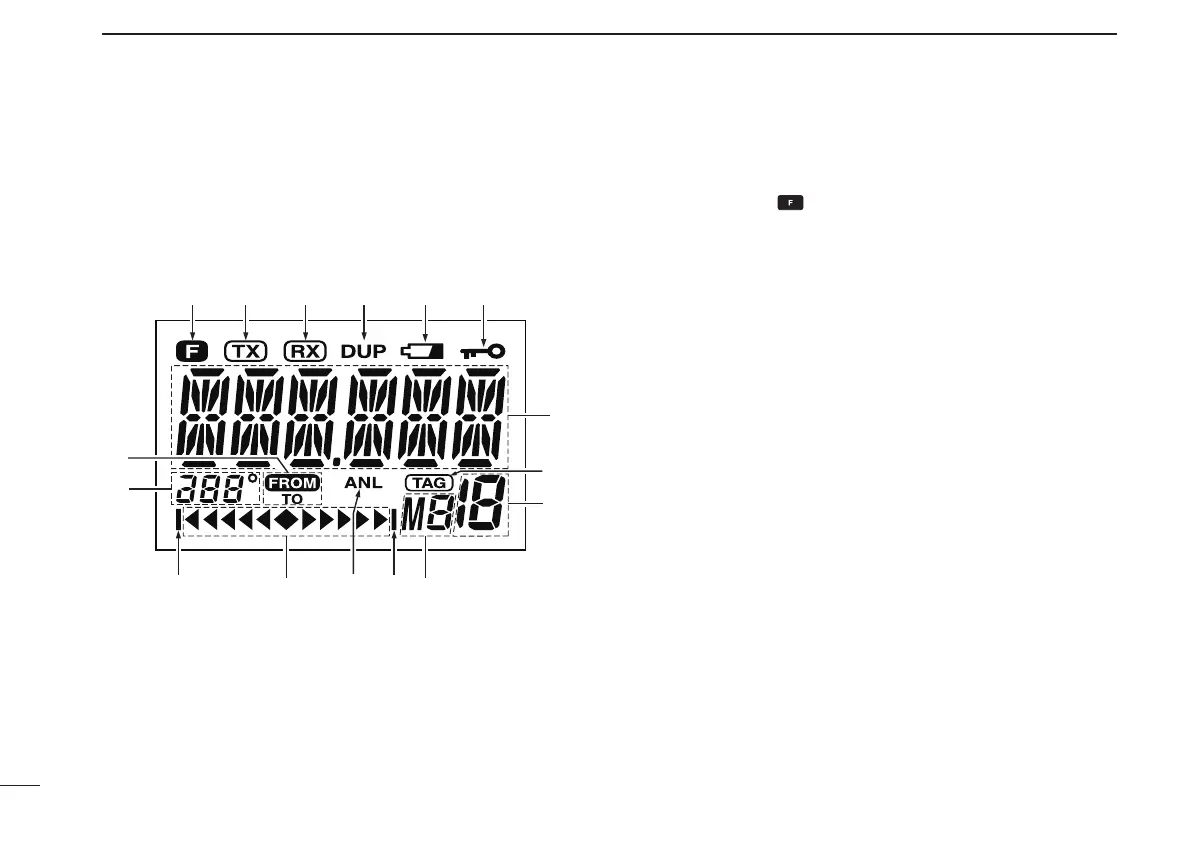6
2
PANEL DESCRIPTION
Function display
■
q FUNCTION INDICATOR (p. 3)
Appears when is pushed.
w TX INDICATOR (p. 9)
Appears while transmitting.
e RX INDICATOR (p. 9)
Appears when receiving a signal, or when the squelch
opens.
r DUPLEX INDICATOR (IC-A24 only) (p. 24)
➥“DUP” appears when the duplex function is activated in
the NAV mode.
➥“DUP” blinks while setting the duplex frequency.
t LOW BATTERY INDICATOR (p. 10)
➥ Appears when the battery is nearing exhaustion. The
attached battery pack requires recharging.
➥ Appears and flashes when battery replacement is nec-
essary.
y LOCK INDICATOR (p. 11)
Appears while the lock function is in use.
i
qw erty
o
!0
!1!1 !2!3
!4
u
!5