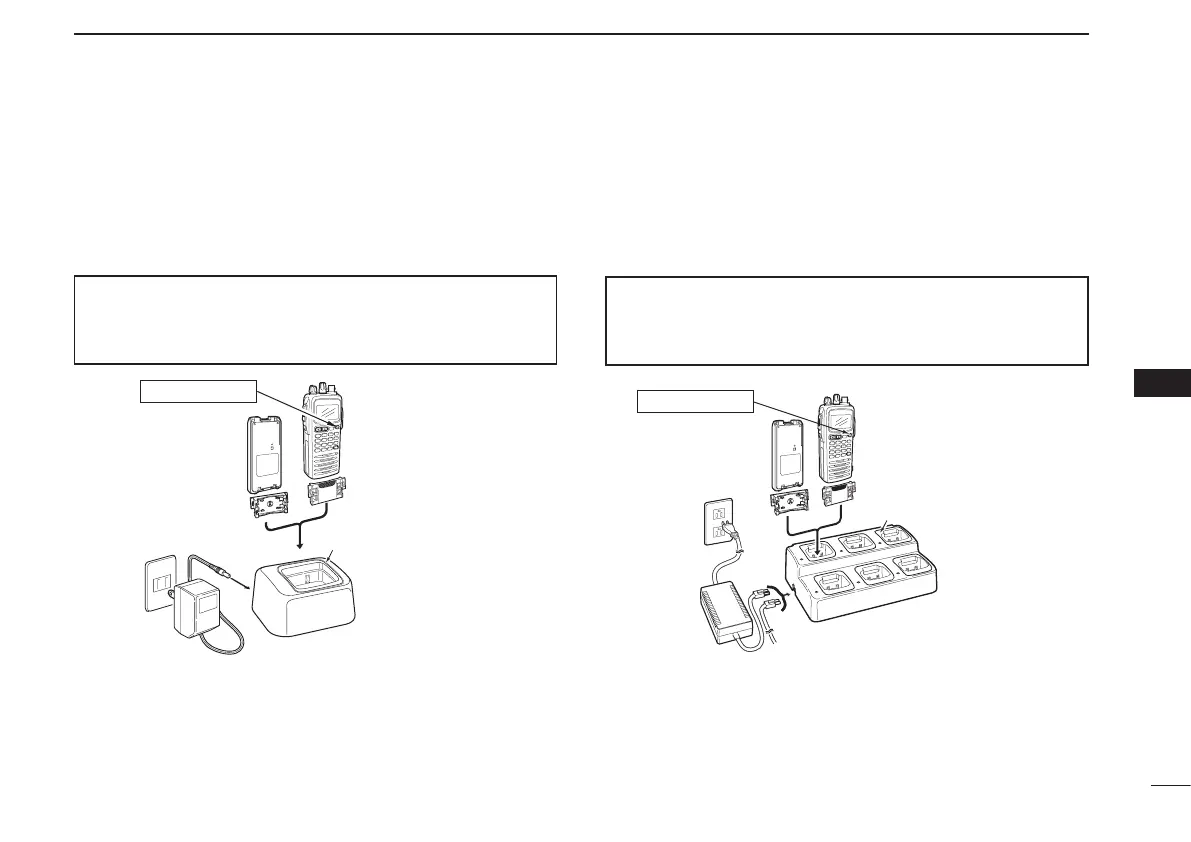29
Rapid charging with the BC-119N+AD-101 ï
The optional BC-119N provides rapid charging of the battery
packs. The following are additionally required.
• AD-101 charger adapter.
• An AC adapter (may be supplied with BC-119N depending on ver-
sions) or the DC power cable (CP-20).
Rapid charging with the BC-121N+AD-101 ï
The optional BC-121N allows up to 6 battery packs to be
charged simultaneously. The following are additionally re-
quired.
• Six AD-101 charger adapters.
• An AC adapter (BC-157) or the DC power cable (OPC-656).
AD-99N (supplied
with AD-101)
AC adapter
IC-A24/A6
BP-209N/BP-210N
Turn power OFF
The AD-101 charger adapter
is installed in the slot.
IC-A24/A6
BP-209N/BP-210N
AD-101 charger adapters are
installed in each slot.
DC power cable (OPC-656)
(Connect with the DC power supply;
13.8 V/at least 7 A)
Turn power OFF
AD-99N (supplied
with AD-101)
AC adapter
(BC-157:
Purchase
separately)
The adapter (Spacer A) only is required for IC-A24/A6. When re-
moving the spacer (Spacer B/C), push the latch carefully with your
finger to remove the spacer (Spacer B/C) from the adapter
(Spacer A). See p. 28 for details.
The adapter (Spacer A) only is required for IC-A24/A6. When re-
moving the spacer (Spacer B/C), push the latch carefully with your
finger to remove the spacer (Spacer B/C) from the adapter
(Spacer A). See p. 28 for details.
8
BATTERY PACKS
2
3
1
4
5
6
7
9
10
8
12
13
11
14
