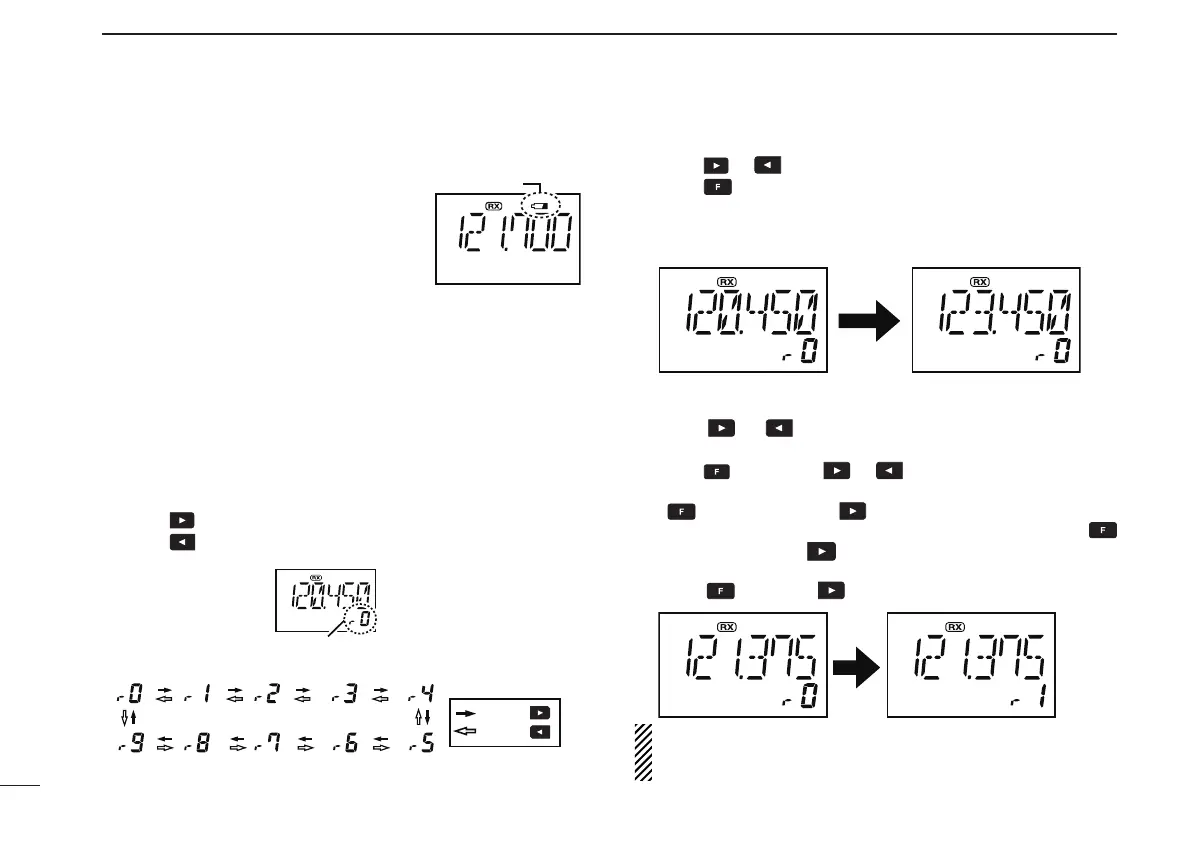10
3
BASIC OPERATION
Low battery indicator
■
Low battery indicator appears
when the battery power has de-
creased to a specified level. The
attached battery pack requires
recharging.
Recall function
■
The recall function stores the last 10 frequencies used.
The function stores frequencies when the frequency is pro-
grammed and transmitted on (except memory, weather and
emergency channels).
Recalling the stored frequencies ï
➥ Push to recall the 1st stored frequency.
➥ Push to recall the 10th stored frequency.
Deletes the stored recall channel ï
q Push or to select the channel to be deleted.
w Push , then push [CLR•DEL] for 2 seconds to delete it.
• (e.g.) When the “r0” recall channel which is stored 120.450 MHz
is deleted, the “r1” recall channel which is stored 123.450 MHz
move up to “r0”.
Replaces the stored recall channel ï
q Push or to select the recall channel to be re-
placed.
w Push , then push or to replace it.
• Replaces the selected channel into the previous channel when
is pushed and then is pushed.
• Replaces the selected channel into the next channel when
is pushed and then is pushed.
• (e.g.) To replace “r0” which is stored as 121.375 MHz into “r1”,
push , then push .
NOTE: When the number of stored frequencies reaches
10, channels are automatically deleted as needed, in the
order they were entered, beginning the oldest.
Recall number appears.
: Push
: Push
• Recall number rotation
