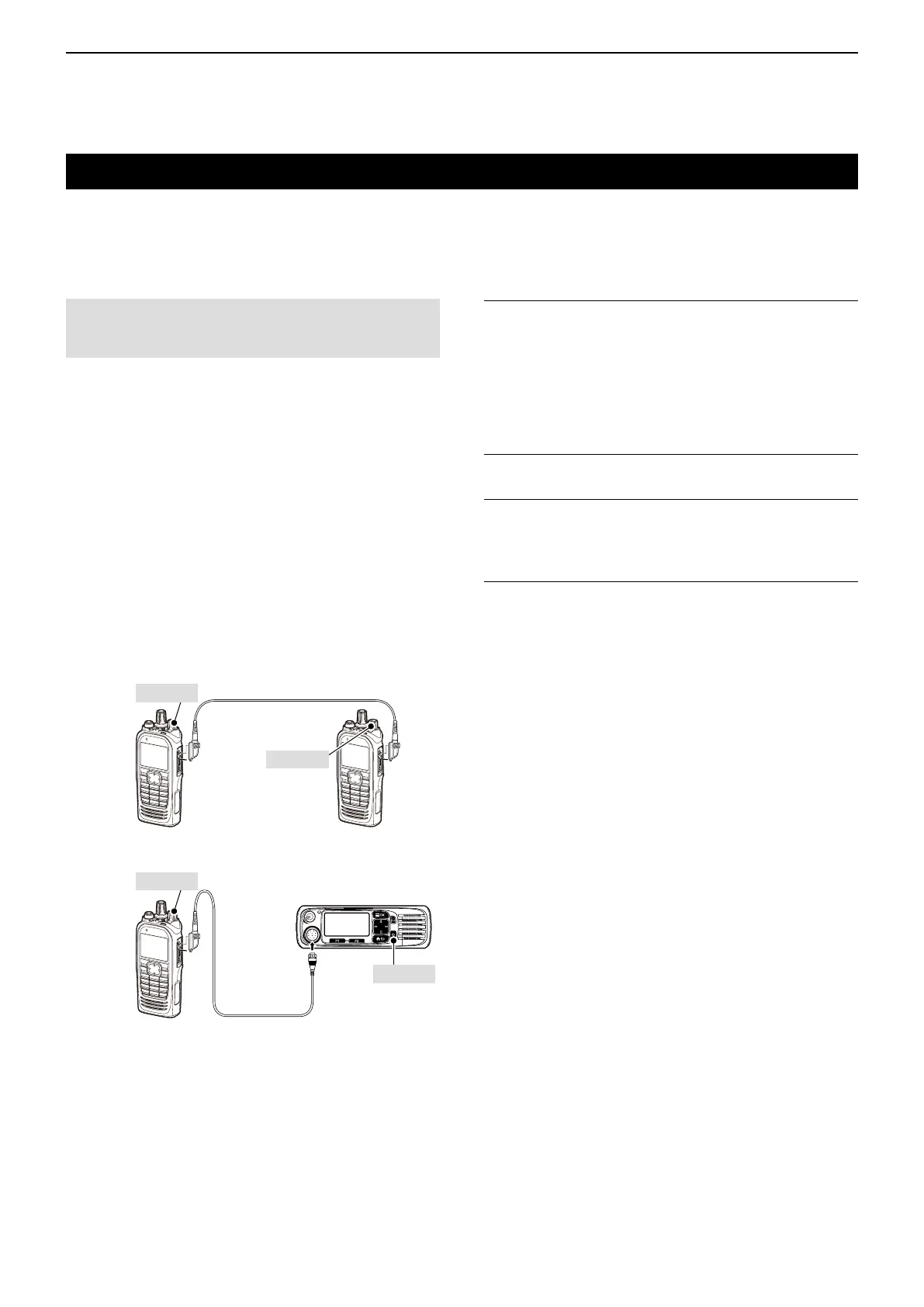13
OTHERS
13-4
Copying data from a transceiver
This section describes how to copy data from a
Master transceiver to a Sub transceiver using the
optional OPC-1870 or OPC-2362 zone copy cable.
The copying procedure differs, depending on the type
of the Master transceiver used.
NOTE: Before copying, the “Transceiver Data Out”
item must be set to “ON” using the programming
software.
D Copying data
Master: Portable Ten-key or Simple key types
Mobile LCD types
Step 1: Entering the Programming mode (Master)
1. While holding down [P1] and [Down], turn ON
the transceiver. Continue holding down [P1] and
[Down] for about 3 seconds.
• 2 beeps sound.
2. Push [Up] or [Down] to select “Programming.”
• The transceiver enters the Programming mode.
Step 2: Turning ON the transceiver (Sub)
Step 3: Copying data (Master)
Push the [PTT] (Portable) or Power switch (Mobile) to
start copying data to the Sub transceiver.
Step 4: Complete (Master/Sub)
After copying is completed, the Master and Sub
transceivers automatically restart.
• The user can operate the Sub transceiver with the loaded
data.
D Connecting
Before copying, the Master and Sub transceivers
should be connected using the optional OPC-1870 or
OPC-2362 zone copy cable.
1. Turn OFF the Master and Sub transceivers.
2. Connect the two transceivers with the cable.
The following cables are used:
• OPC-1870: Used between a Portable and a
Portable.
• OPC-2362: Used between a Portable and a
Mobile.
Portable and Portable connection
Portable and Mobile connectio
n
OPC-1870
Turn OFF
Turn OFF
Turn OFF
Turn OFF
OPC-2362
