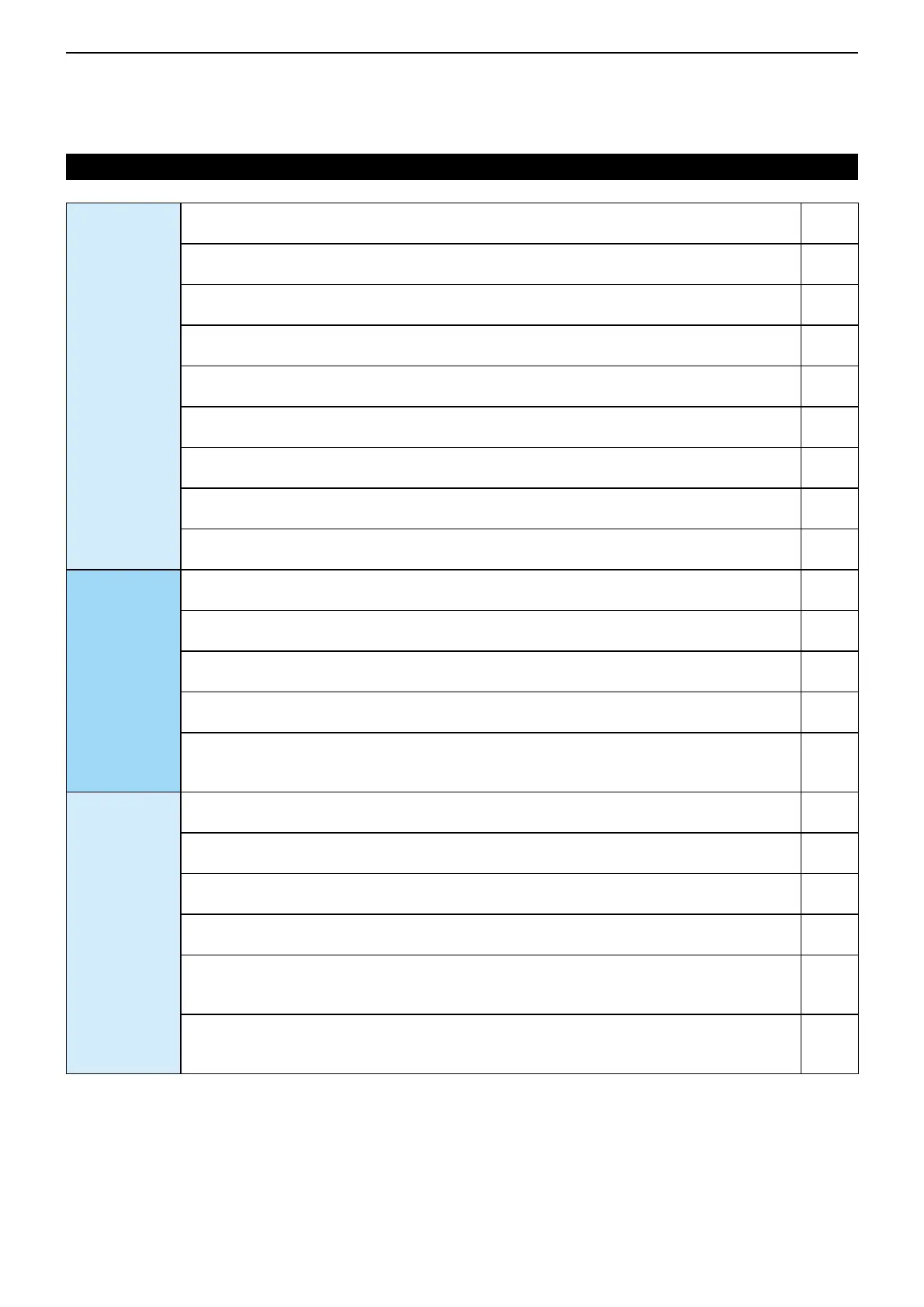6
MENU SCREEN
6-7
Menu items (Continued)
Utility
System Beep Lv (System Beep level)
Sets the System Beep output level.
p. 6-19
Emer Beep Lv (Emergency beep Level)
Sets the Beep output level when in the Emergency mode.
p. 6-19
Key-touch Beep Lv (Key-touch beep Level)
Sets the Key-touch Beep output level.
p. 6-19
Side Tone Lv (Side Tone beep Level)
Set the Side Tone Beep output level.
p. 6-19
Opening Beep Lv (Opening beep Level)
Sets the Opening Beep output level.
p. 6-19
Ringer Lv (Ringer beep Level)
Sets the Ringer output level.
p. 6-19
SQL Level (Squelch Level)
Sets the squelch level.
p. 6-19
Warning Beep Lv (Warning beep Level)
Sets the Warning Beep output level.
p. 6-19
Announce Lv (Announce beep Level)
Sets the Beep output level for the Channel Announce function.
p. 6-19
Information
Battery Info (Battery Information)
Displays the battery voltage.
p. 6-20
Comment
Displays the transceiver’s comments.
p. 6-20
Firmware Info (Firmware Information)
Displays the transceiver’s rmware information.
p. 6-20
Own ID
Displays the transceiver’s unit ID.
p. 6-20
RSSI/BER/MER
Displays the transceiver’s RSSI (Received Signal Strength Indication) level, BER (Bit
Error Rate), and MER (Message Error Rate).
p. 6-20
Control Head
Intercom
Turns the Intercom function ON or OFF. (Mobile only)
p. 6-21
Hanger
Turns the Hanger function ON or OFF. (Mobile only)
p. 6-21
TX AF Monitor
Turns the TX AF Monitor function ON or OFF. (Mobile only)
p. 6-21
SP Link (Speaker Link)
Turns the Speaker Link function ON or OFF. (Mobile only)
p. 6-21
Primary Mic
Selects which CONTROL HEAD's microphone to input the audio when using the Auto TX
function or PC commands. (Mobile only)
p. 6-21
Head SP Out (Head Speaker Output)
Selects whether or not to output the audio from the CONTROL HEAD or an external
speaker. (Mobile only)
p. 6-21
