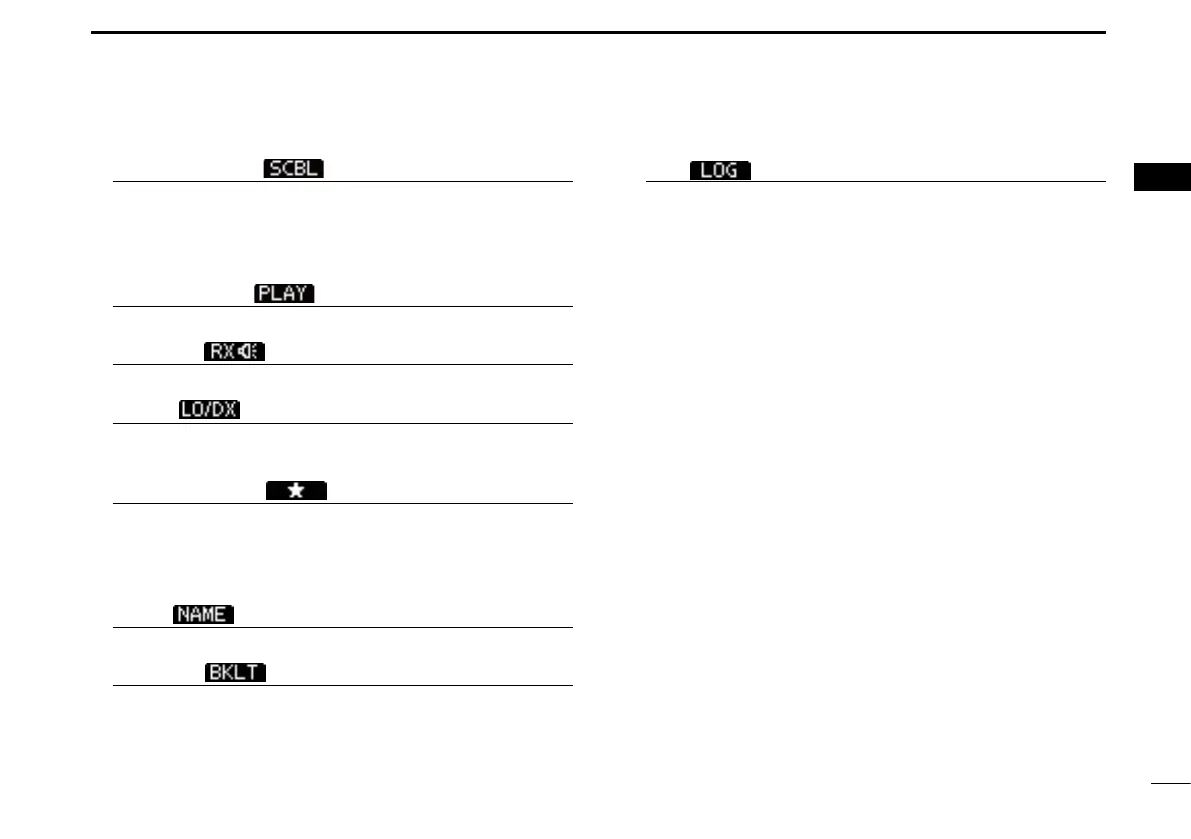New2001
4
2
PANEL DESCRIPTION
New2001
1
2
3
4
5
6
7
8
9
10
11
12
13
14
15
16
Voice Scrambler [ ]* (p. 78)
Push to turn the Voice Scrambler ON or OFF.
•The“SBL”iconappearswhenthevoicescramblerisON.
* This key appears only when the voice scrambler unit is in-
stalled.
Voice Recorder [ ] (p. 78)
Push to playback recorded voice.
RX Hailer [ ] (p. 75)
Push to turn the RX Hailer mode ON or OFF.
LO/DX [
] (p. 11)
Push to turn the Attenuator function ON or OFF.
•The“LOC”iconappearswhentheAttenuatorfunctionisON.
Favorite channel [ ] (p. 17)
Push to set or clear the displayed channel as a Favorite ➥
(Tag) channel.
➥ Hold down for 3 seconds to clear or set all Favorite
channels in the selected channel group.
Name [
] (p. 13)
Push to enter the channel name programming mode.
Backlight [
] (p. 15)
Push to enter the LCD and key backlight brightness ad-
justment mode.
Log [ ] (p. 65)
Push to enter “RCVD CALL LOG” in the DSC CALLS menu.
!1 VOLUME DIAL
Rotate to adjust the volume level.
