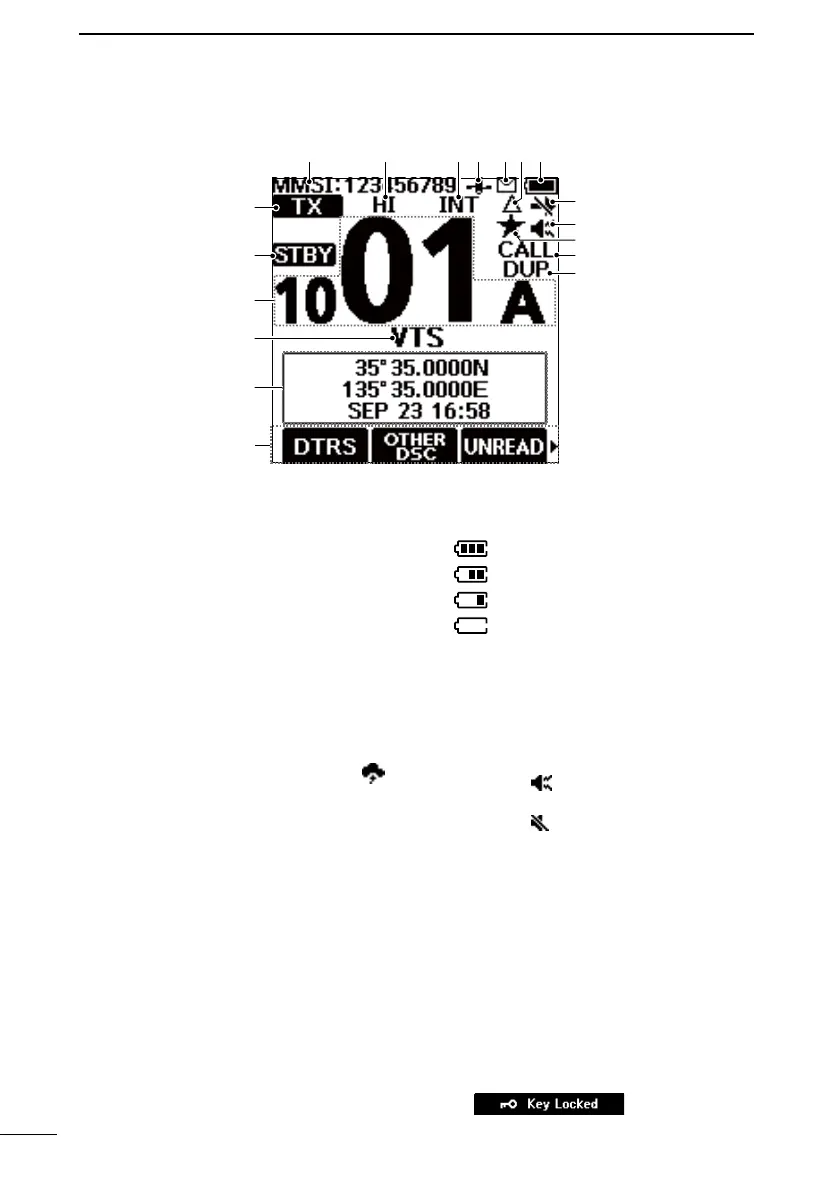5
3
PANEL DESCRIPTION
1MMSI CODE (p. 11)
Displays your MMSI code.
2POWER INDICATOR (p. 7)
• “HI”: Displayed when high power is
selected.
• “LOW”: Displayed when low power is
selected.
3CHANNEL GROUP INDICATOR
Displays the current channel group, INT
(International), USA, CAN (Canada),
WX (Weather channel).
L The selectable channels may dier,
depending on the version or presetting.
L When the WX Alert is set to ON, “
”
is displayed.
4GPS ICON
• Displayed when valid GPS position
data is received.
• Blinks while no position data is
received.
5MAIL ICON (p. 40)
• Displayed when there is an unread
DSC message.
• Blinks until one of the called
messages is read.
6CPA/TCPA ICON
Displayed when there is a target in the
CPA/TCPA alarm area. (p. 52)
7BATTERY INDICATOR
Displays the battery’s remaining power.
:
Full
:
Mid
:
Charging required
:
Battery exhausted
8DSC SWITCH ICON (p. 42)
• Displayed when the “CH Auto Switch”
is set to “Ignore (TEMP)” or
“Manual (TEMP)”
• Blinks when the “DSC Switch” is OFF.
9LOUD/MUTE INDICATOR (p. 15)
• Displays
when the audio volume
level is set to “Loud.”
• Displays
when the audio volume
level is set to “Mute.”
FAVORITE CHANNEL ICON (p. 20)
Displayed when a Favorite channel is
selected.
CALL CHANNEL ICON (p. 13)
Displayed when a Call channel is selected.
DUPLEX CHANNEL ICON
Displayed when a Duplex channel is
selected.
SOFTWARE KEY FUNCTION
DISPLAY (p. 6)
The functions of each keys are displayed.
L is displayed while
the Lock function is ON.
■ Function display
1 2 3 4 56 7
8
9