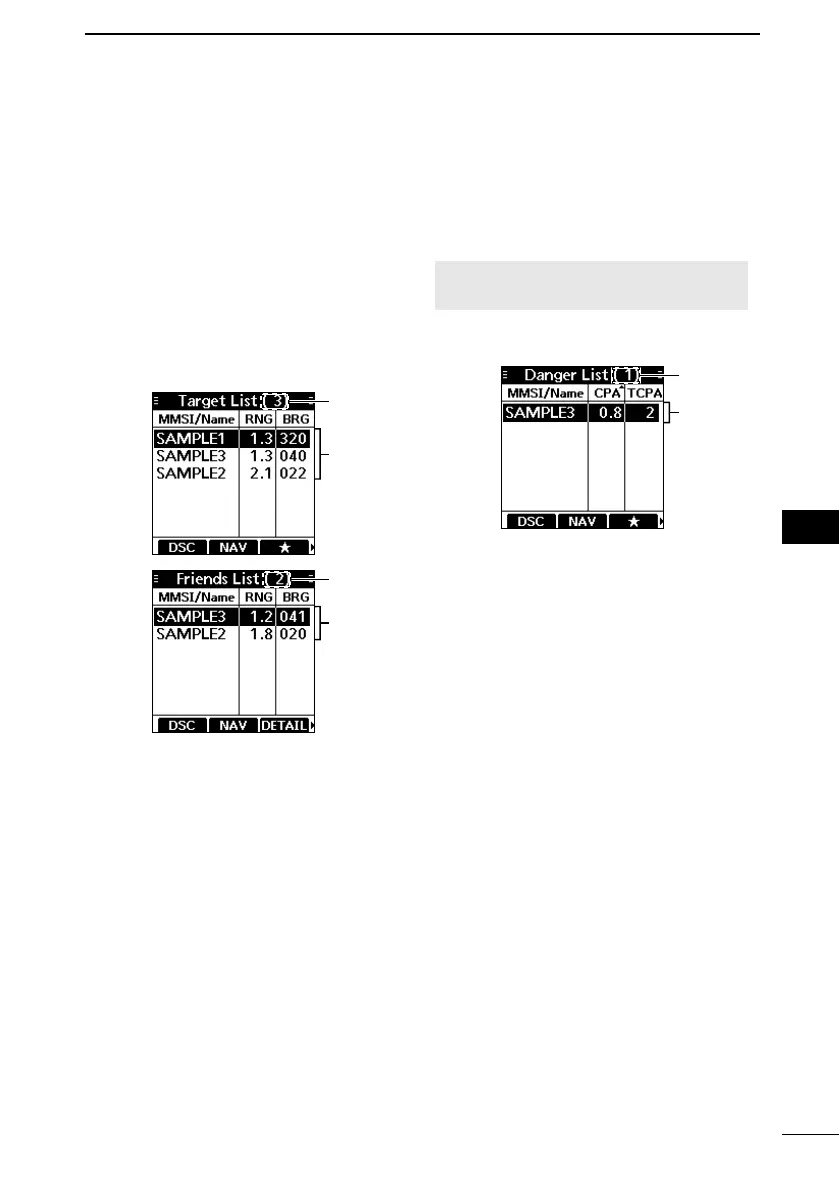48
10
AIS RECEIVER
10
15
18
13
11
16
14
12
17
1
7
4
2
8
5
3
9
6
D Target/Friends List screen
The Target List screen displays the AIS
targets of up to 200 targets that the
transceiver detects.
The Friends List screen displays the AIS
targets of up to 100 targets that you set as
a Friend, and that the transceiver detects.
(p. 49)
The AIS target data is sorted by the
distance from your vessel, and the closest
target is located at the top of the list.
1
2
1
2
1THE NUMBER OF TARGETS
Displays the number of AIS targets that
the transceiver detects.
2TARGET INFORMATION
Displays the following AIS target
information.
• MMSI code or name
• Range (RNG) from your vessel to the
target (unit: NM)
• Bearing (BRG) from your vessel to the
target (unit: degree)
D Danger List screen
The Danger List screen displays any
Danger target whose CPA (Closest Point
of Approach) distance and TCPA (Time to
CPA) time are less than the set values. You
can set the values in “CPA” and “TCPA” on
the Menu screen. (p. 53)
[MENU] > Settings > AIS > CPA/TCPA >
CPA or TCPA
L The transceiver can display up to 200
targets.
1
2
1THE NUMBER OF TARGETS
Displays the number of AIS targets that
the transceiver detects.
2DANGER TARGET INFORMATION
Displays the following AIS target
information.
• MMSI code or name
• CPA: Closest Point of Approach
(unit: NM)
• TCPA: Time to CPA (unit: minute)